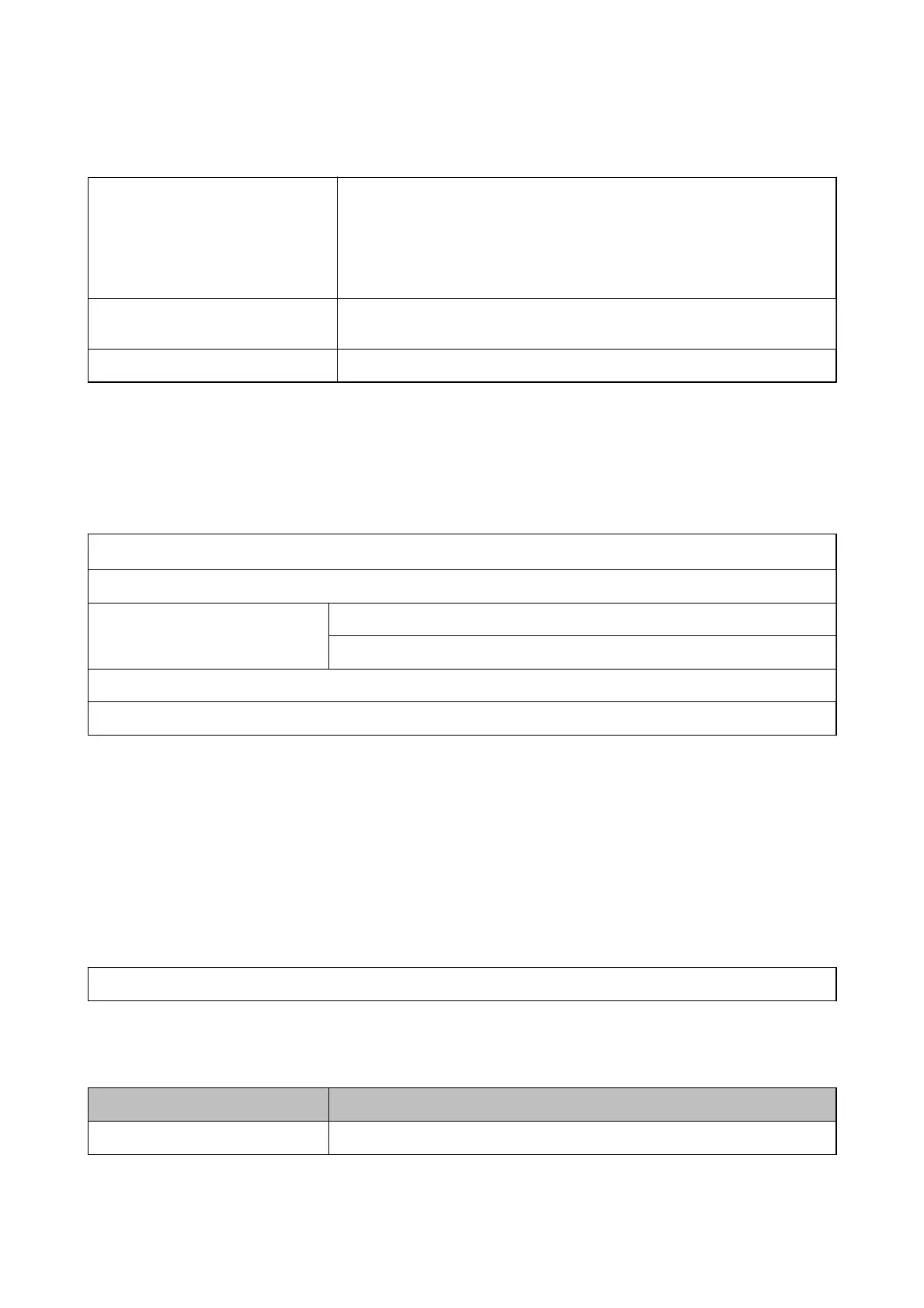Ethernet Specications
Standards
IEEE802.3i (10BASE-T)
*1
IEEE802.3u (100BASE-TX)
*1
IEEE802.3ab (1000BASE-T)
*1
IEEE802.3az (Energy
Ecient
Ethernet)
*2
Communication Mode Auto, 10 Mbps Full duplex, 10 Mbps Half duplex, 100 Mbps Full duplex, 100 Mbps
Half duplex
Connector RJ-45
*1 Use a category 5e or higher STP (Shielded twisted pair) cable to prevent risk of radio interference.
*2 The connected device should comply with IEEE802.3az standards.
Security Protocol
IEEE802.1X
*
IPsec/IP Filtering
SSL/TLS HTTPS Server/Client
IPPS
SMTPS (STARTTLS, SSL/TLS)
SNMPv3
* You need to use a device for connection that complies with IEEE802.1X.
PostScript Level 3 Compatibility
e
PostScript used on this printer is compatible with PostScript Level 3.
Supported Third Party Services
Google Cloud Print
External USB Device Specications
Devices Maximum Capacities
USB Flash Drive 2 TB (formatted in FAT, FAT32, or exFAT.)
You cannot use the following devices:
User's Guide
Appendix
240
