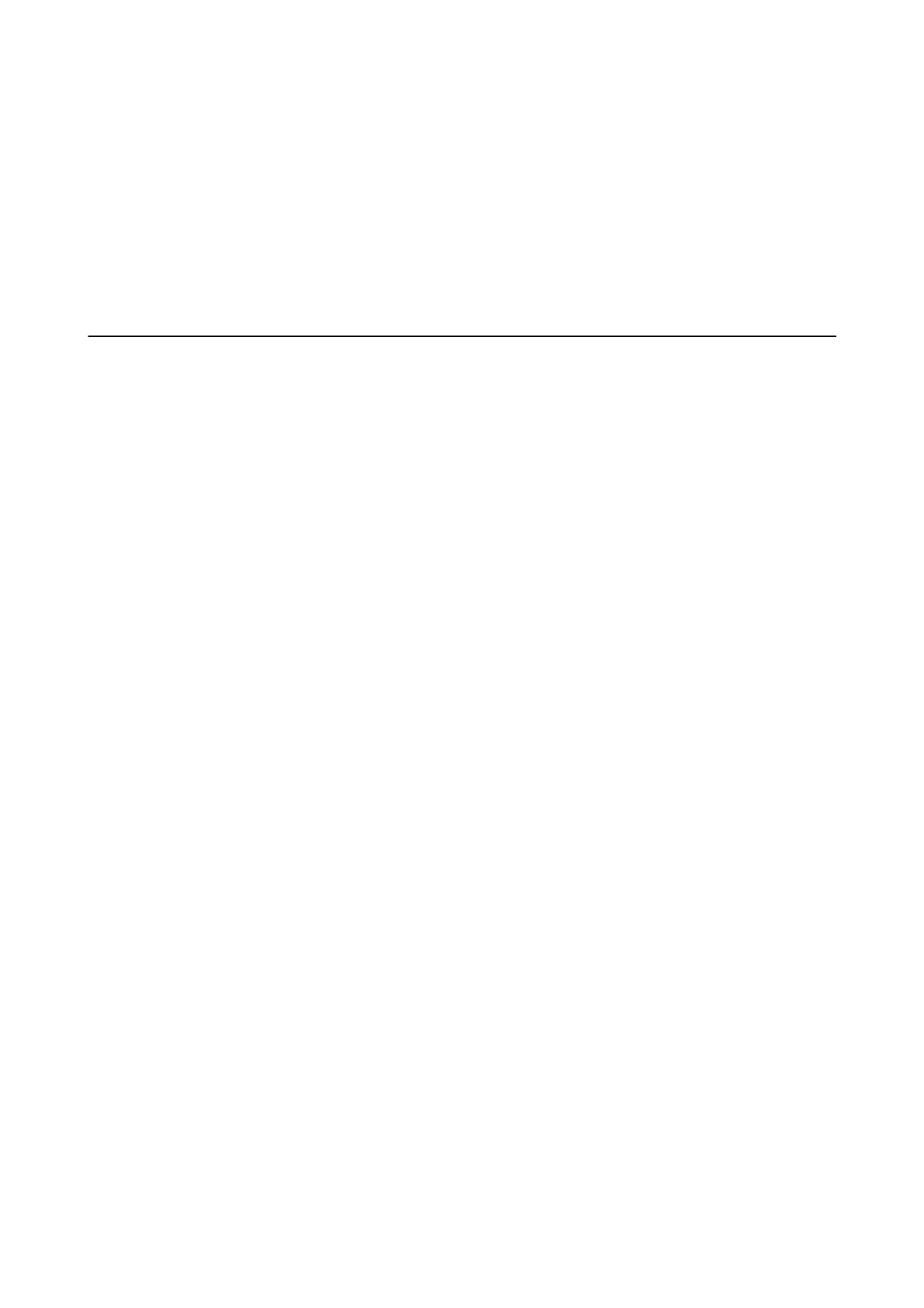Fax Setting Wizard
Select the menus on the control panel as described below.
Settings > General Settings > Fax Settings > Fax Setting Wizard
Select to make basic fax settings by following the on-screen instructions. For details, see the page that describes
basic fax settings.
Menu Options for Fax Box
Tap Fax Box on the home screen on the control panel to access the following menus.
❏
Inbox/Condential
❏ Stored Documents
❏ Polling Send/Board
For details on each box, see the corresponding page for the Fax Box settings.
Related Information
& “Using the Fax Box Features” on page 92
User's Guide
Faxing
111
