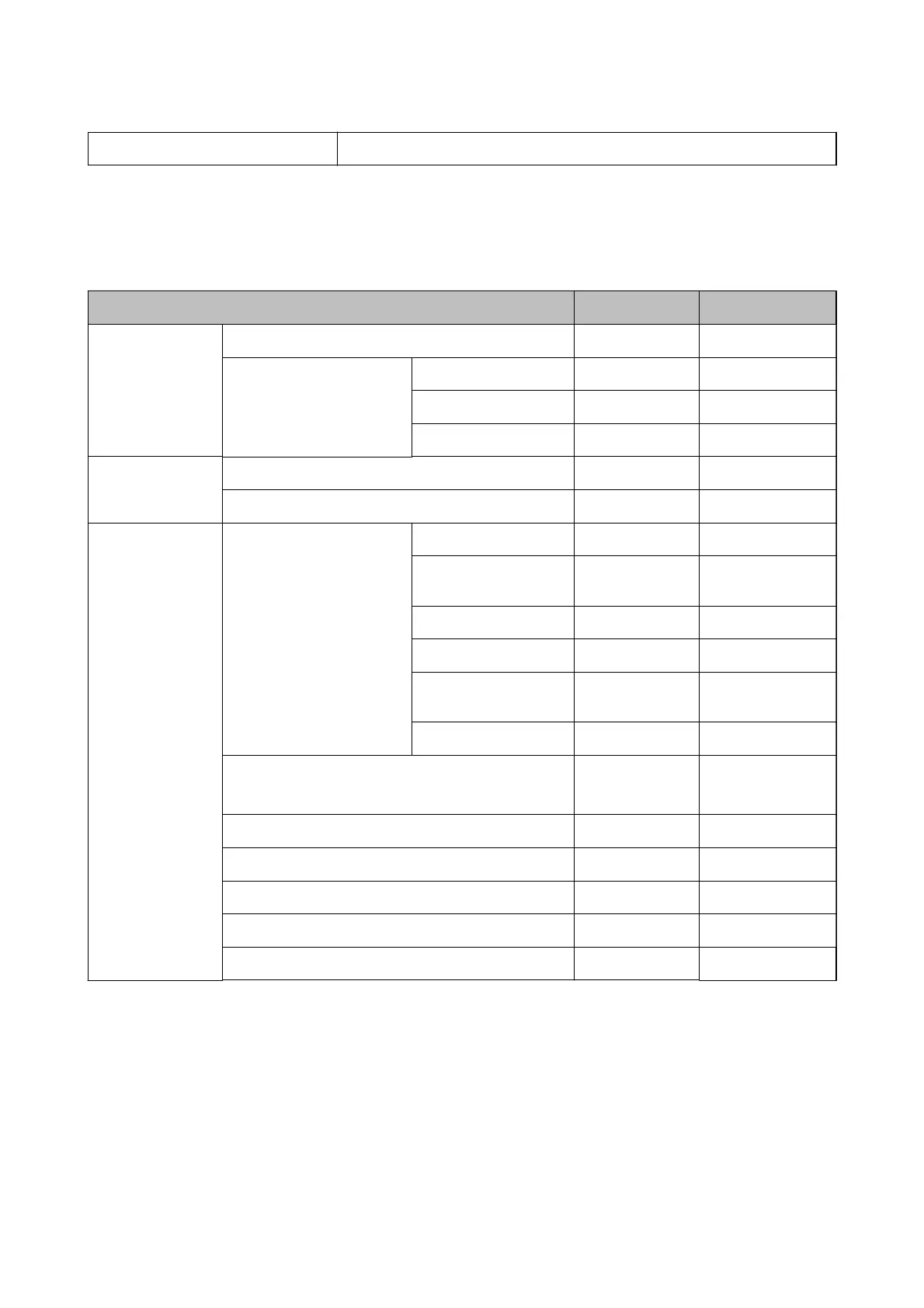Interface RJ-11 Phone Line, RJ-11 Telephone set connection
* The specications may dier by country or region.
Network Function List
Functions Supported Remarks
Network Interfaces Ethernet ✓ -
Wi-Fi Infrastructure ✓ -
Ad hoc - -
Wi-Fi Direct (Simple AP) ✓ -
Concurrent
Connection
Ethernet and Wi-Fi Direct (Simple AP) ✓ -
Wi-Fi (Infrastructure) and Wi-Fi Direct (Simple AP) ✓ -
Panel Operation Wi-Fi Setup Wi-Fi Setup Wizard ✓ -
Push Button Setup
(WPS)
✓ -
PIN Code Setup ✓ -
Wi-Fi Auto Connect ✓ -
Epson iPrint
Connection
--
Wi-Fi Direct Setup ✓ -
General Network Settings
(Device name,TCP/IP address, DNS Server, Proxy Server)
✓ -
Connection Check ✓ -
Network Status ✓ -
Network Status Sheet Printing ✓ -
Disable Wi-Fi ✓ -
Restore the Factory Default Settings ✓ -
User's Guide
Appendix
238
