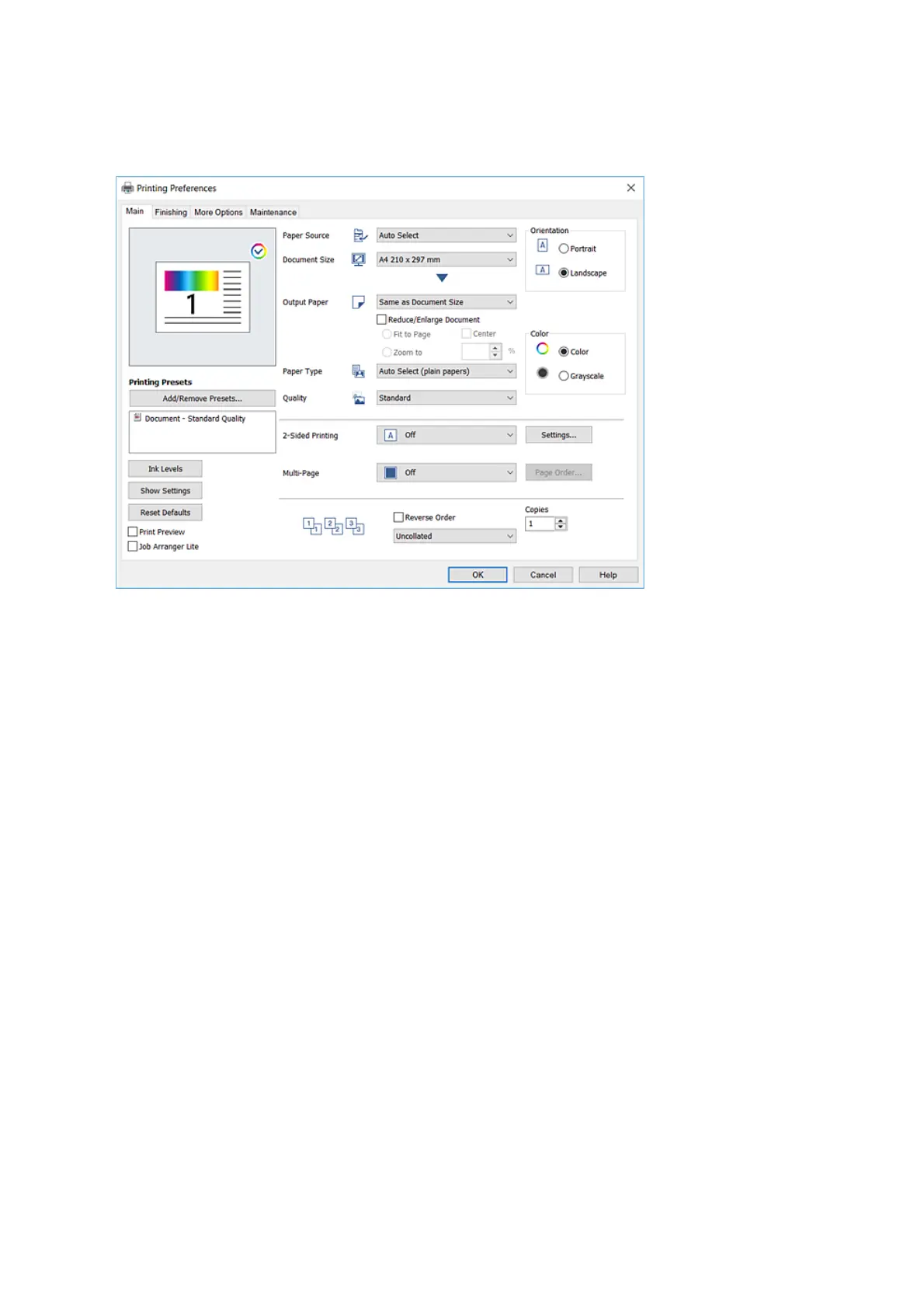4. Select Preferences or Properties to access the printer driver window.
5. Change the settings as necessary.
See the menu options for the printer driver for details.
Note:
❏ You can also see the online help for explanations of the setting items. Right-clinking an item displays Help.
❏ When you select Print Preview, you can see a preview of your document before printing.
6. Click OK to close the printer driver window.
7. Click Print.
Note:
When you select Print Preview, a preview window is displayed. To change the settings, click Cancel, and then repeat
the procedure from step 2.
Related Information
& “Available Paper Types and Capacities” on page 27
& “How to Load Papers” on page 30
& “Setting the Paper Type” on page 32
& “Menu Options for the Printer Driver” on page 154
User's Guide
Printing
138
