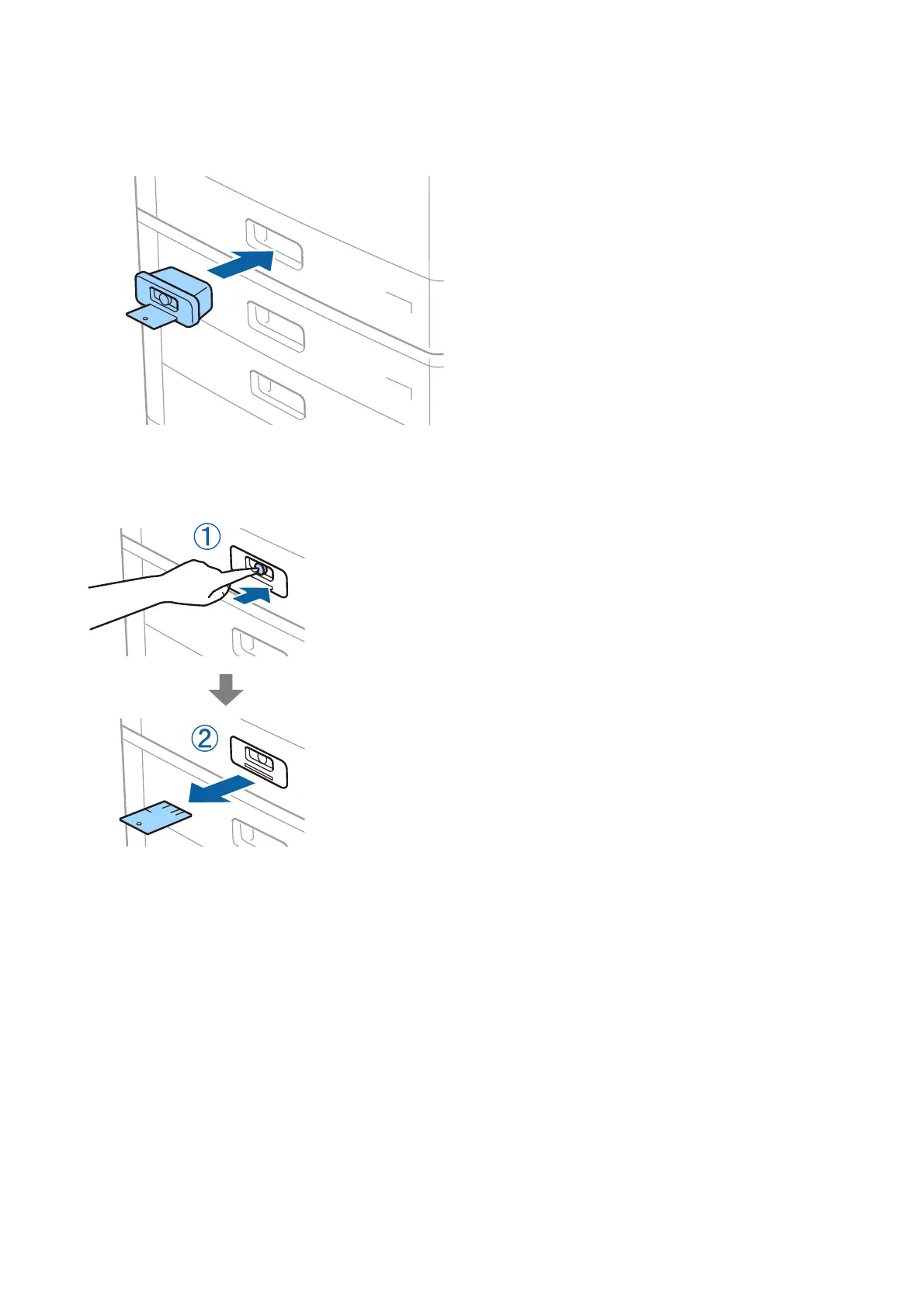1. Attach the paper cassette lock.
2. Press the middle button, and then remove the key.
Keep the key in a safe place.
Note:
When you remove the Paper Cassette Lock from the paper cassette, insert the key all the way into the lock. Make sure you
remove the key
aer
the button appears in the middle of the slot .
Related Information
& “Types and codes of Optional Items” on page 176
User's Guide
Options
179
