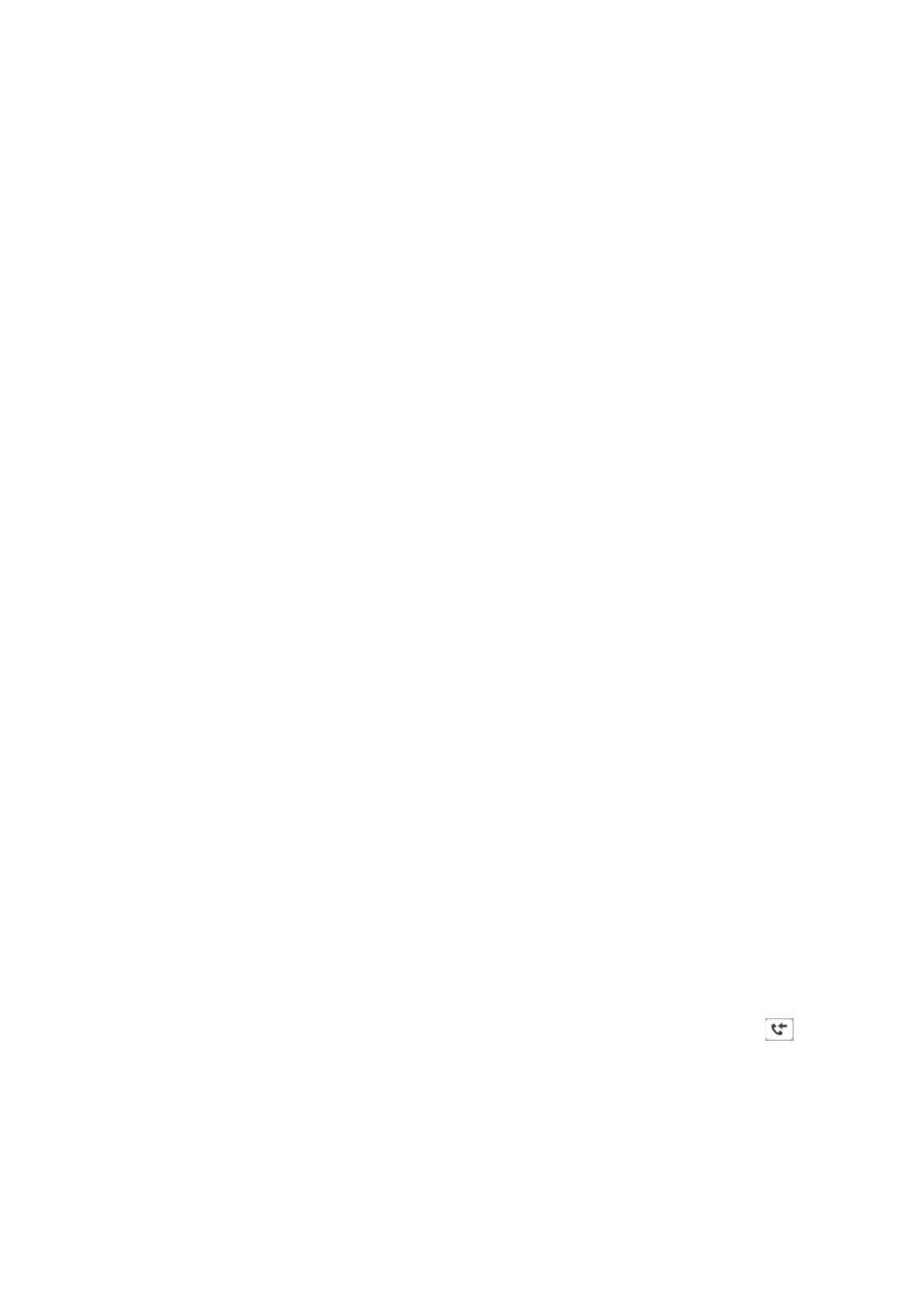❏ Subaddress(SUB) perfect match: If the subaddress (SUB) is a perfect match, the printer saves and forwards
the received faxes.
Enable the Subaddress(SUB) perfect match setting and enter the password by tapping the
Subaddress(SUB) box.
❏ Password(SID) perfect match: If the password (SID) is perfectly matched, the printer saves and forwards
the received faxes.
Enable the Password(SID) perfect match setting and input the password by tapping the Password(SID)
box.
❏ Receiving Time: e printer saves and forwards received faxes during the specied time period.
Enable the Receiving Time setting, and then set the time in Start Time and End Time.
6. Tap Save/Forward Destination box.
7. Tap Save to Fax Box.
8.
Tap Save to Fax Box to set this to On.
9. Select the box in which to save the document.
Note:
If the inbox or the condential box has been password protected, enter the password.
10. Tap OK three times to return to the Save/Forward Settings screen.
11. Tap the registered box for which you made a condition setting, and then tap Enable.
12. Tap Common Settings.
13. Tap Options when memory is full, and then select the option to use when the inbox is full.
❏ Receive and print faxes:
e
printer prints all received documents that cannot be saved in the Inbox.
❏ Reject incoming faxes: e printer declines incoming fax calls.
14.
You can set a password for the inbox if necessary. Tap Inbox Password Settings and setup the password. Tap
Close aer setting the password.
Note:
You cannot set a password if you selected Receive and print faxes.
Checking the Received Faxes on the LCD Screen (Conditional Save/Forward)
1. Tap Fax Box on the home screen.
Note:
When there are received faxes that have not been read, the number of unread documents is displayed on the
on the
home screen.
2. Tap
Inbox/Condential
.
3. Select the inbox or the condential box you want to view.
4. If the inbox, or the condential box has been password protected, enter the inbox password, the condential
box password, or the administrator password.
User's Guide
Faxing
80
