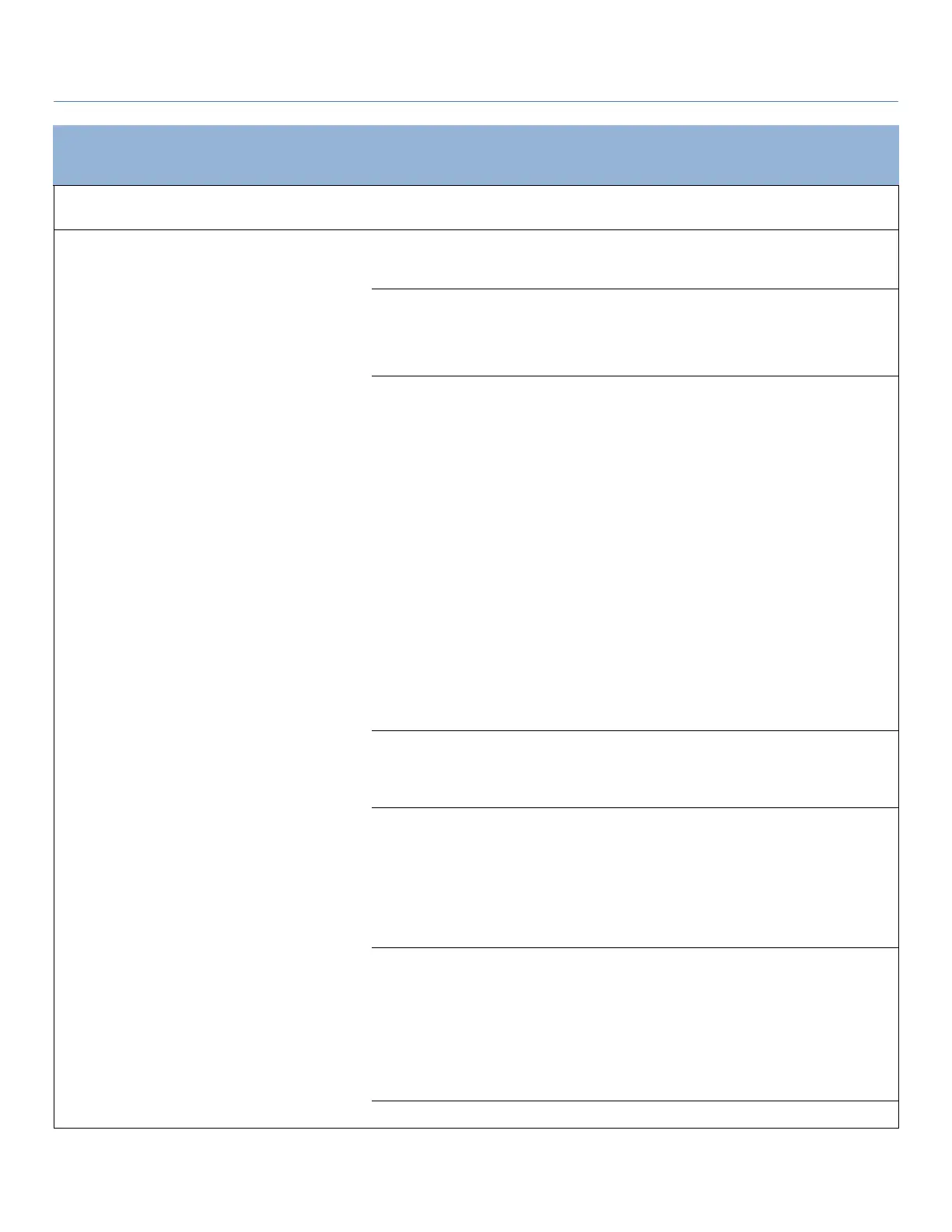EW50 Industrial LTE Cellular Gateway
108
External Server Configuration
1. String format, any text
2. Required setting
Specify the Server Type of the external server, and enter the required settings
for the accessing the server.
Email Server (Required setting):
When Email Server is selected, User Name, and Password are also required.
User Name (String format: any text)
Password (String format: any text)
RADIUS Server (Required setting):
When RADIUS Server is selected, the following settings are also required.
Primary:
Shared Key (String format: any text)
Authentication Protocol (By default CHAP is selected)
Session Timeout (By default 1)
The values must be between 1 and 60.
Idle Timeout: (By default 1)
The values must be between 1 and 15.
Secondary:
Shared Key (String format: any text)
Authentication Protocol (By default CHAP is selected)
Session Timeout (By default 1)
The values must be between 1 and 60.
Idle Timeout: (By default 1)
The values must be between 1 and 15.
Active Directory Server (Required setting):
When Active Directory Server is selected, Domain setting is also required.
Domain (String format: any text)
LDAP Server (Required setting):
When LDAP Server is selected, the following settings are also required.
Base DN (String format: any text)
Identity (String format: any text)
Password (String format: any text)
UAM Server (Required setting):
When UAM Server is selected, the following settings are also required.
Login URL (String format: any text)
Shared Secret (String format: any text)
NAS/Gateway ID (String format: any text)
Location ID (String format: any text)
Location Name (String format: any text)
TACACS+ Server (Required setting):