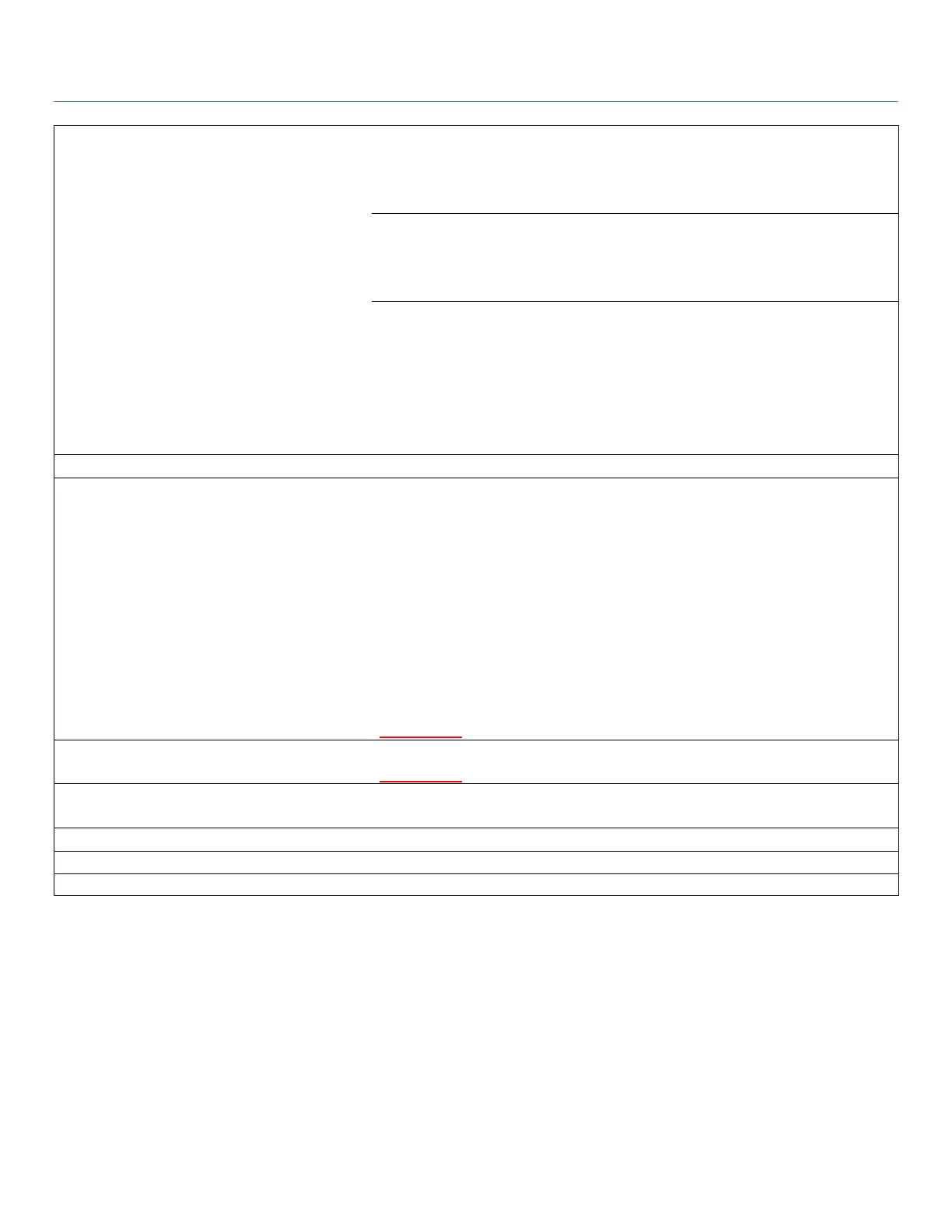EW50 Industrial LTE Cellular Gateway
109
When TACACS+ Server is selected, the following settings are also required.
Shared Key (String format: any text)
Session Timeout (String format: any number)
The values must be between 1 and 60.
SCEP Server (Required setting):
When SCEP Server is selected, the following settings are also required.
Path (String format: any text, By default cgi-bin is filled)
Application (String format: any text, By default pkiclient.exe is filled)
FTP(SFTP) Server (Required setting):
When FTP(SFTP) Server is selected, the following settings are also required.
User Name (String format: any text)
Password (String format: any text)
Protocol (Select FTP or SFTP)
Encryption (Select Plain, Explicit FTPS or Implicit FTPS)
Transfer mode (Select Passive or Active)
Specify the IP address or FQDN used for the external server.
Specify the Port used for the external server. If you selected a certain server
type, the default server port number will be set.
For Email Server 25 will be set by default;
For Syslog Server, port 514 will be set by default;
For RADIUS Server, port 1812 will be set by default;
For Active Directory Server, port 389 will be set by default;
For LDAP Server, port 389 will be set by default;
For UAM Server, port 80 will be set by default;
For TACACS+ Server, port 49 will be set by default;
For SCEP Server, port 80 will be set by default;
For FTP(SFTP) Server, port 21 will be set by default;
Value Range: 1 ~ 65535.
1. Required setting
2. 1813 is set by default
Specify the accounting port used if you selected external RADIUS server.
Value Range: 1 ~ 65535.
The box is checked by
default
Click Enable to activate this External Server.
Click Save to save the settings
Click Undo to cancel the settings
Click the Refresh button to refresh the external server list.