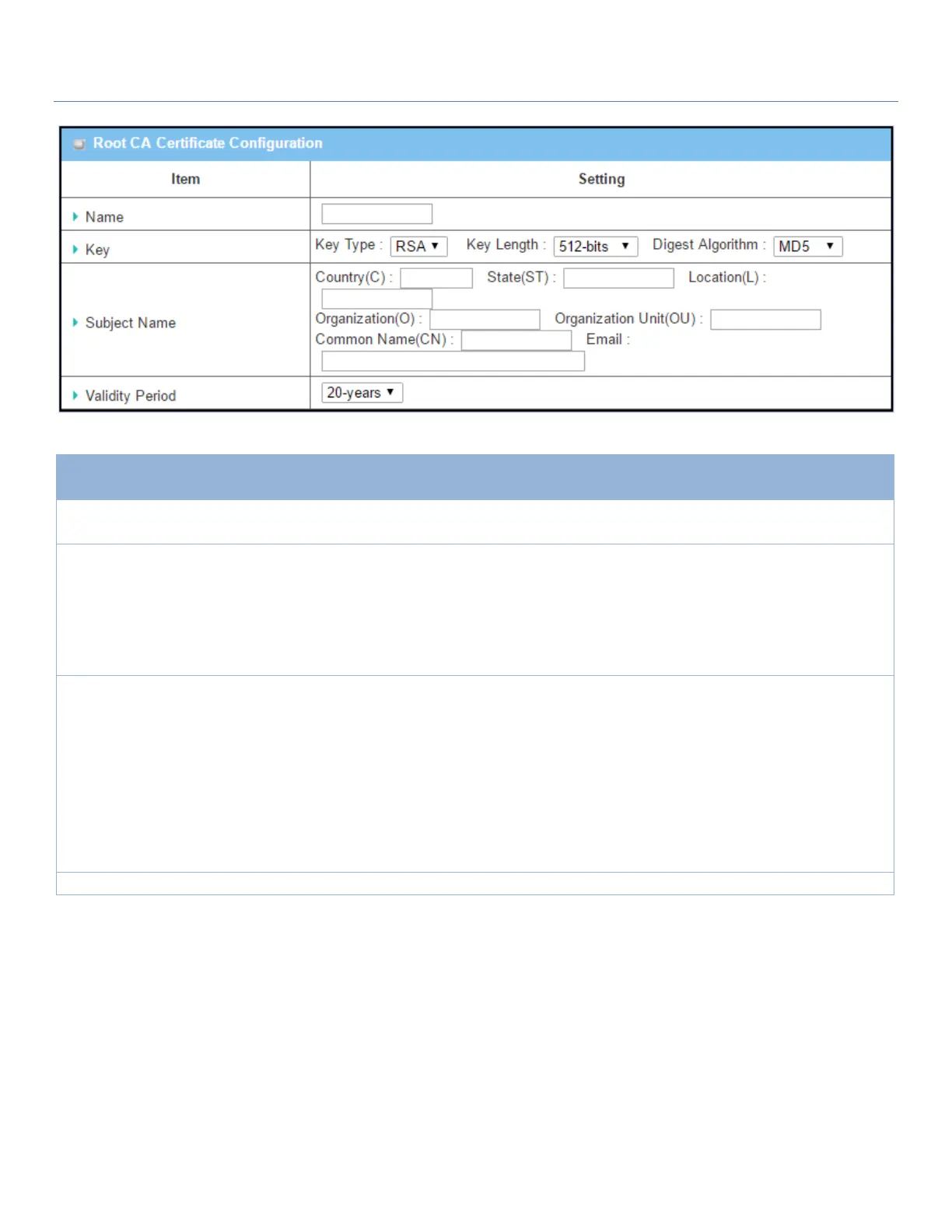EW50 Industrial LTE Cellular Gateway
111
Root CA Certificate Configuration
1. String format, any text
2. Required setting
Enter a Root CA Certificate name. It will be a certificate file name
This field is to specify the key attribute of certificate.
Key Type to set public-key cryptosystems. Only RSA is currently supported.
Key Length to set the size measured in bits of the key used in a cryptographic
algorithm.
Digest Algorithm to set identifier in the signature algorithm identifier of
certificates
This field is to specify the information of certificate.
Country(C) is the two-letter ISO code for the country where your organization is
located.
State(ST) is the state where your organization is located.
Location(L) is the location where your organization is located.
Organization(O) is the name of your organization.
Organization Unit(OU) is the name of your organization unit.
Common Name(CN) is the name of your organization.
Email is the email of your organization. It has to be email address format.
This field is to specify the validity period of certificate.