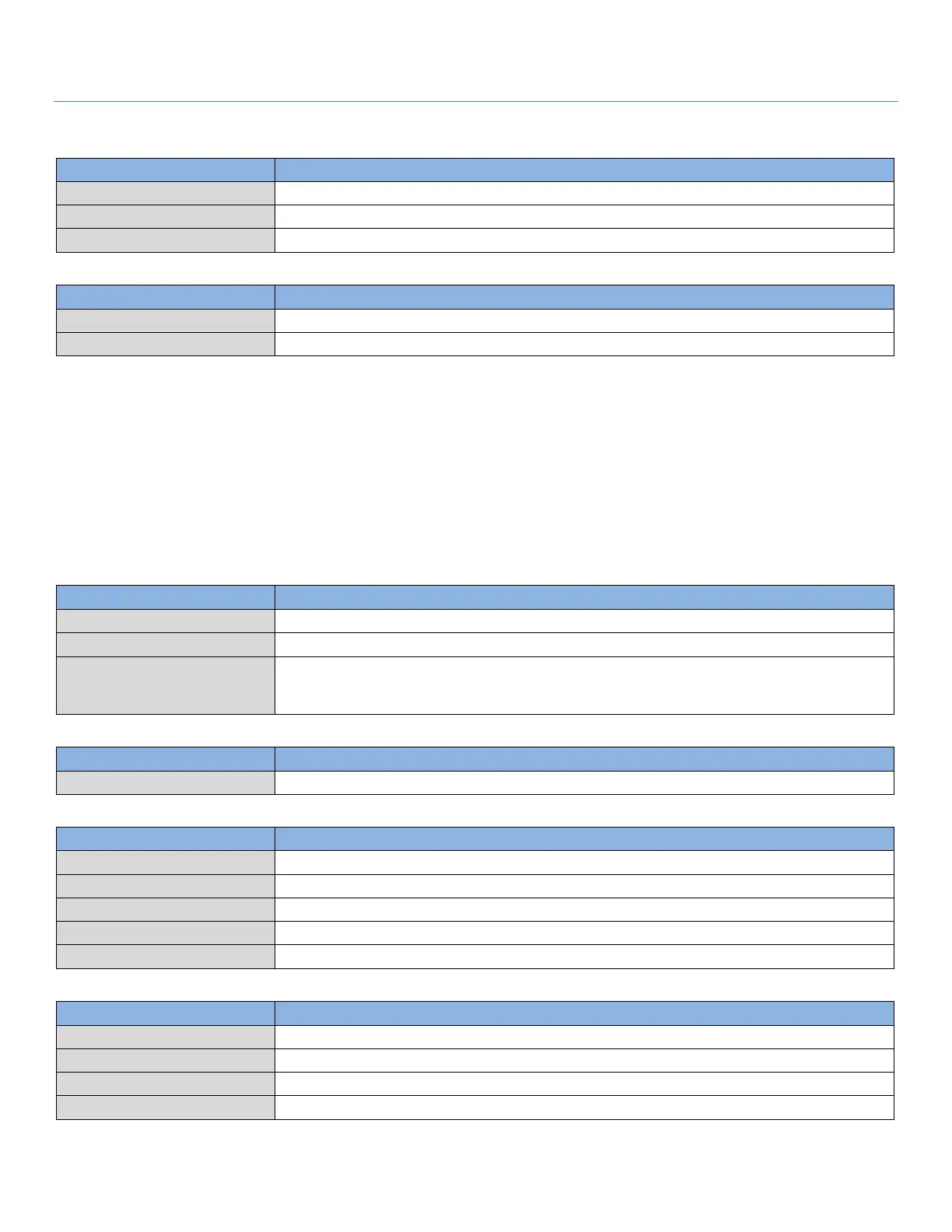EW50 Industrial LTE Cellular Gateway
115
IKE+X.509 Local Certificate: HQCRT Remote Certificate: BranchCRT
For Network-B at Branch Office
The following tables list the parameter configuration as an example for the "My Certificate" function
used in the user authentication of IPsec VPN tunnel establishing, as shown in the above diagram.
The configuration example must be combined with the ones in following two sections to complete
the whole user scenario.
Use the default value for parameters that are not mentioned in the tables.
[My Certificate]-[Local Certificate Configuration]
Key Type: RSA Key Length: 1024-bits
Country(C): TW State(ST): Taiwan Location(L): Taipei
Organization(O): EWANBranch Organization Unit(OU): BranchRD
Common Name(CN): BranchCRT E-mail: branchcrt@etherwan.com.tw
[IPSec]-[Tunnel Configuration]
[IPSec]-[Local & Remote Configuration]