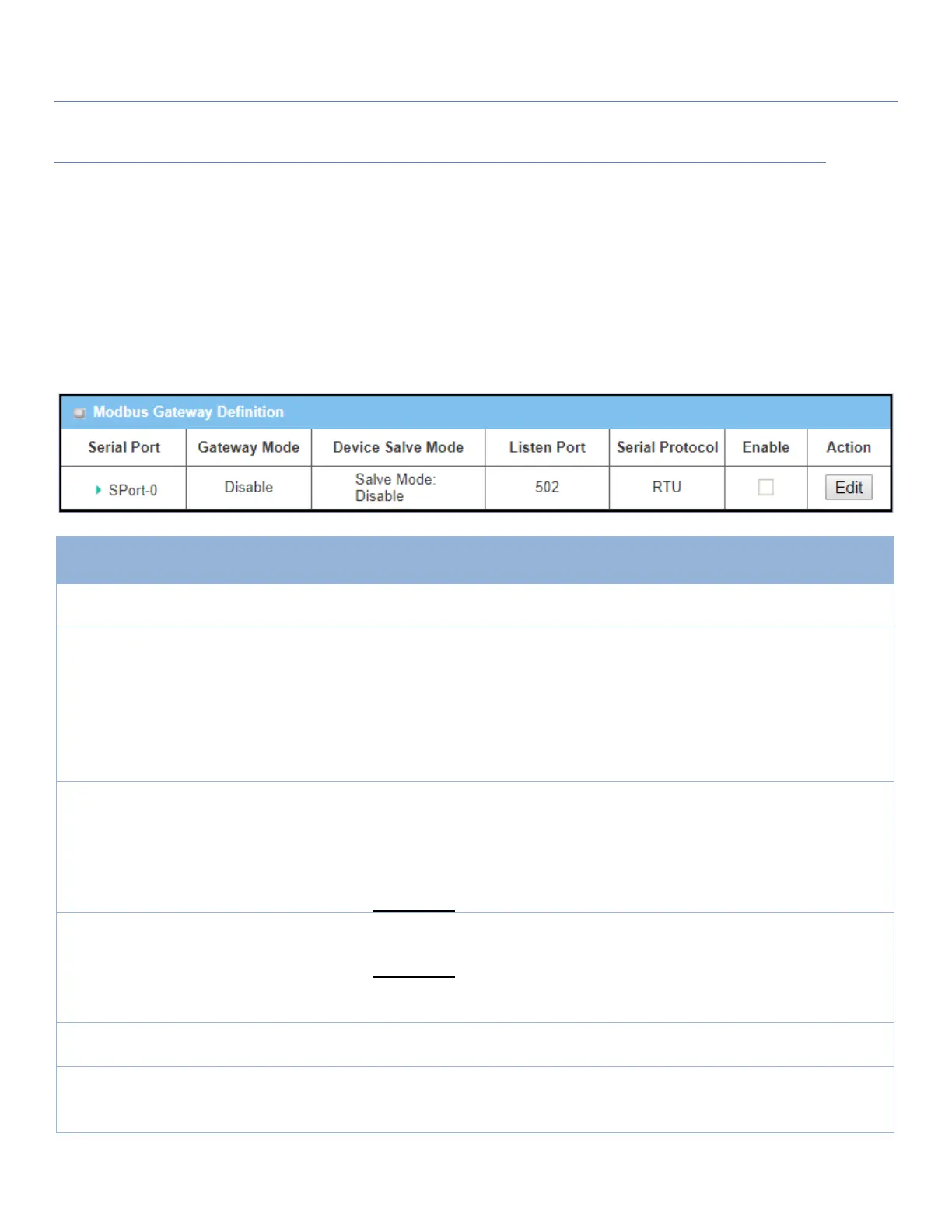EW50 Industrial LTE Cellular Gateway
143
Modbus Setting
Go to Field Communication > Bus & Protocol > Modbus tab.
The Modbus setting page enables user to configure the gateway to operate as a Modbus gateway, and allow
access among Modbus TCP devices (which are connected to Ethernet network) and Modbus RTU/ASCII devices
(which are connected to the Serial Port of the gateway). Once you have completed the Modbus settings in this
section, select Modbus Operation Mode in the Port Configuration screen.
Define Modbus Gateway function for each Serial Port
Modbus Gateway Definition
Displays the name of the serial port used. E.g. SPort-0.
The number of serial ports varies by model.
Disable is set by
default
Specify the Modbus gateway mode for the selected serial port.
It can be Disable, Serial as Slave or Serial as Master.
A serial port can be attached with one Modbus Master, or daisy-chained in a
group of Modbus Slave devices.
Disable: Disable the Modbus gateway function for the selected serial port.
Serial as Slave: For when attached serial device(s) are all Modbus Slave devices.
Serial as Master: When the attached serial device is a Modbus Master device.
Check the Enable box to activate the integrated Modbus Slave function, and
enter the preferred ID for the integrated Modbus slave. It can function as a
Modbus Slave device, and can be accessed with legacy Modbus Function Code
from a SCADA management system.
Supported Modbus commands are listed in the following Table.
Value Range: 1 ~ 247.
1. 502 is set by default
2. Range 1 to 65535
Specify the Listening Port number if Slave device(s) is/are attached to the
selected serial port. This setting is unneeded if a Master device is attached.
Value Range: 1 ~ 65535.
Note: Use different port numbers for the serial ports for products with multiple
serial ports.
Select the serial protocol that is adopted by the attached Modbus device(s).
It can be RTU or ASCII.
Displays whether the specific Modbus serial port is enabled or disabled. To
enable or disable Modbus serial port, go to Field Communication > Bus &
Protocol > Port Configuration tab, and set the operation mode as Modbus.