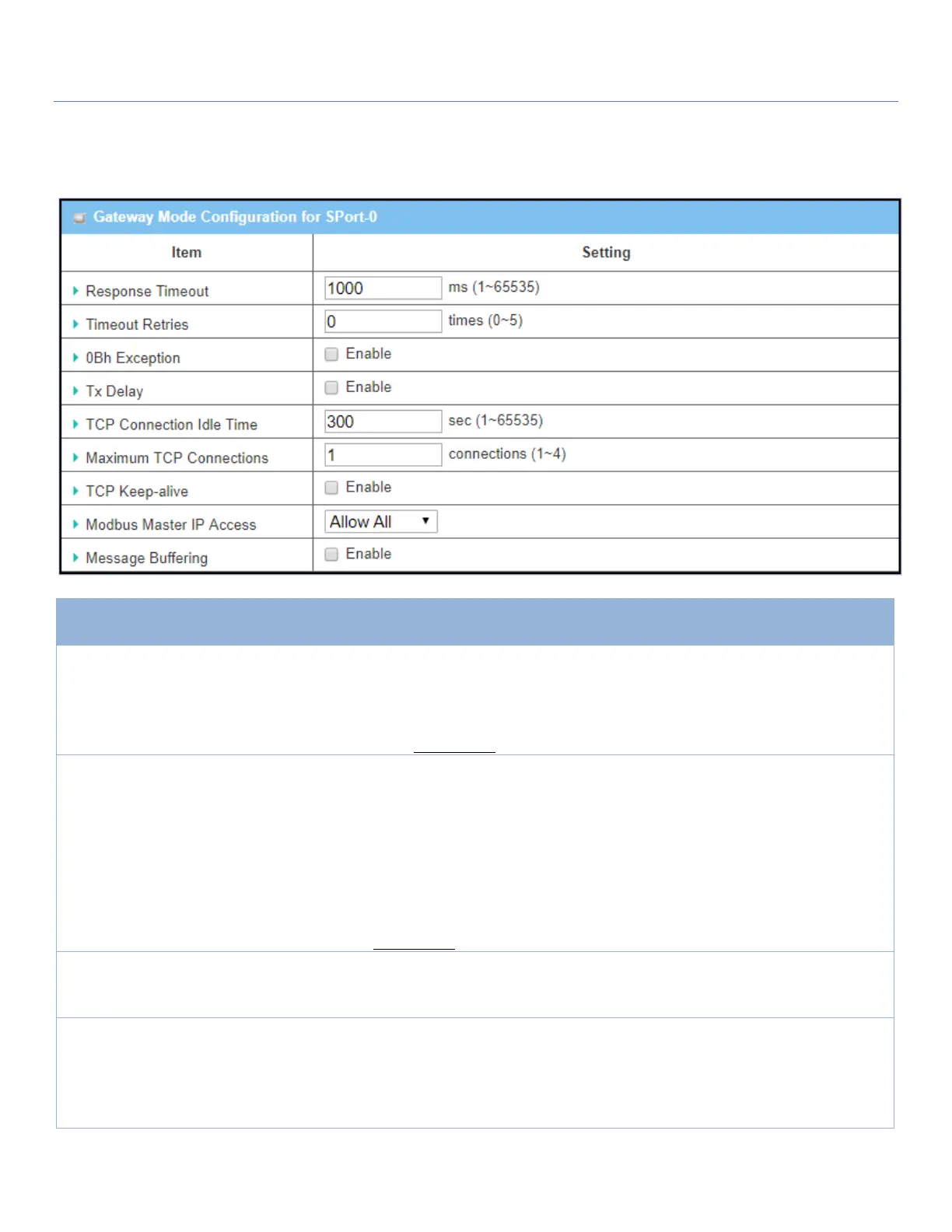EW50 Industrial LTE Cellular Gateway
144
Specify Gateway Configuration
Gateway Mode Configuration for SPort-n
1000 ms is set by
default
Sets the response timeout of the slave after master request is sent.
If the slave does not respond within the specified time, data will be discarded.
This applies to the serially attached Master sent requests over to the remote
Slave or requests send from the remote Master sent to the serially attached
Slave. Value Range: 1 ~ 65535.
If the slave does not respond to the Master’s request, the gateway will resend
the request stored in the buffer. If Timeout retries is set to null (value zero), the
gateway will not buffer Master requests. If a value other than zero is specified,
the gateway will store the Master request in the buffer and retry sending the
request the number of specified times.
Once the retries are exhausted, the gateway will send a Modbus error message
to the Master. However, if the 0Bh exception box is checked (see below), a 0Bh
hex code based-error message will be send instead.
Value Range: 0 ~ 5.
Check the Enable box to enable gateway to send a 0Bh exception code message
to Modbus Master to indicate that the slave device did not respond within the
timeout interval.
Check the Enable box to activate the minimum amount of time after receiving a
response before the next message can be sent out.
When Tx Delay is enabled the Gateway will insert a Tx delay between Master
requests. The delay gives sufficient time for the slave devices to turn their
transmitters off and their receivers back on.