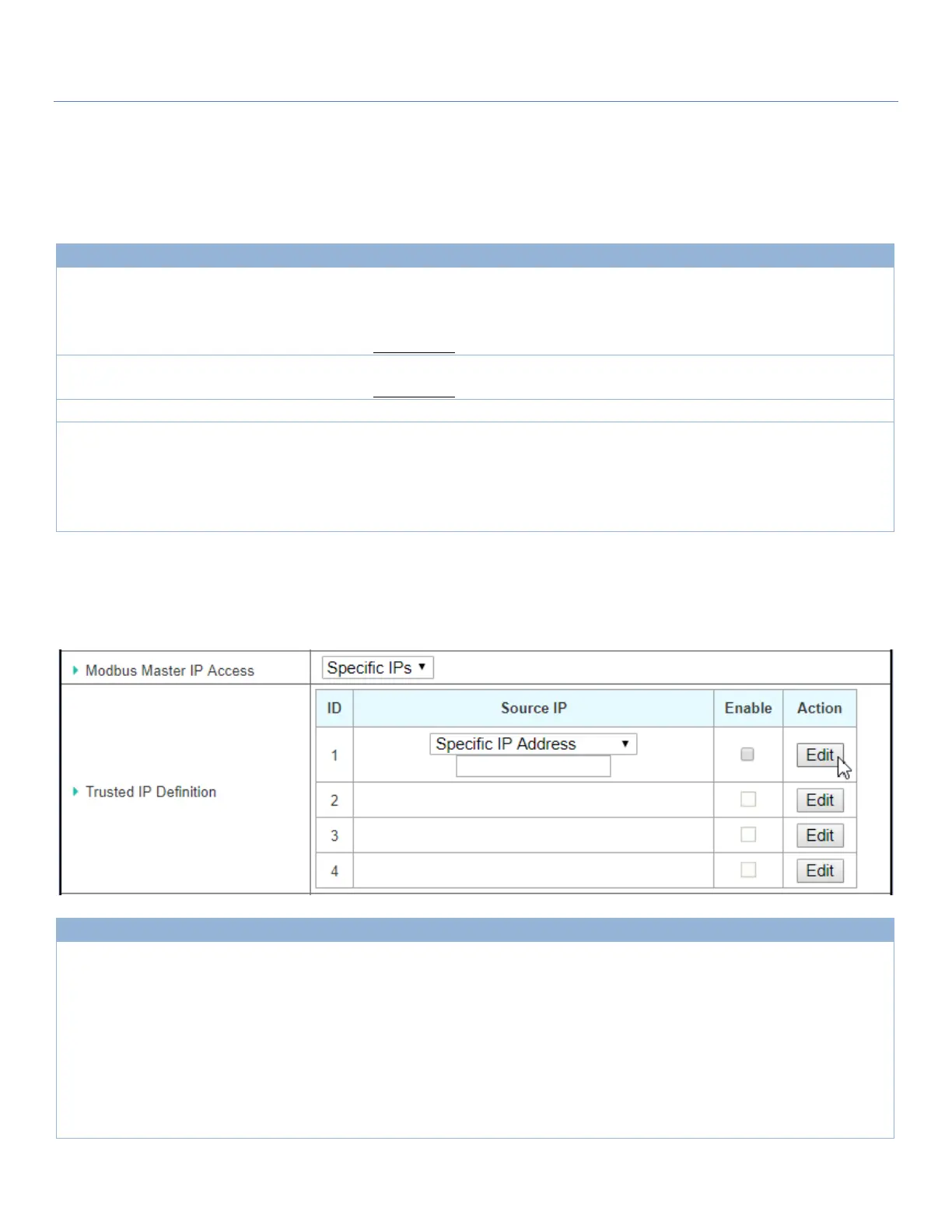EW50 Industrial LTE Cellular Gateway
145
Setup TCP/IP Connection for Receiving Modbus Master Request
The following Modbus TCP Configuration items allow user to set up the TCP connection so that the remote
Modbus Master can access the Modbus gateway. It also allows user to specify authorized masters on the TCP
network.
1. 300 is set by default
2. Range 1 to 65535
Enter the idle timeout in seconds. If the gateway does not receive another TCP
request before the idle timeout has elapsed, the TCP session will be terminated
automatically.
Value Range: 1 ~ 65535.
1. 4 is set by default
2. Range 1 to 4
Enter the maximum number of allowed simultaneous TCP connections.
Value Range: 1 ~ 4.
Check the Enable box to ensure to keep the TCP session connected.
Allow All is selected by
default.
Specify authorized masters on the TCP network.
Select Allow All to allow any Modbus Master to reach the attached Slave(s).
Otherwise, limit only specific Master to reach the Slave(s) by selecting Specific
IPs.
When Specific IPs is selected, a Trusted IP Definition dialog will appear.
Specify Trusted Modbus Masters on the TCP network
When Specific IPs is selected, user must specify the Master(s) by their IP addresses to reach the serially
attached Slave(s).
Select Specific IP Address to only allow an IP address of the allowed Master to
access the attached Slave(s).
Select IP Range to only allow a set range of IP addresses of the allowed Master
to access the attached Slave(s).
Select IP Address-based Group to only allow pre-defined group of IP address of
the allowed Master to access the attached Slave(s).
Note: group must be pre-defined before this selection becomes available.
Refer to Object Definition > Grouping > Host grouping. You may also access