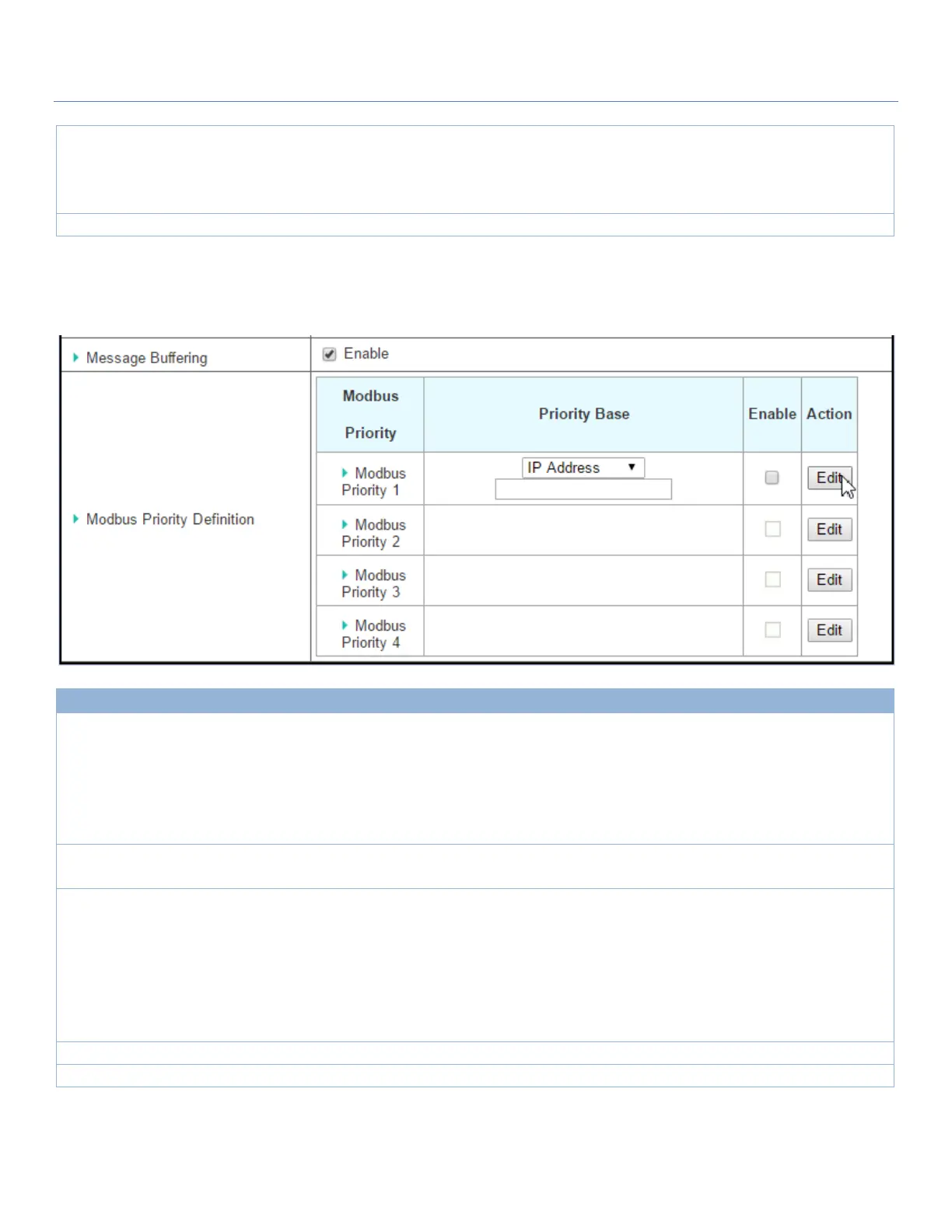EW50 Industrial LTE Cellular Gateway
146
group creation through the Add Rule shortcut button. Settings configured
through the Add Rule button will also appear in the Host grouping setting
screen.
Check the Enable box to enable this rule.
Check the Enable box to enable this rule.
Modbus Priority Definition
Message Buffering must be enabled to prioritize Master request queue to transmit to Modbus Slave as
mentioned above. Click the Edit button to fill in the priority settings.
1. Unchecked by
default
2. Buffer up to 32
requests
Check the Enable box to buffer up to 32 requests from Modbus Master.
If the Enable box is checked, a Modbus Priority Definition dialog will appear.
Then the buffered Master requests can be further configured to prioritize the
request queue to transmit to Slave based on Master’s IP address if requests are
coming from remote Master, or based on remote Slave ID if requests are coming
from serially attached Master, or based on Function Code.
A Priority List for setting the priority of specified Modbus identity.
Modbus Priority 1 ~ Modbus Priority 4.
Specify a Modbus identity with IP Address, Slave ID, or Function Code. The
buffered Modbus message that matches the specified identity will be handled
with given priority.
The Modbus Master requests can be buffered to a certain priority queue
according to the Master’s IP address if requests are coming from remote Master,
or the remote Slave’s device ID if requests are coming from serially attached
Master, or the specific Function Code that is issued by the Master.
Check the Enable box to enable the priority settings.
Click the Save button to save the settings.