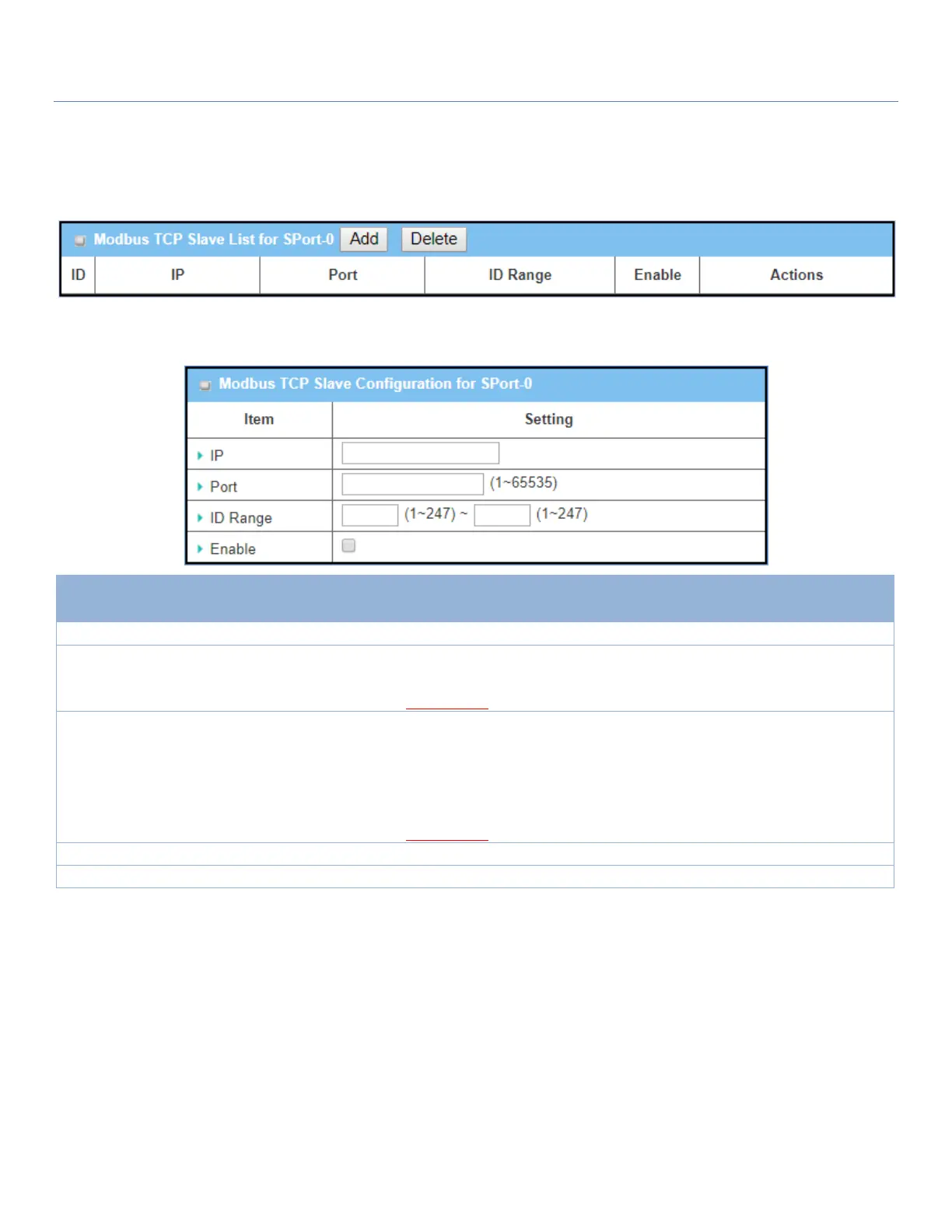EW50 Industrial LTE Cellular Gateway
147
Specify Modbus TCP Slave device(s)
If there is a Modbus Master device attached to a serial port of the Modbus Gateway, user must further specify
the Modbus TCP Slave device(s) to send requests to or from the attached Modbus RTU/ASCII Master device.
When the Add button is applied, a Modbus TCP Slave Configuration screen will appear.
Modbus Remote Slave Configuration
Enter the IP address of the remote Modbus TCP Slave device.
1. Required setting
2. Range 1 to 65535
Enter the TCP port on which the remote Modbus TCP Slave device listens
(to the TCP client session request).
Value Range: 1 ~ 65535.
Enter the Modbus ID range for the Modbus TCP Slave(s) that will respond
to the Master’s request.
In addition to specifying the Slave IP and Port, for accessing Remote
Modbus RTU Slave(s) located behind another Modbus Gateway, user must
specify the Modus ID range of the Modbus RTU Slave(s).
Value Range: 1 ~ 247.
Check the Enable box to enable this rule.
Click the Save button to save the settings.