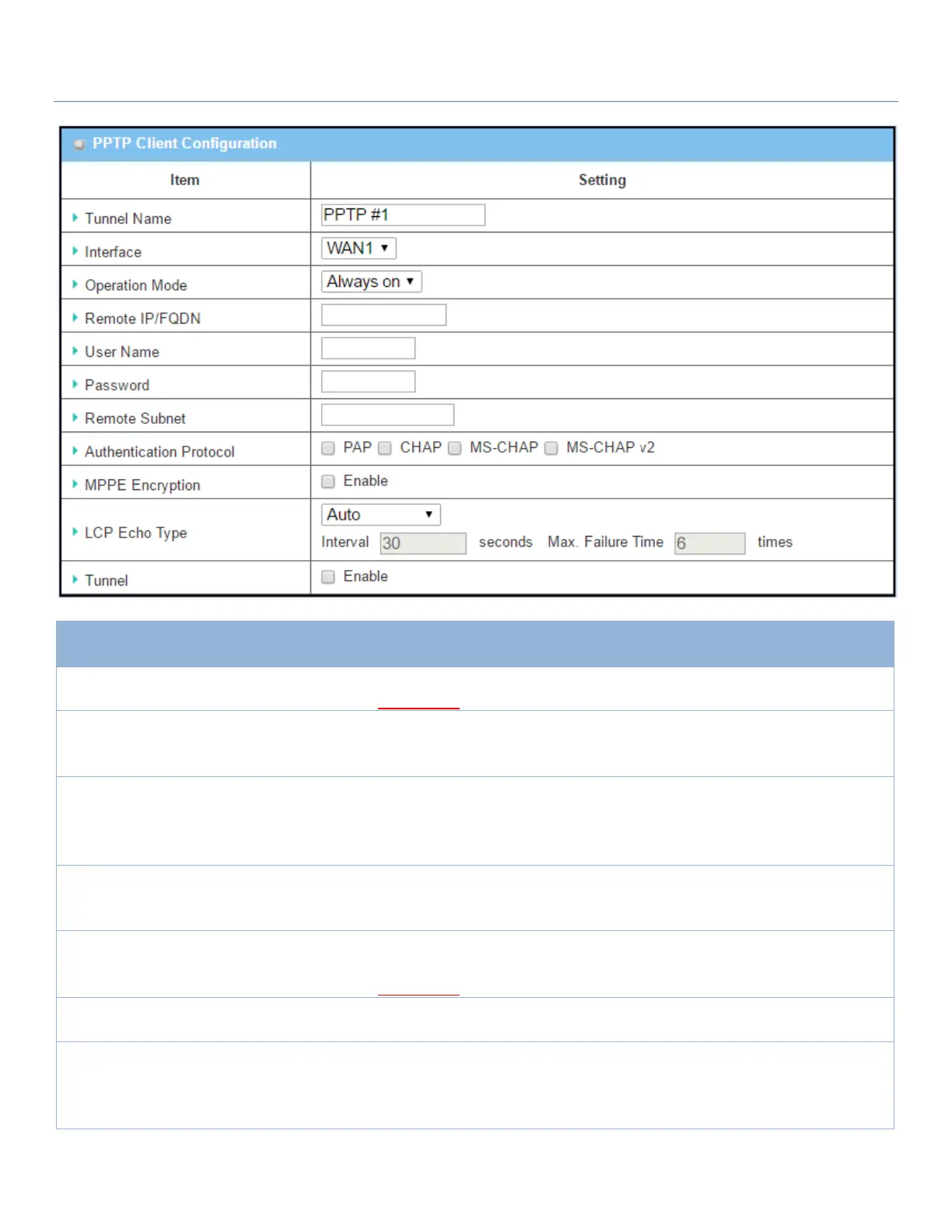EW50 Industrial LTE Cellular Gateway
200
PPTP Client Configuration Window
Enter a tunnel name.
Value Range: 1 ~ 32 characters.
1. Required setting
2. WAN1 is selected by
default
Define the selected interface to be the used for this PPTP tunnel
(WAN-1 is available only when WAN-1 interface is enabled)
The same applies to other WAN interfaces (e.g. WAN-2).
1. Required setting
2. Always on is
selected by default
Define operation mode for the PPTP Tunnel. It can be Always On, or Failover.
If this tunnel is set as a failover tunnel, you need to further select a primary
tunnel from which to failover to.
Note: Failover mode is not available for gateways with a single WAN.
1. Required setting.
2. Format can be a
ipv4 address or FQDN
Enter the public IP address or the FQDN of the PPTP server.
Enter the User Name for this PPTP tunnel to be authenticated when connect to
PPTP server.
Value Range: 1 ~ 32 characters.
Enter the Password for this PPTP tunnel to be authenticated when connect to
PPTP server.
Specify the remote subnet for this PPTP tunnel to reach PPTP server.
The Remote Subnet format must be IP address/netmask (e.g. 10.0.0.2/24).
It is for the Intranet of PPTP VPN server. At PPTP client peer, the packets whose
destination is in the dedicated subnet will be transferred via the PPTP VPN