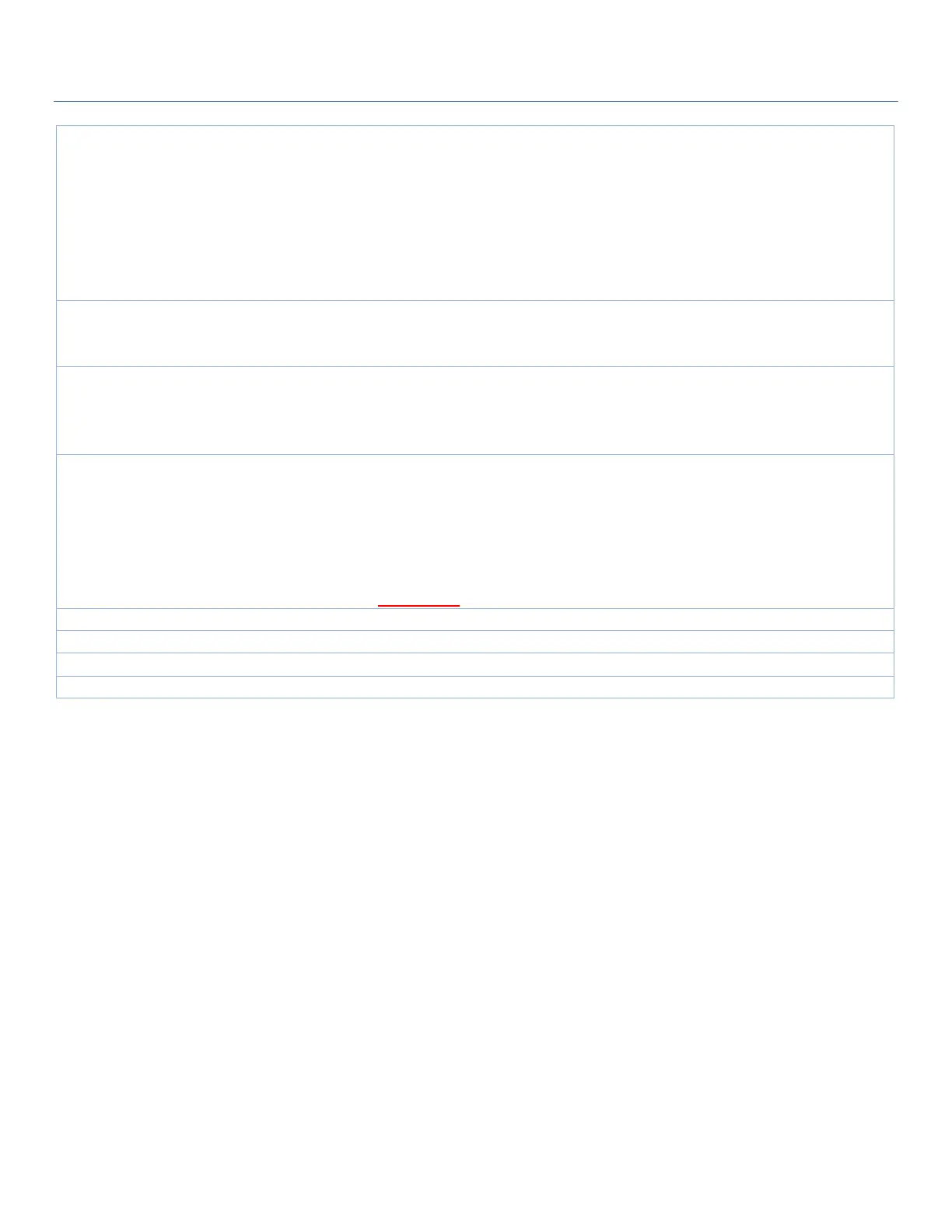EW50 Industrial LTE Cellular Gateway
201
tunnel. Others will be transferred based on current routing policy of the security
gateway at PPTP client peer.
If 0.0.0.0/0 is entered in the Remote Subnet field, it will be treated as a default
gateway setting for the PPTP client peer. All packets, including the Internet
accessing of PPTP Client peers, will go through the established PPTP VPN tunnel.
That means the remote PPTP VPN server controls the flow of any packets from
the PPTP client peer.
1. Required setting
2. Unchecked by
default
Specify one or multiple Authentication Protocols for this PPTP tunnel.
Available authentication methods are PAP / CHAP / MS-CHAP / MS-CHAP v2.
1. Unchecked by
default
2. Optional setting
Specify whether PPTP server supports MPPE Protocol. Click the Enable box to
enable MPPE.
Note: when MPPE Encryption is enabled, the Authentication Protocol PAP /
CHAP options will not be available.
Specify the LCP Echo Type for this PPTP tunnel. It can be Auto, User-defined, or
Disable.
Auto: the system sets the Interval and Max. Failure Time.
User-defined: enter the Interval and Max. Failure Time. The default value for
Interval is 30 seconds, and Maximum Failure Times is 6 Times.
Disable: disable the LCP Echo.
Value Range: 1 ~ 99999 for Interval Time, 1~999 for Failure Time.
Check the Enable box to enable this PPTP tunnel.
Click Save button to save the settings.
Click Undo button to cancel the settings.
Click Back button to return to the previous page.