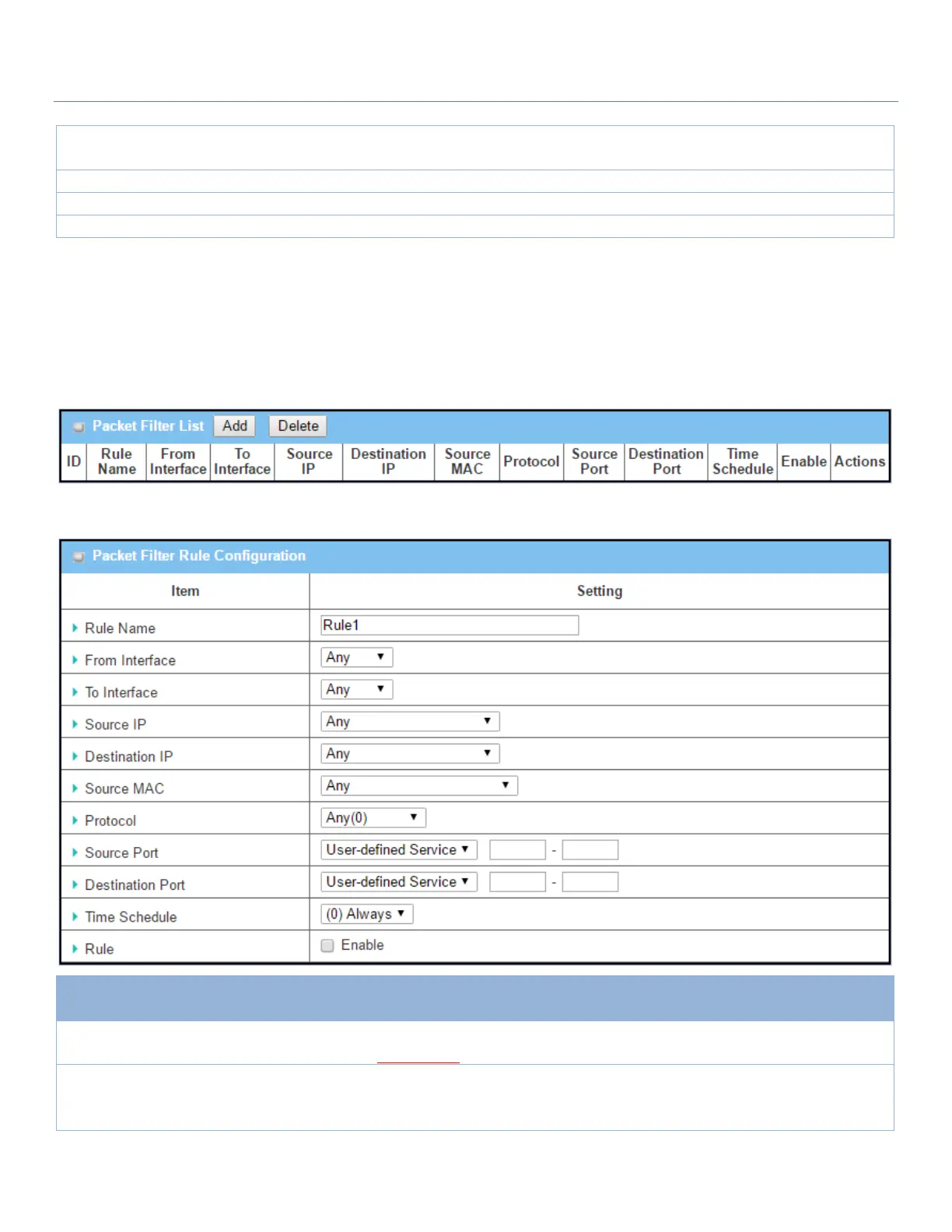EW50 Industrial LTE Cellular Gateway
208
Allow those match the following rules, you can specifically white list the
packets to pass and the rest will be blocked.
Check the Enable box to activate Event Log.
Click Save to save the settings
Click Undo to cancel the settings
Create/Edit Packet Filter Rules
The gateway allows you to customize your packet filtering rules. It supports up to a maximum of 20 filter rule
sets.
When Add button is applied, Packet Filter Rule Configuration screen will appear.
Packet Filter Rule Configuration
1. String format, any text
2. Required setting
Enter a packet filter rule name.
Value Range: 1 ~ 30 characters.
1. Required setting
2. By default Any is
selected
Define the selected interface to be the packet-entering interface of the router.
If the packets to be filtered are coming from LAN to WAN then select LAN for
this field. If VLAN-1 to WAN then select VLAN-1 for this field. Other examples