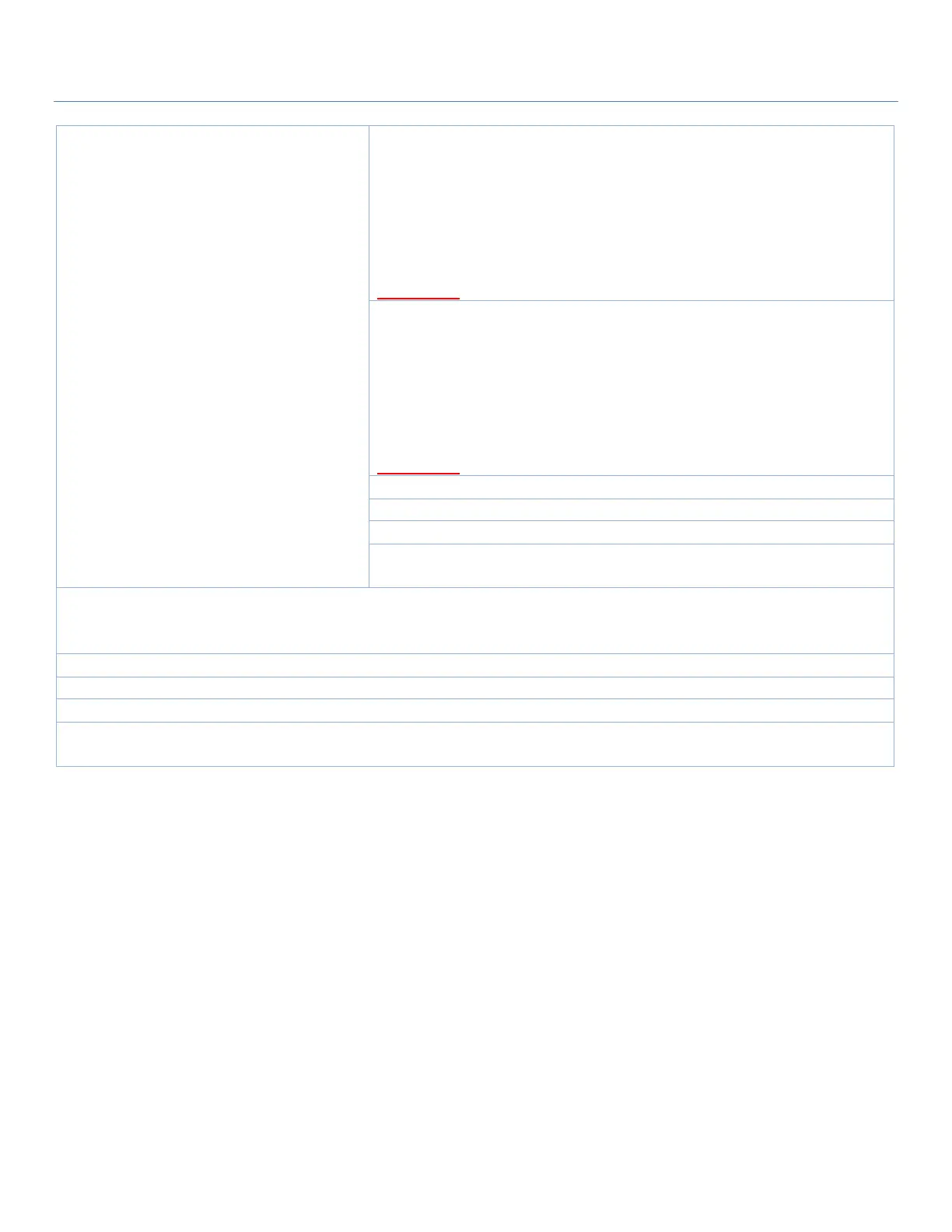EW50 Industrial LTE Cellular Gateway
210
For Protocol, select TCP to filter TCP packets
For Source Port, select a predefined port dropdown box when Well-known
Service is selected, otherwise select User-defined Service and specify a port
range.
For Destination Port, select a predefined port dropdown box when Well-known
Service is selected, otherwise select User-defined Service and specify a port
range.
Value Range: 1 ~ 65535 for Source Port, Destination Port.
For Protocol, select UDP to filter UDP packets
For Source Port, select a predefined port dropdown box when Well-known
Service is selected, otherwise select User-defined Service and specify a port
range.
For Destination Port, select a predefined port dropdown box when Well-known
Service is selected, otherwise select User-defined Service and specify a port
range.
Value Range: 1 ~ 65535 for Source Port, Destination Port.
For Protocol, select GRE to filter GRE packets
For Protocol, select ESP to filter ESP packets
For Protocol, select SCTP to filter SCTP packets
For Protocol, select User-defined to filter packets with specified port number.
Then enter a pot number in Protocol Number box.
Apply Time Schedule to this rule, otherwise leave it as Always.
If the dropdown list is empty ensure Time Schedule is pre-configured. Refer to
Object Definition > Scheduling > Configuration tab.
Click Enable box to activate this rule, then save the settings.
Click Save to save the settings
Click Undo to cancel the settings
When the Back button is clicked the screen will return to the Packet Filter
Configuration page.