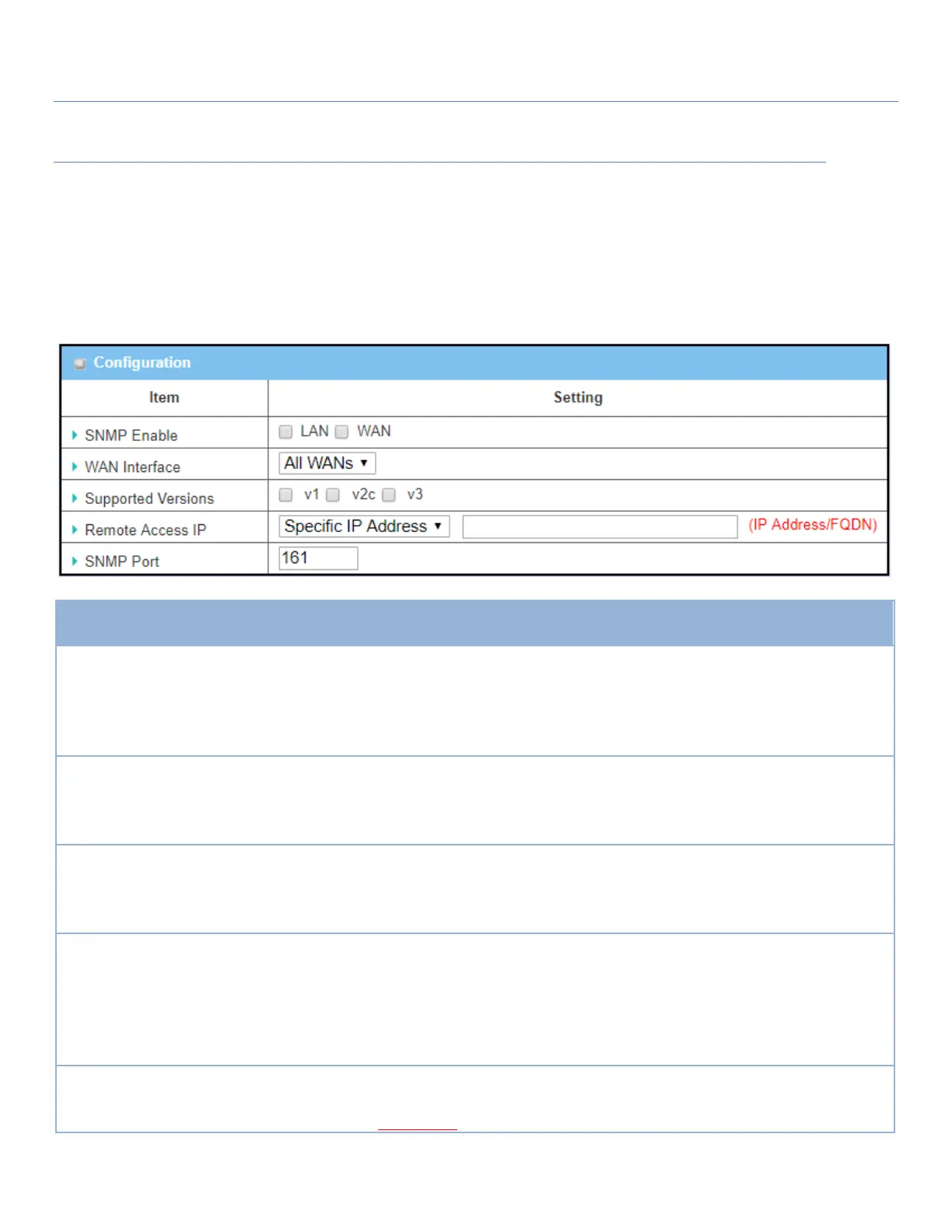EW50 Industrial LTE Cellular Gateway
233
SNMP Setting
Go to Administration > Configure & Manage > SNMP tab.
The SNMP tab allows user to configure SNMP relevant settings, including interface, version, access control and
trap receiver.
Enable SNMP
1. Boxes are
unchecked by default
Select the interface for the SNMP and enable SNMP functions.
When LAN box is checked, it will activate SNMP functions and you can access
SNMP from LAN side;
When WAN box is checked, it will activate SNMP functions and you can access
SNMP from WAN side.
1. Required setting
2. ALL WANs is
selected by default
Specify the WAN interface that a remote SNMP host can use to access the
device.
By default, All WANs is selected, and there is no limitation for the WAN
interface.
1. Required setting
2. The boxes are
unchecked by default
Select the version for the SNMP
When v1 box is checked, you can access SNMP version 1.
When v2 box is checked, you can access SNMP version 2.
When v3 box is checked, you can access SNMP version 3.
1. String format: any
IPv4 address
2. An optional item.
Specify the Remote Access IP for WAN.
Select Specific IP Address, and enter an IP address. Only this IP address can
access SNMP from LAN/WAN side.
Select IP Range, and fill in a range of IP addresses. It means the IP addresses
within the specified range can access SNMP from LAN/WAN side.
If left blank, it means any IP address can access SNMP from WAN side.
1. String format: any
port number
2. The default SNMP
Specify the SNMP Port.
Enter any port number. But you must ensure the port number is not to be used.
Value Range: 1 ~ 65535.