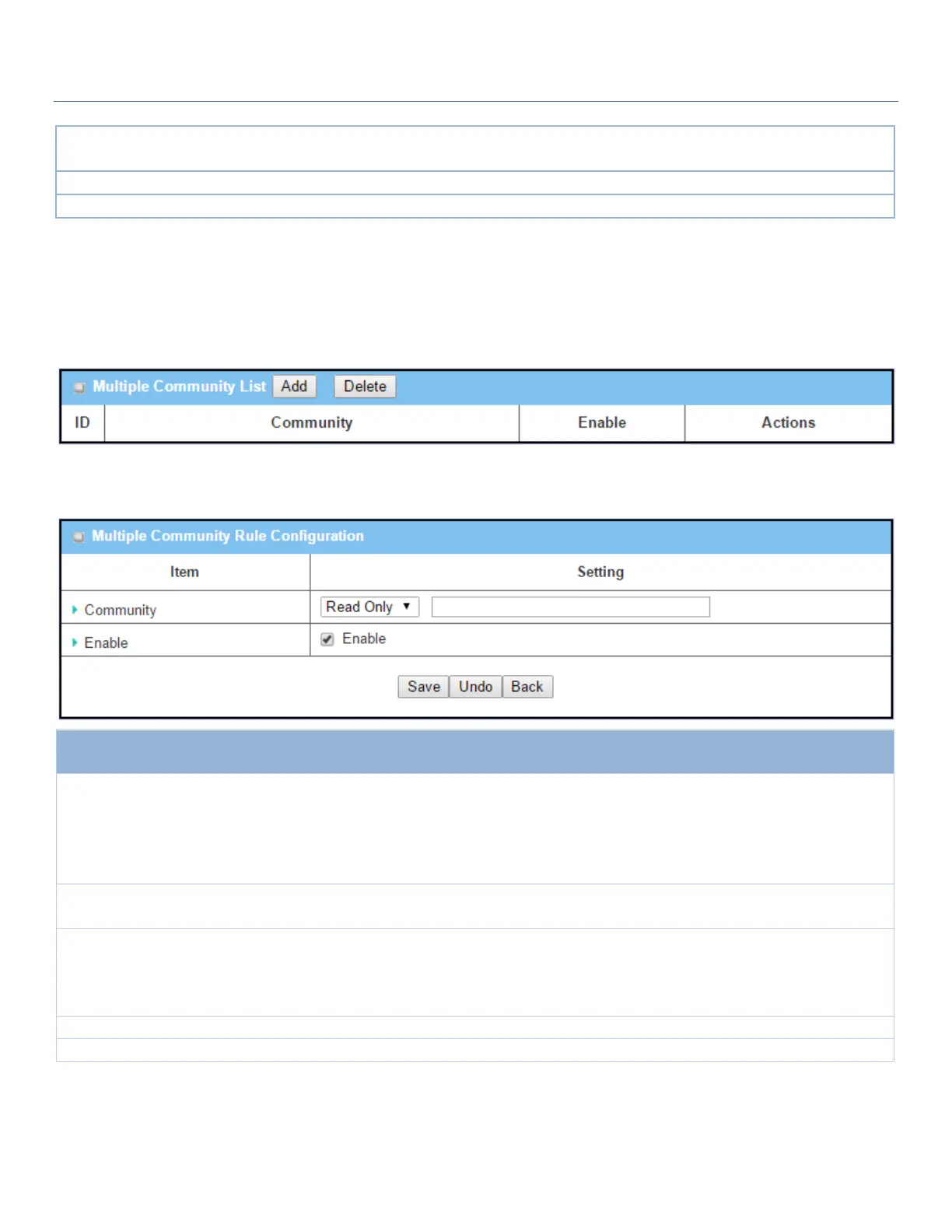EW50 Industrial LTE Cellular Gateway
234
port is 161.
3. Required setting
Click Save to save the settings
Click Undo to cancel the settings
Create/Edit Multiple Community
The SNMP allows you to customize your access control for version 1 and version 2 users. The router supports
up to a maximum of 10 community sets.
When Add button is applied, Multiple Community Rule Configuration screen will appear.
Multiple Community Rule Configuration
1. Read Only is
selected by default
2. Required setting
3. String format: any
text
Specify this version 1 or version v2c user’s community that will be allowed Read
Only (GET and GETNEXT) or Read-Write (GET, GETNEXT and SET) access
respectively.
The maximum length of the community is 32.
1. Box is checked by
default
Click Enable to enable this version 1 or version v2c user.
Click the Save button to save the configuration. But it does not apply to SNMP
functions. When you return to the SNMP main page. It will show “Click on save
button to apply your changes” to remind the user to click the main page Save
button.
Click the Undo button to cancel the settings.
Click the Back button to return to last page.