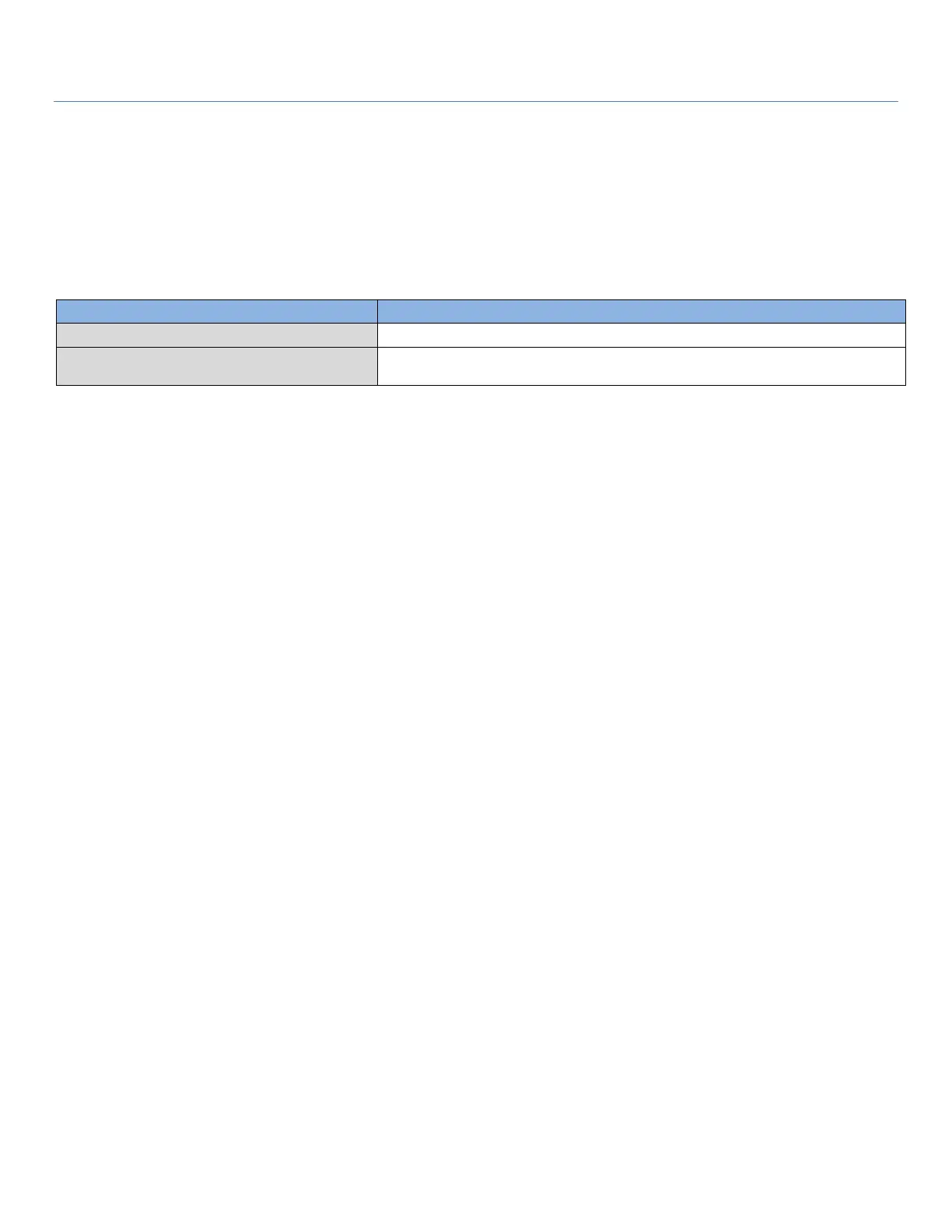EW50 Industrial LTE Cellular Gateway
242
Parameter Setup Example
The following table lists the parameter configuration as an example for the Gateway in the above
diagram with "Telnet with CLI" enabled at LAN and WAN interfaces.
Use default value for parameters that are not mentioned in the table.
Scenario Operation Procedure
In the above diagram, "Local Admin" or "Remote Admin" can manage the "Gateway" from the
Intranet or Internet. The "Gateway" is the gateway of Network-A, and the subnet of its Intranet is
10.0.75.0/24. It has the IP address of 10.0.75.2 for LAN interface and 118.18.81.33 for WAN-1
interface. It serves as a NAT gateway.
The "Local Admin" in the Intranet uses Telnet with a privileged account to log in to the Gateway.
The "Remote Admin" in the Internet uses SSH with a privileged account to log in to the Gateway.