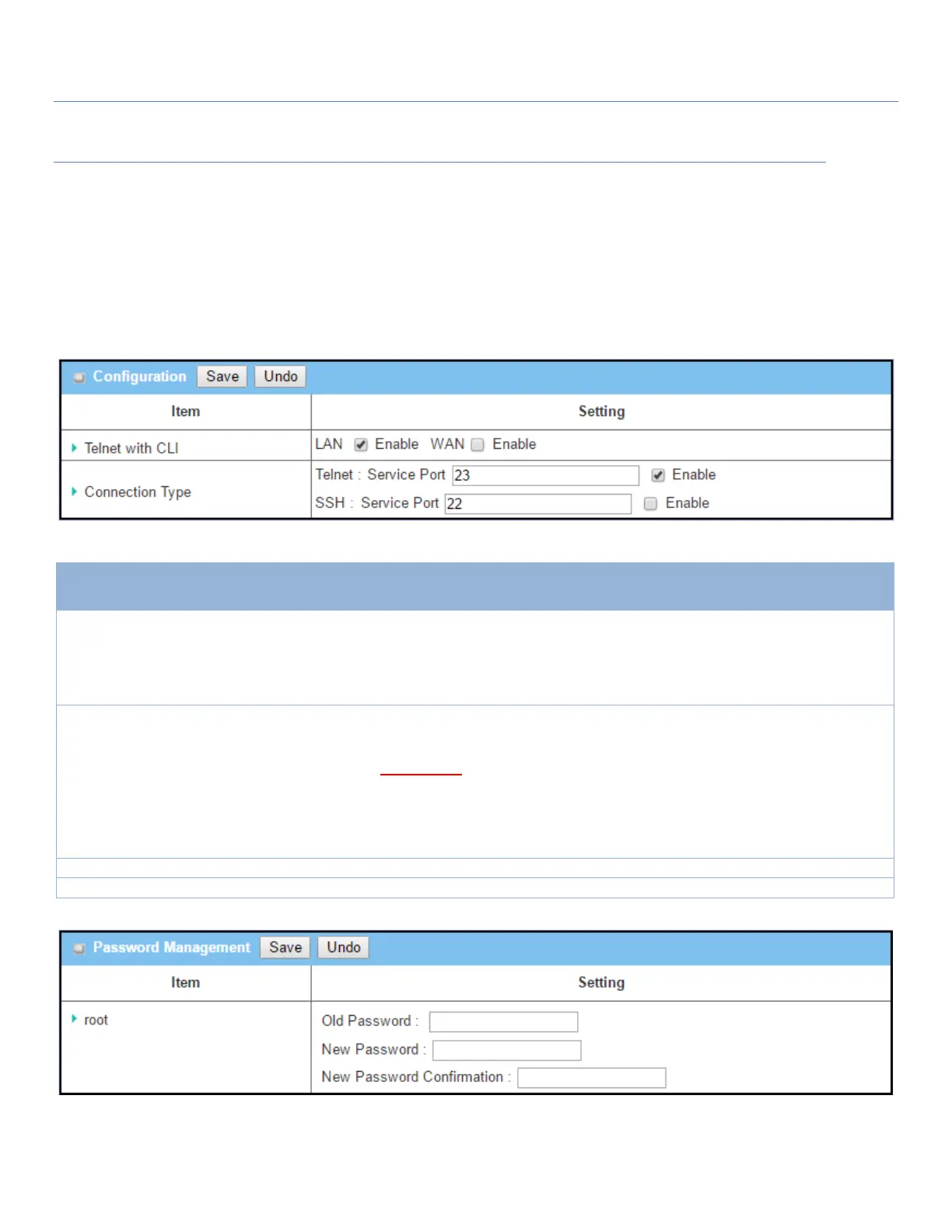EW50 Industrial LTE Cellular Gateway
243
Telnet with CLI Setting
Go to Administration > Configure & Manage > Telnet with CLI tab.
The Telnet with CLI setting allows administrator to access this device through the traditional Telnet program.
Before you can Telnet (login) to the device, configure the related settings and password carefully. The
password management part allows you to set a root password for logging in with Telnet and SSH.
1. The LAN Enable box is
checked by default.
2. The WAN Enable box
is unchecked by
default.
Check the Enable box to activate the Telnet with CLI function for connecting from
WAN/LAN interfaces.
1. The Telnet Enable box
is checked by default.
By default Service
Port is 23.
2. The SSH Enable box is
unchecked by default.
By default Service
Port is 22.
Check the Telnet Enable box to activate Telnet service. Check the SSH Enable box to
activate SSH service. You can set which number of Service Port you want to provide for
the corresponding service.
Value Range: 1 ~65535.
Click Save to save the settings
Click Undo to cancel the settings