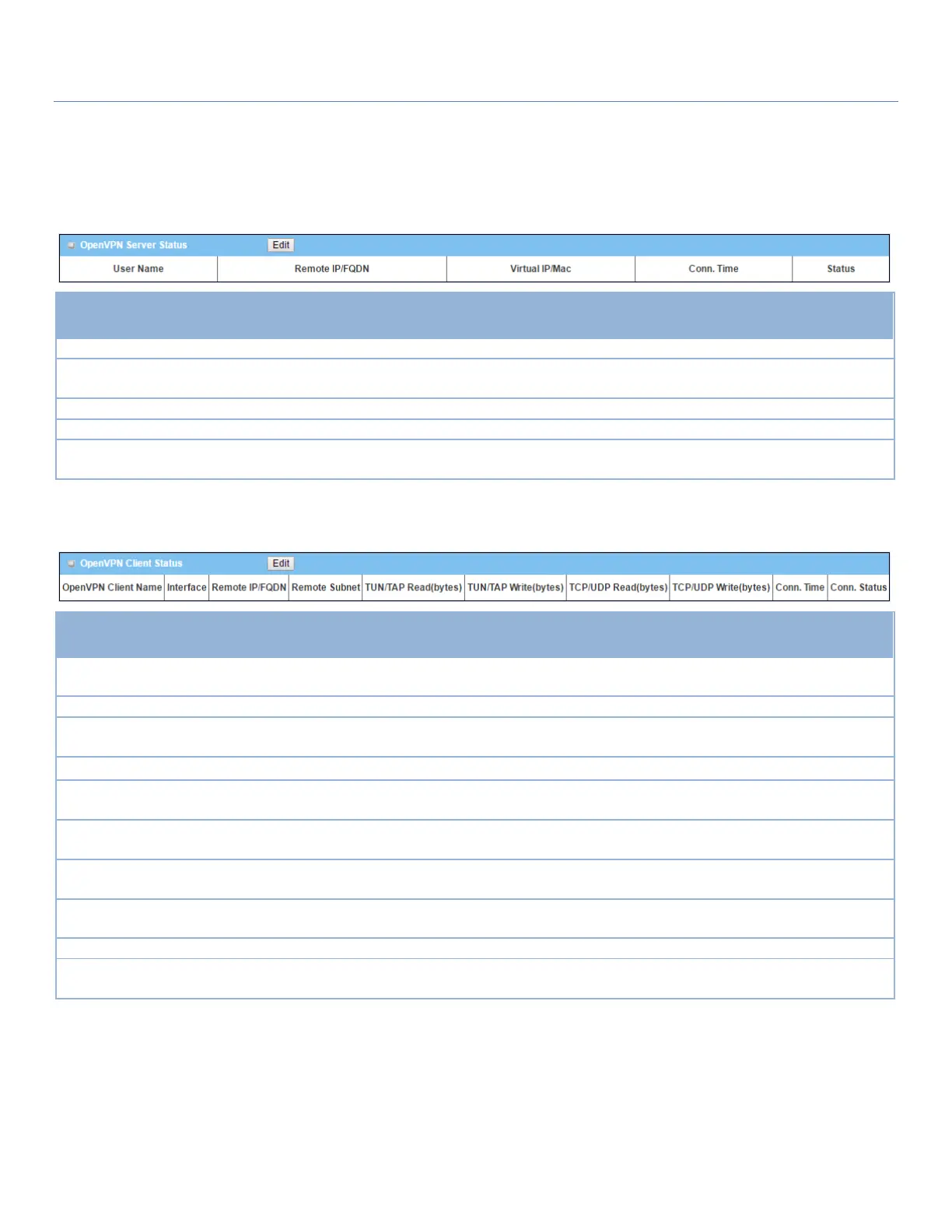EW50 Industrial LTE Cellular Gateway
307
OpenVPN Server Status
According to OpenVPN configuration, the OpenVPN Server/Client Status shows the status and statistics for
the OpenVPN connection from the server side or client side.
Displays the Client name you have entered for identification.
Displays the public IP address (the WAN IP address) of the connected OpenVPN
Client
Displays the virtual IP/MAC address assigned to the connected OpenVPN client.
Displays the connection time for the corresponding OpenVPN tunnel.
Displays the connection status of the corresponding OpenVPN tunnel.
The status can be Connected, or Disconnected.
Displays the Client name you have entered for identification.
Displays the WAN interface specified for the OpenVPN client connection.
Displays the peer OpenVPN Server’s Public IP address (the WAN IP address) or
FQDN.
Displays the Remote Subnet specified.
Displays the TUN/TAP Read Bytes of OpenVPN Client.
Displays the TUN/TAP Write Bytes of OpenVPN Client.
Displays the TCP/UDP Read Bytes of OpenVPN Client.
Displays the TCP/UDP Write Bytes of OpenVPN Client.
Connection
Displays the connection time for the corresponding OpenVPN tunnel.
Displays the connection status of the corresponding OpenVPN tunnel.
The status can be Connected, or Disconnected.
L2TP Server/Client Status
LT2TP Server/Client Status shows the configuration for establishing LT2TP tunnel and current connection