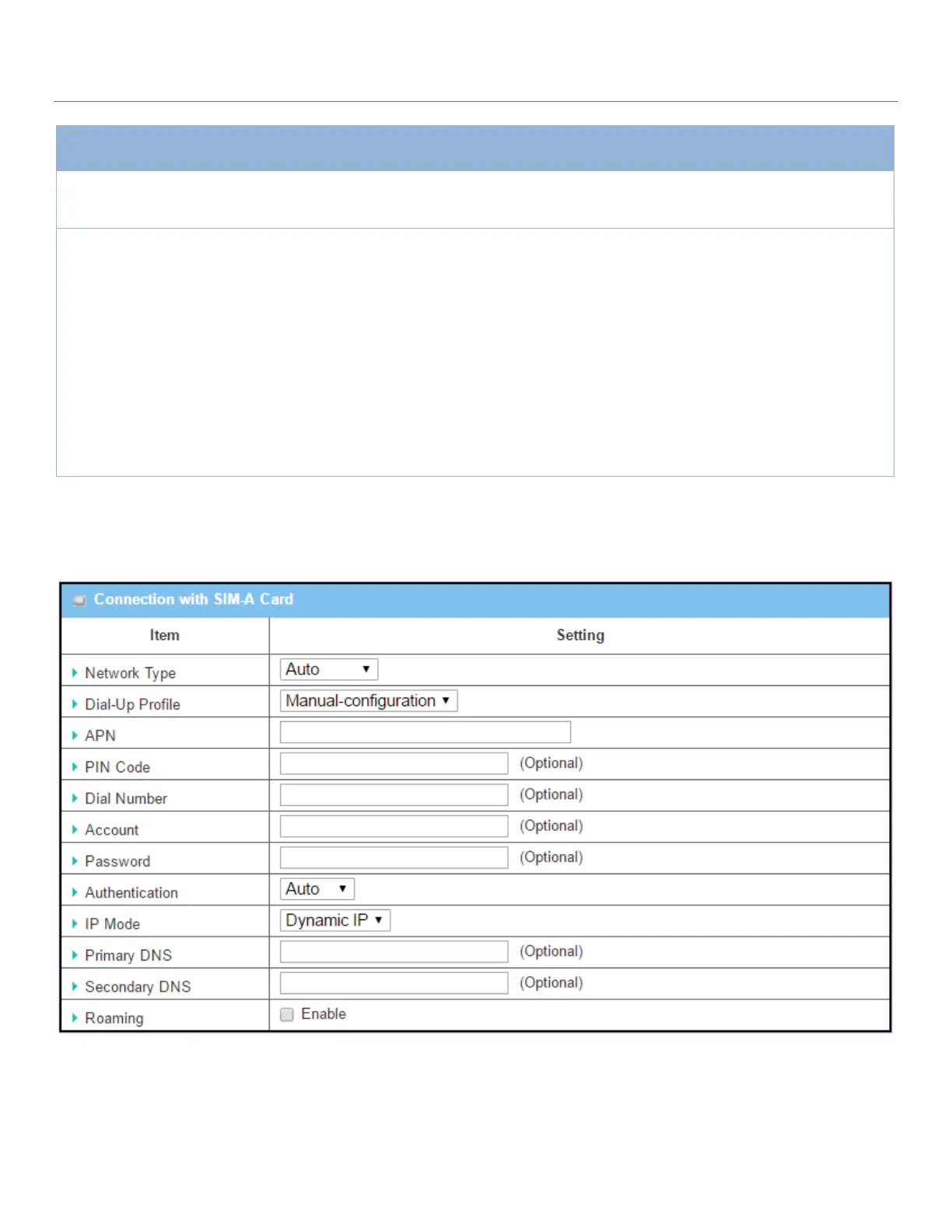From the dropdown box, select the Internet connection method for 3G/4G
WAN Connection. Only 3G/4G is available.
Choose which SIM card you want to use for the connection.
When SIM-A First or SIM-B First is selected, it means the connection is built
first by using SIM A/SIM B. If the connection fails, it will switch to the other
SIM card and try to dial again, until the connection is up.
When SIM-A only or SIM-B only is selected, it will try to dial up only using
the SIM card you selected.
When Failback is checked, it means if the connection is dialed-up not using
the main SIM you selected, it will failback to the main SIM and try to
establish the connection periodically.
Note_1: For producta with a single SIM design, only SIM-A Only option is
available.
Note_2: Failback is available only when SIM-A First or SIM-B First is
selected.
Configure SIM-A / SIM-B Card
Here you can set configurations for the cellular connection according to your requirements.
Note_1: Configurations of SIM-B Card follow the same rule of Configurations of SIM-A Card, here we list SIM-A
as the example.
Note_2: Both Connection with SIM-A Card and Connection with SIM-B Card will pop up only when the SIM-A
First or SIM-B First is selected, otherwise only one will pop up.