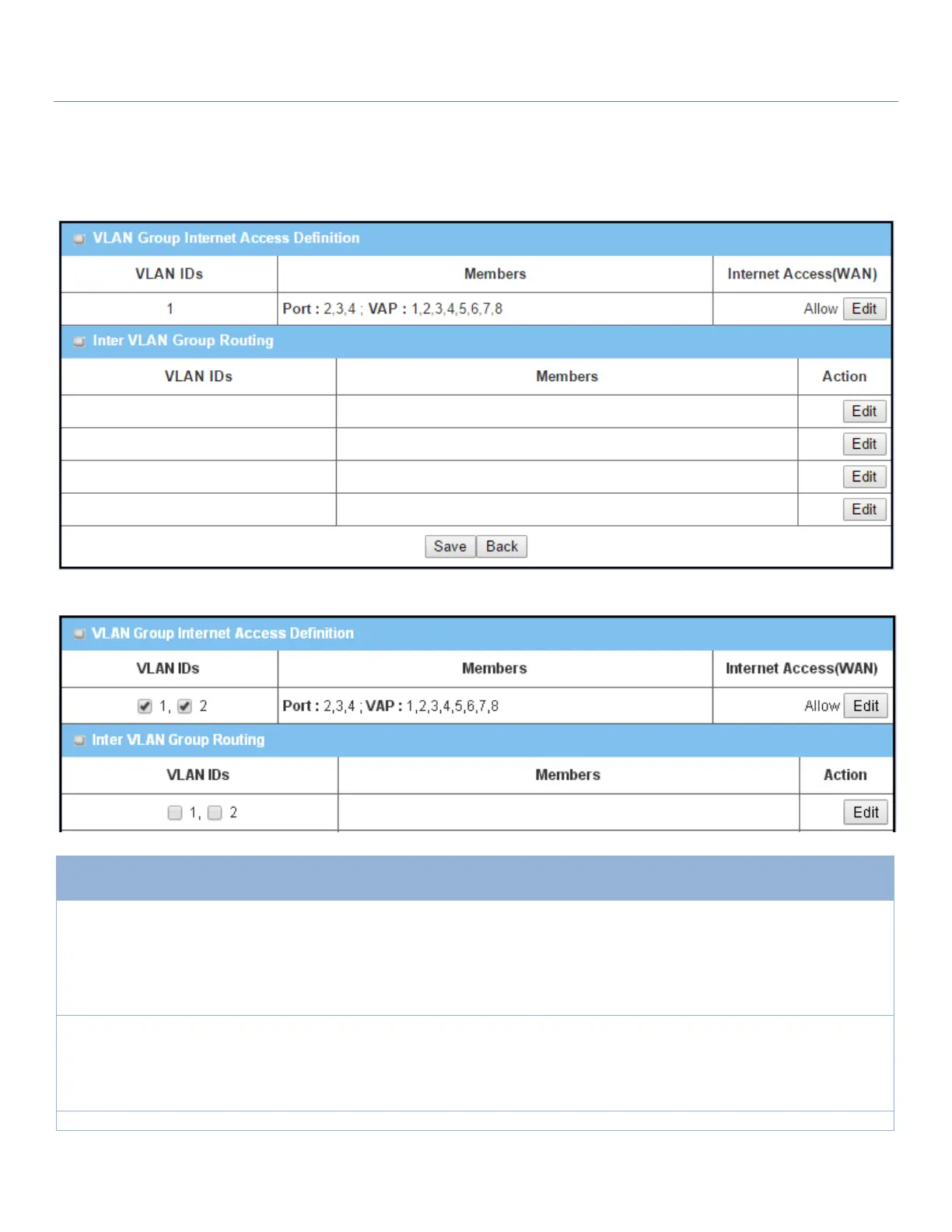EW50 Industrial LTE Cellular Gateway
56
Port-based VLAN – Inter VLAN Group Routing
Click the VLAN Group Routing button, and the VLAN Group Internet Access Definition and Inter VLAN Group
Routing screen will appear.
When the Edit button is applied, a screen similar to this will appear.
VALN Group
Internet
Access
Definition
All boxes are checked by
default.
By default, all boxes are checked, meaning all VLAN ID members are allowed to
access WAN interface.
If a VLAN ID box is unchecked, it means the VLAN ID member can’t access the
Internet.
Note: VLAN ID 1 is always available; it is the default VLAN ID of the LAN. Other
VLAN IDs are available only when they are enabled.
Click the VLAN IDs box to enable the Inter VLAN access function.
By default, members in different VLAN IDs can’t access each other. The gateway
supports up to 4 rules for Inter VLAN Group Routing.
For example, if ID_1 and ID_2 are checked, it means members in VLAN ID_1 can
access members of VLAN ID_2, and vice versa.
Click the Save button to save the configuration