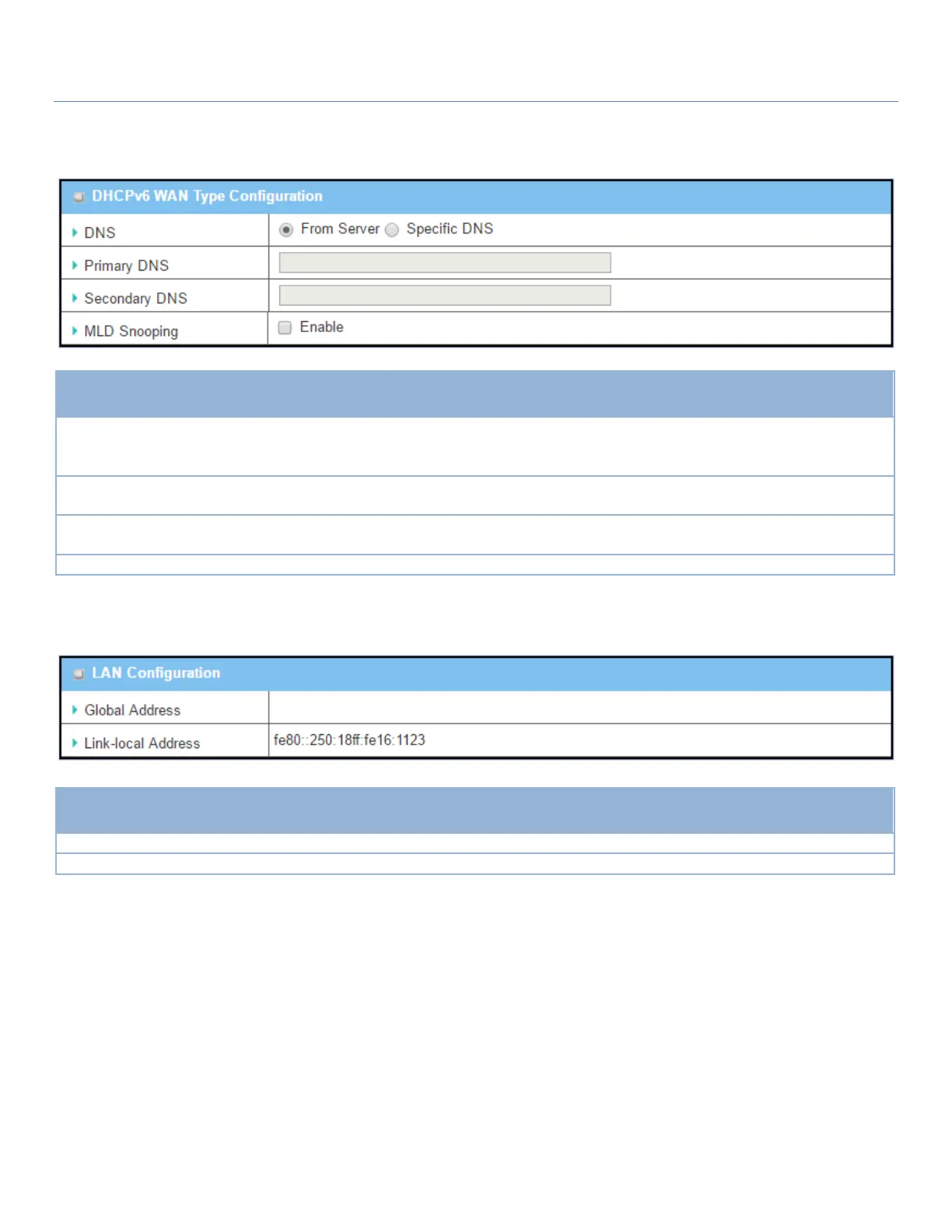EW50 Industrial LTE Cellular Gateway
71
DHCPv6 WAN Type Configuration
DHCPv6 WAN Type Configuration
The option [From
Server] is selected by
default
Select the [Specific DNS] option to activate Primary DNS and Secondary DNS.
Then fill in the DNS information.
Cannot be modified by
default
Enter the WAN primary DNS Server.
Cannot be modified by
default
Enter the WAN secondary DNS Server.
Enable/Disable the MLD Snooping function
Enter the LAN IPv6 Address for the router.
Show the link-local address for LAN interface of router.
Go to Address Auto-configuration (summary) to set up the LAN environment.
When above settings are configured, click the Save button to save the configuration, and click Reboot button
to reboot the router.