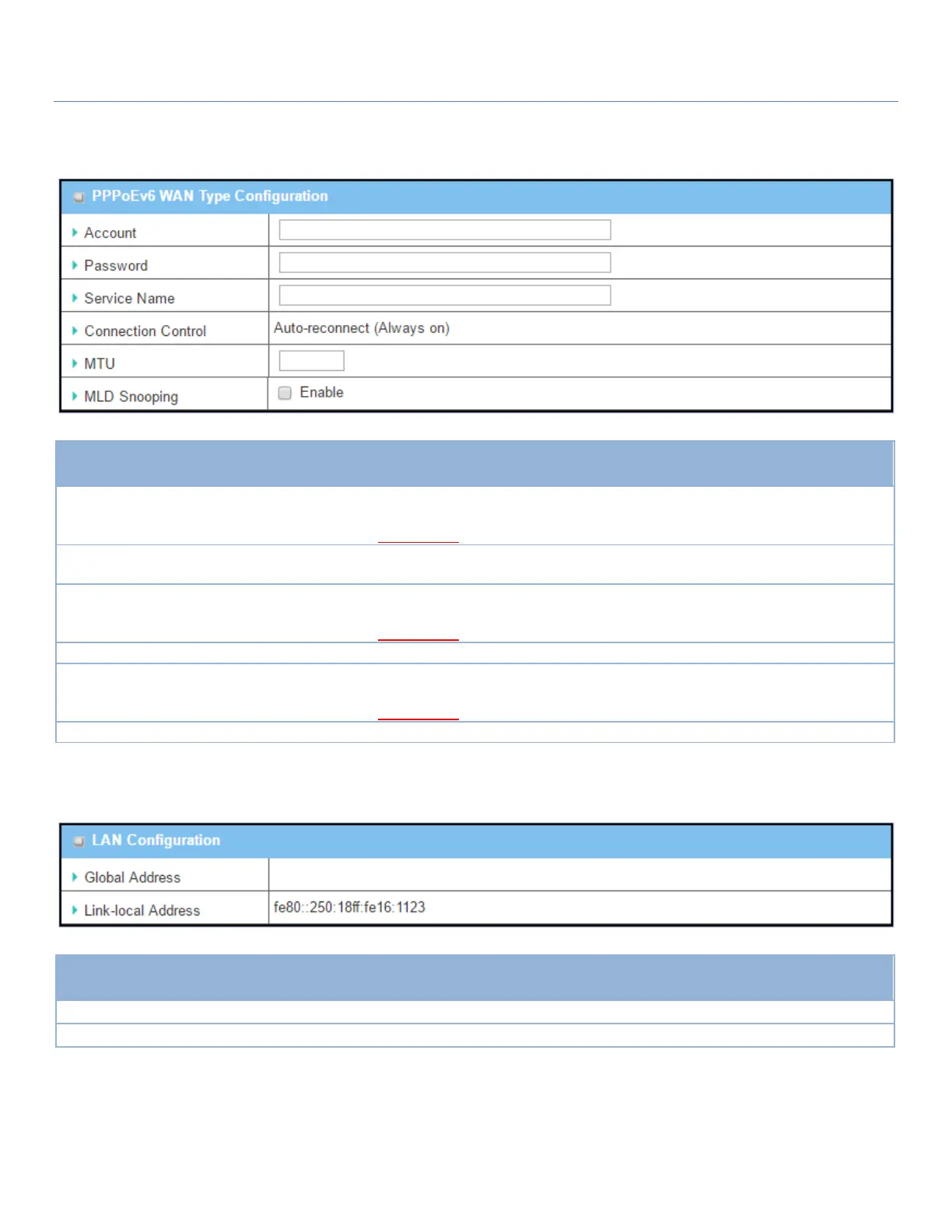EW50 Industrial LTE Cellular Gateway
72
PPPoEv6 WAN Type Configuration
PPPoEv6 WAN Type Configuration
Enter the Account for setting up PPPoEv6 connection. If you need more
information, contact your ISP.
Value Range: 0 ~ 45 characters.
Enter the Password for setting up PPPoEv6 connection. If you need more
information, contact your ISP.
Enter the Service Name for setting up PPPoEv6 connection. If you need more
information, contact your ISP.
Value Range: 0 ~ 45 characters.
The value is Auto-reconnect(Always on).
Enter the MTU for setting up PPPoEv6 connection. If you need more
information, contact your ISP.
Value Range: 1280 ~ 1492.
Enable/Disable the MLD Snooping function
The LAN IPv6 Address for the router.
Show the link-local address for LAN interface of router.
Go to Address Auto-configuration (summary) to set up up the LAN environment.
When above settings are configured, click the save button to save the configuration and click reboot button to