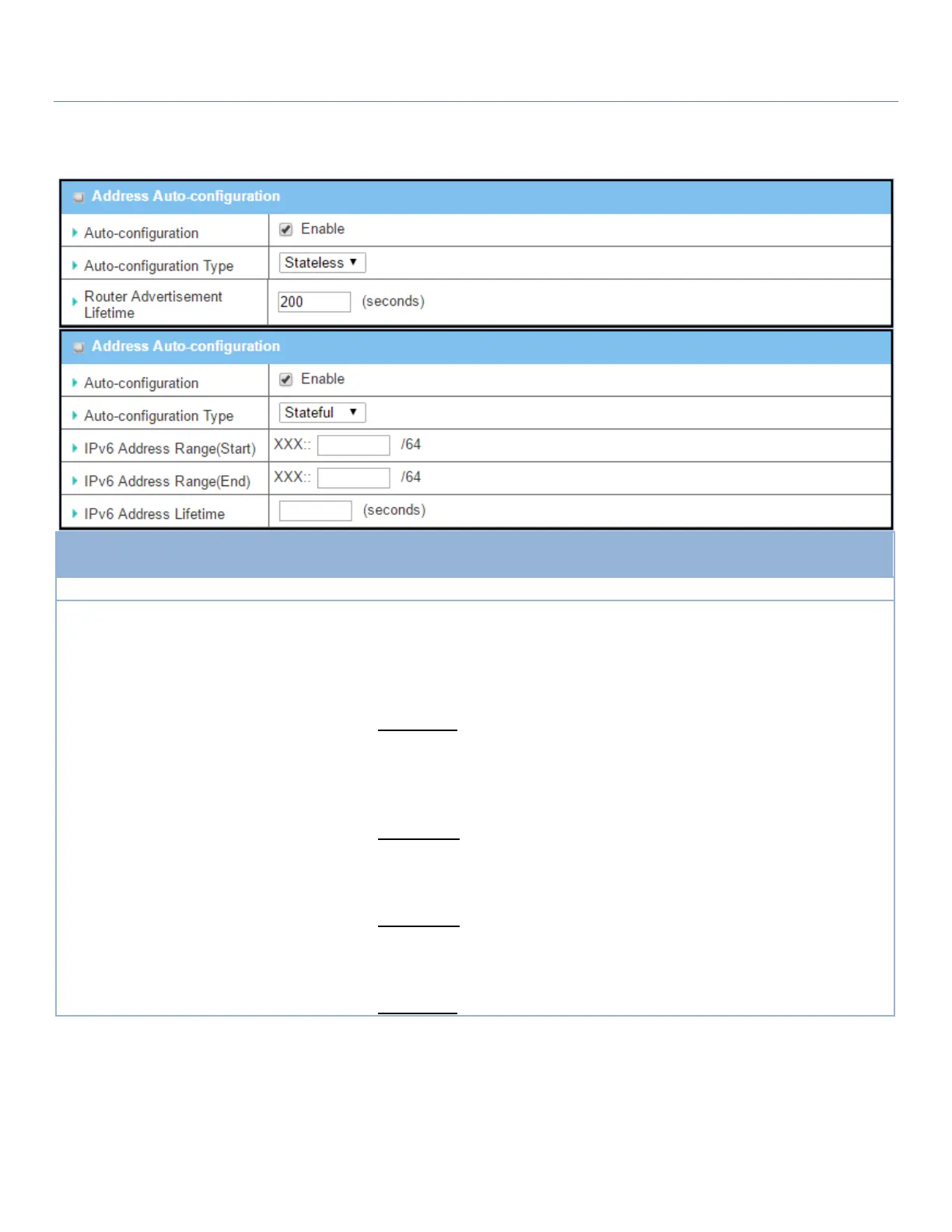Define the selected IPv6 WAN Connection Type to establish the IPv6
connectivity.
Select Stateless to manage the Local Area Network to be SLAAC + RDNSS
Router Advertisement Lifetime (Required setting): Enter the Router
Advertisement Lifetime (in seconds). 200 is set by default.
Value Range: 0 ~ 65535.
Select Stateful to manage the Local Area Network to be Stateful (DHCPv6).
IPv6 Address Range (Start) (Required setting): Enter the starting IPv6 Address
for the DHCPv6 range for your local computers. 0100 is set by default.
Value Range: 0001 ~ FFFF.
IPv6 Address Range (End) (Required setting): Enter the ending IPv6 Address for
the DHCPv6 range for your local computers. 0200 is set by default.
Value Range: 0001 ~ FFFF.
IPv6 Address Lifetime (Required setting): Enter the DHCPv6 lifetime for your
local computers. 36000 is set by default.
Value Range: 0 ~ 65535.