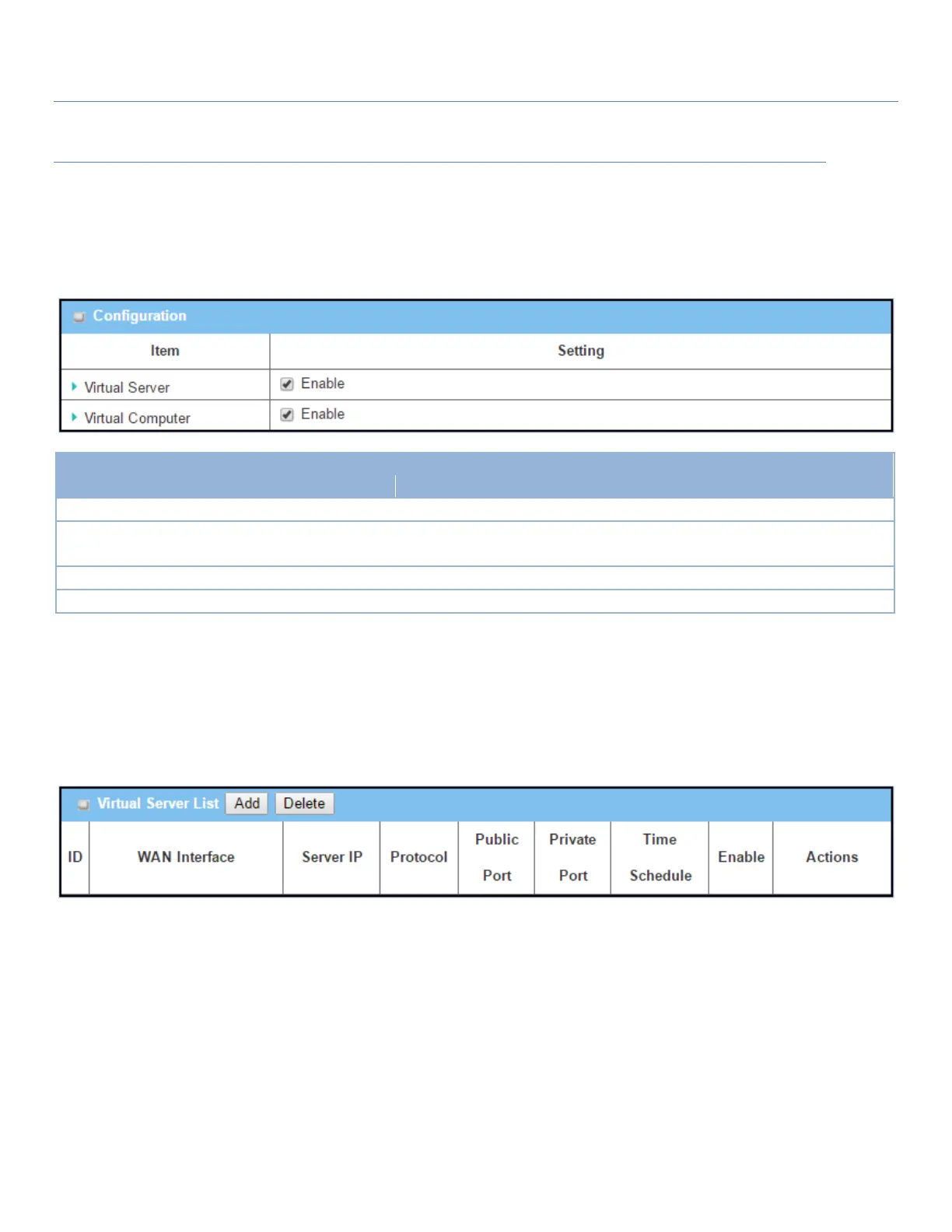EW50 Industrial LTE Cellular Gateway
80
Virtual Server & Virtual Computer Setting
Go to Basic Network > Port Forwarding > Virtual Server & Virtual Computer tab.
Enable Virtual Server and Virtual Computer
Check the Enable box to activate this port forwarding function
The box is checked by
default
Check the Enable box to activate this port forwarding function
Click the Save button to save the settings.
Click the Undo button to cancel the settings.
Create / Edit Virtual Server
The gateway allows you to customize your Virtual Server rules. It supports up to a maximum of 20 rule-based
Virtual Server sets.
When the Add button is applied, the Virtual Server Rule Configuration screen will appear.