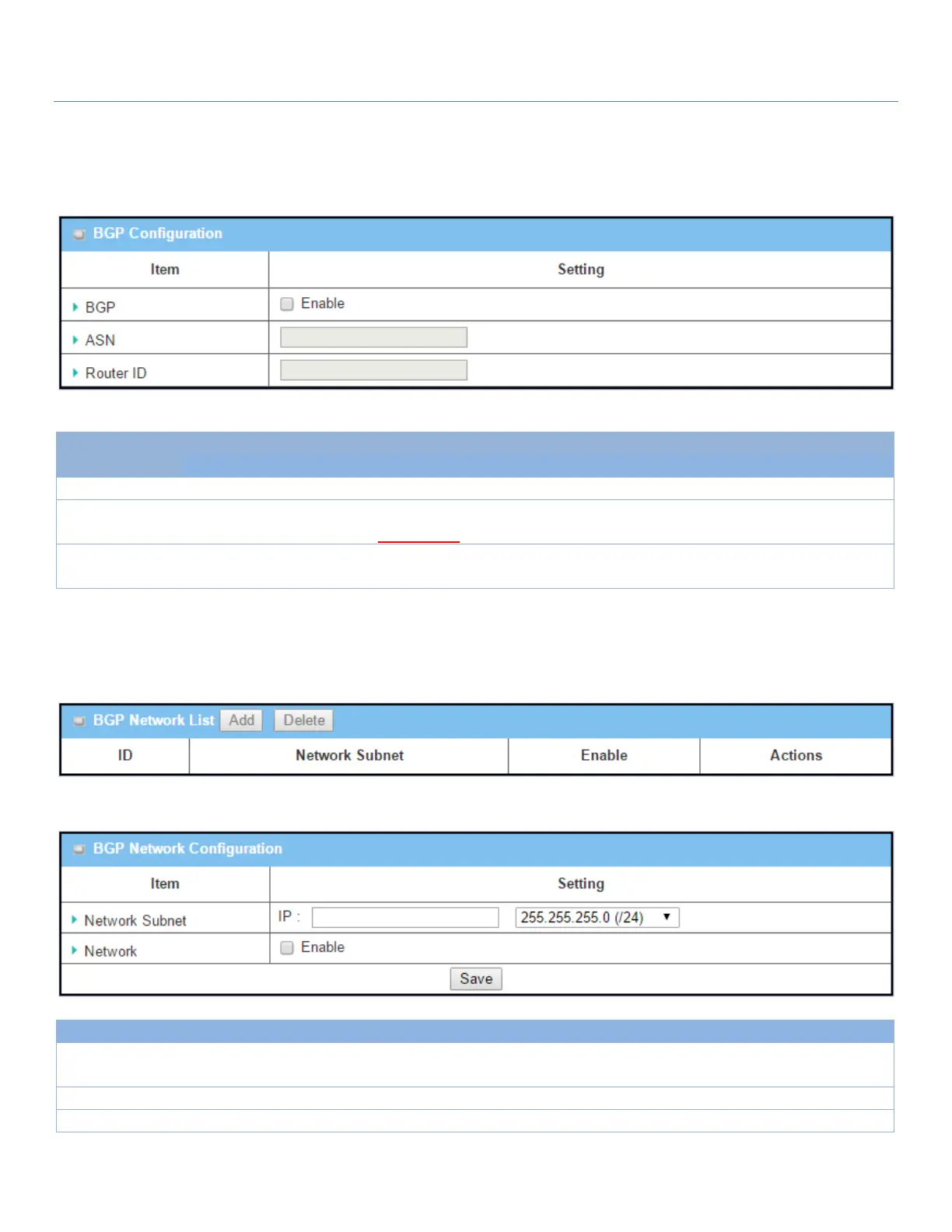EW50 Industrial LTE Cellular Gateway
96
BGP Configuration
The BGP configuration setting allows user to customize BGP protocol through the router setting.
BGP Network Configuration
Check the Enable box to activate the BGP protocol.
1. Numeric String Format
2. Required setting
The ASN Number of this router on BGP protocol.
Value Range: 1 ~ 4294967295.
1. IPv4 Format
2. Required setting
The Router ID of this router on BGP protocol.
Create / Edit BGP Network Rules
The gateway allows you to customize your BGP Network rules. It supports up to a maximum of 32 rule sets.
When the Add button is applied, the BGP Network Rule Configuration screen will appear.
1. IPv4 Format
2. Required setting
The Network Subnet of this router in BGP Network List. Enter the IP address in
this field and the selected subnet mask.
Click Enable box to activate this rule.
Click the Save button to save the configuration