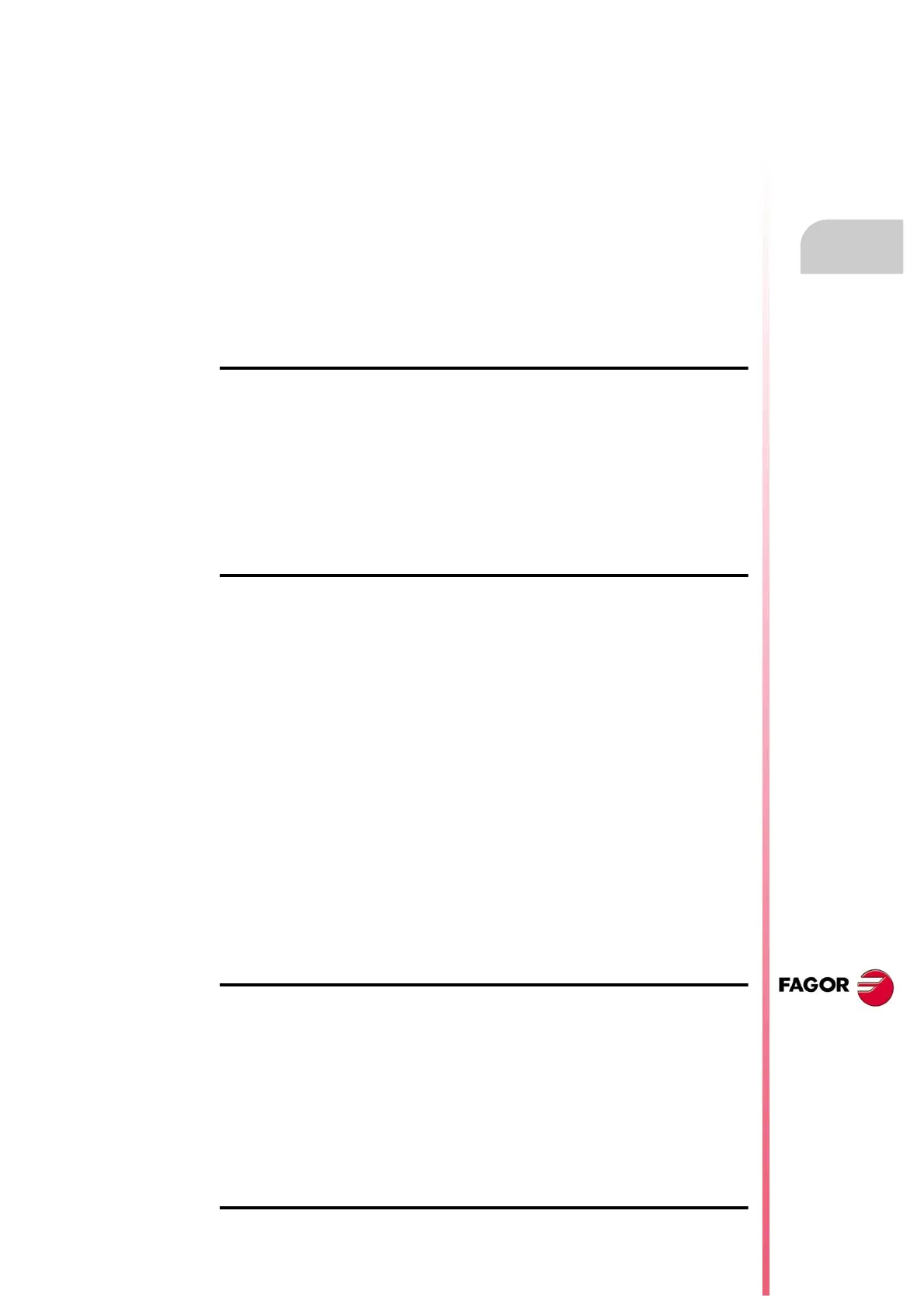Installation manual
CNC 8060
CNC 8065
(REF: 1402)
·3·
INDEX
About the product ......................................................................................................................... 7
Declaration of conformity ............................................................................................................ 11
Declaration of conformity ............................................................................................................ 13
Version history ............................................................................................................................ 15
Safety conditions ........................................................................................................................ 17
Warranty terms ........................................................................................................................... 21
Material returning terms.............................................................................................................. 23
CNC maintenance ...................................................................................................................... 25
CHAPTER 1 SOFTWARE INSTALLATION.
1.1 Software installation at the CNC. ................................................................................... 27
1.1.1 Work modes and software protection at the CNC...................................................... 29
1.2 Software installation at the PC (simulator)..................................................................... 32
1.3 Updating the software version. ...................................................................................... 34
1.3.1 Software update since previous versions................................................................... 35
1.4 Requirements before and after CNC setup.................................................................... 36
1.5 Installation of third-party software (CNC 8065 only). ..................................................... 37
1.6 Software configuration. .................................................................................................. 38
1.6.1 MTB (Machine Tool Builder) folder. ........................................................................... 39
1.6.2 USERS folder............................................................................................................. 40
CHAPTER 2 MACHINE PARAMETERS.
2.1 Parameter matching between the CNC and the Sercos drive. ...................................... 43
2.2 Parameters to verify before the startup.......................................................................... 45
2.3 General machine parameters. ....................................................................................... 47
2.4 General machine parameters. Execution channels. ...................................................... 76
2.5 Machine parameters for the axes and spindles. ............................................................ 99
2.6 Machine parameters for the axes. Work sets. ............................................................. 131
2.7 Machine parameters for JOG mode............................................................................. 166
2.7.1 Example of how to set the handwheels and jog keys. ............................................. 171
2.8 Machine parameters for the M function table............................................................... 175
2.9 Machine parameters for kinetics. ................................................................................. 177
2.9.1 Kinematics configuration.......................................................................................... 177
2.9.2 Definition of the spindle kinetics (types 1 through 8)................................................ 181
2.9.3 Definition of the table kinetics (Types 9 through 12). ............................................... 185
2.9.4 Definition of the kinematics of the spindle - table (Types 13 through 16). ............... 189
2.9.5 Definition of the spindle kinetics (types 17 through 24)............................................ 193
2.9.6 Definition of the –C– axis kinematics (Types 41 through 42)................................... 197
2.9.7 Definition of the –C– axis kinematics (Type 43) ...................................................... 199
2.9.8 Definition of the OEM kinematics (Types 100 through 105)..................................... 200
2.9.9 Configuration of angular transformations................................................................. 201
2.10 Machine parameters for the magazine. ....................................................................... 203
2.10.1 Types of tool magazine. ........................................................................................... 206
2.11 Machine parameters for HMI (Interface). ..................................................................... 208
2.12 OEM machine parameters. .......................................................................................... 214
CHAPTER 3 INTRODUCTION TO THE PLC.
3.1 PLC program................................................................................................................ 220
3.2 Modular structure of the PLC program......................................................................... 221
3.3 PLC program execution. .............................................................................................. 222
3.4 PLC resources. ............................................................................................................ 223
3.4.1 Numbering of the physical inputs and outputs. ........................................................ 226
3.5 Operation of a timer. .................................................................................................... 228
3.5.1 Monostable mode. TG1 input................................................................................... 230
3.5.2 Delayed activation mode. TG2 input. ....................................................................... 232
3.5.3 Delayed deactivation mode. TG3 input. ................................................................... 234
3.5.4 Signal limiting mode. TG4 Input............................................................................... 236
3.6 Operation of a counter. ................................................................................................ 238
CHAPTER 4 PLC PROGRAMMING.
4.1 Directing instructions.................................................................................................... 243
