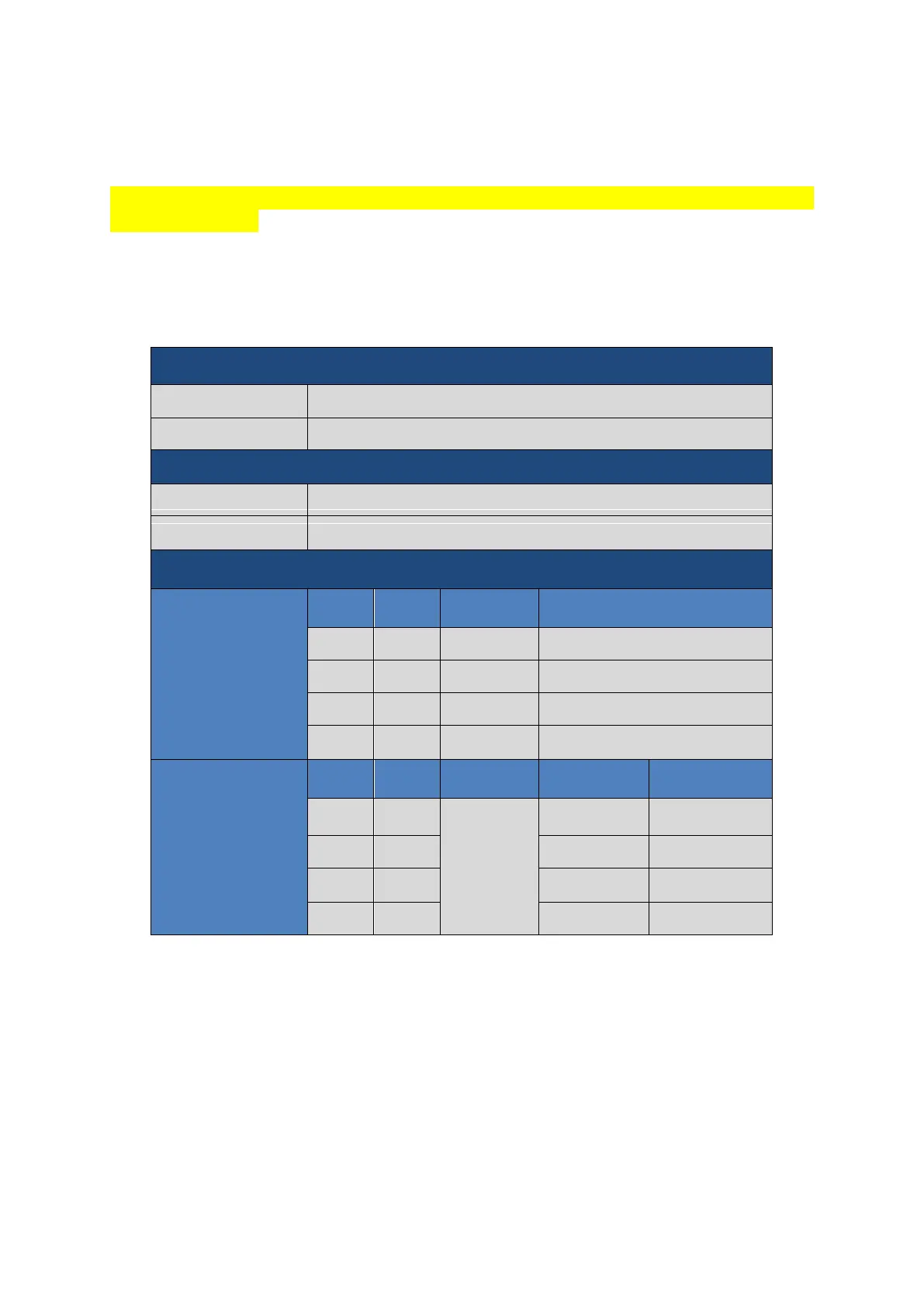flexfactory ag Quick Setup Guide and User’s anyfeed SX Series 56
In the following table all possible DIP switch settings on the LED controller are listed.
DIP switch 1 determines the slope of the flash mode.
DIP switch 2 set to ON means that the backlight is permanently on. For flash mode this
switch must be OFF.
DIP switches 3 and 4 determine the brightness of the static mode or the pulse length in flash
mode respectively
FLASH on positive slope of FLASH ON
FLASH on negative slope of FLASH ON
Backlight ON/active, independent of STATIC ON and FLASH ON signal
Table 8-3 DIP switch settings on the LED controller
