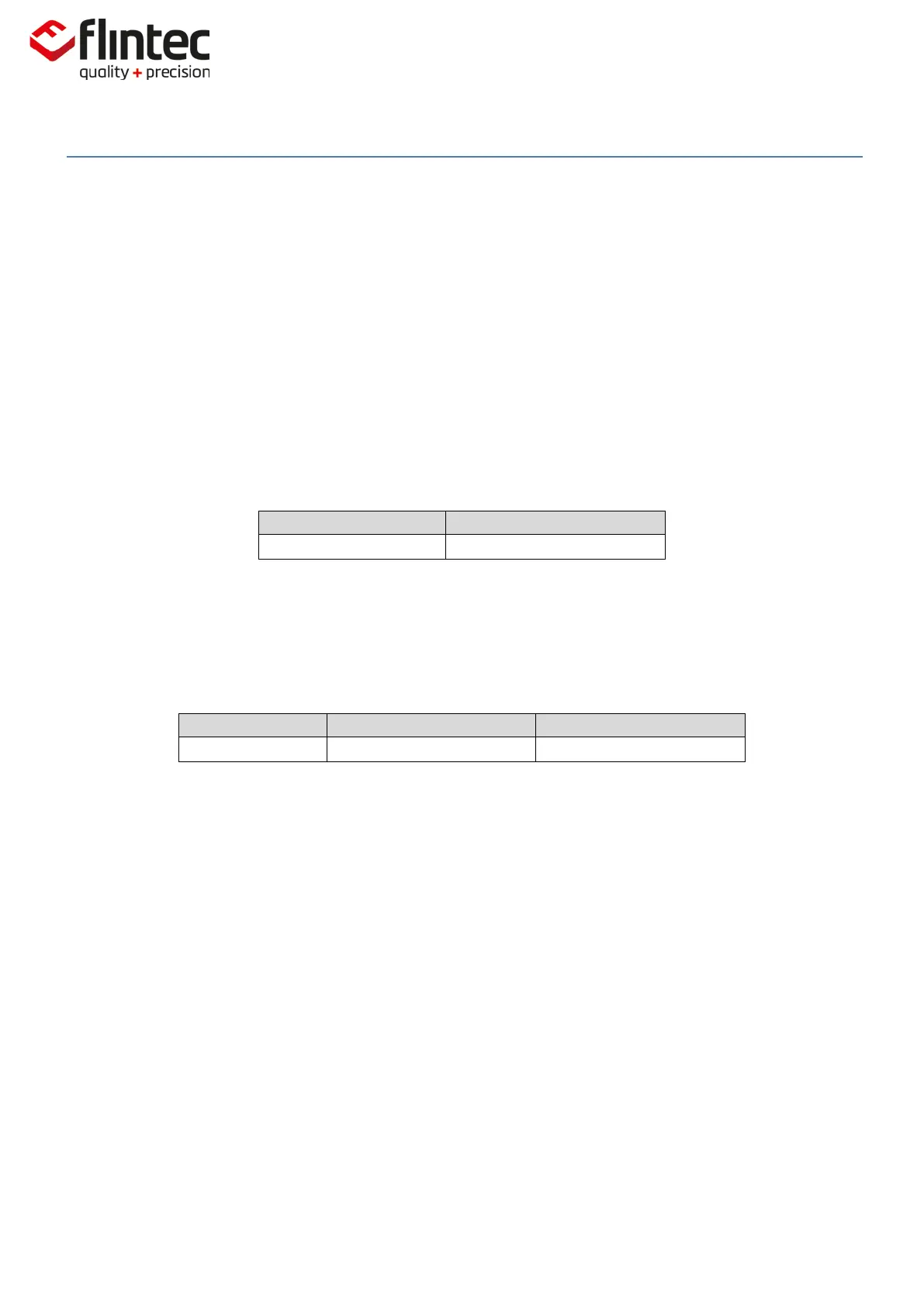EM100-C User Manual
0084292
Page 27 of 81
• The example decodes the result S:067000 as follows:
• Signal Stable (no motion) [=1].
• Zero Action Performed [=2].
• Tare Not Active [=0].
• Weight <> 0 [=0].
• Input 1 Not Active [=0].
• Input 2 Not Active [=0].
• Output 1 Active [=64].
• Output 2 Not Active [=0].
5.1.4. SR Software Reset
This command will respond with ‘OK’ and after maximum 400ms performs a complete reset. It has
the same functionality as power cycle (OFF ON). Any calibration, setup or setpoint changes
must be preserved using the ‘CS’, ‘WP’ or ‘SS’ commands.
5.1.5. RS Read Serial Number
Issuing the ‘RS’ command will return the serial number in the format S+12345678.