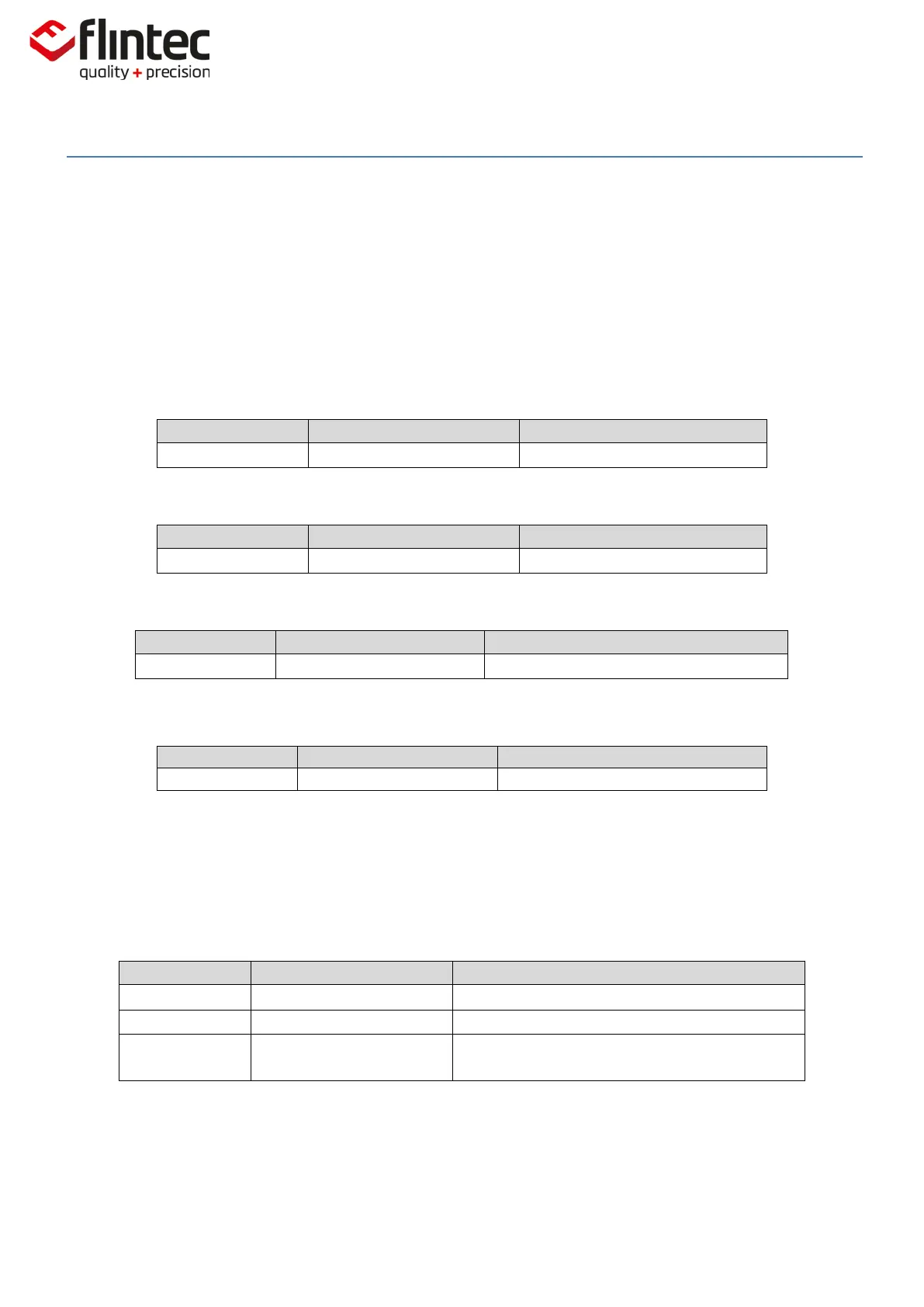EM100-C User Manual
0084292
Page 47 of 81
5.7. Auto–Transmit Commands – SG, SN, SX, SMV, SA, SL, SW
The following commands allow the gross weight or net weight values to be continuously sent.
Continuous transmission starts as soon as the relevant command has been issued and finishes
when any valid command (The new command is executed by the EM100). The continuous
transmission will also stop when an invalid command is received responding with ‘ERR’.
5.7.1. SG Send Gross Value Continuously
5.7.2. SN Send Net Value Continuously
5.7.3. SX Send ADC Sample Value Continuously
ADC Sample Value: 01257850dec.
5.7.4. SMV Send mV/V Sample Value Continuously
5.7.5. SA Send Triggered Average Value Continuously
This command will start to auto-transmit measurement value of the current trigger cycle. Unlike
other auto-transmit commands, this command signals the start of a triggered cycle by sending the
value -99999 and once a full measurement period has elapsed the calculated average will be
transmitted and the ‘TL’ value has been reached.
Auto-Transmit: Started Trigger Average.
Auto-Transmit: Trigger Period Not Elapsed.
Auto-Transmit: Averaged Value Ready and
Trigger Level Reached.
