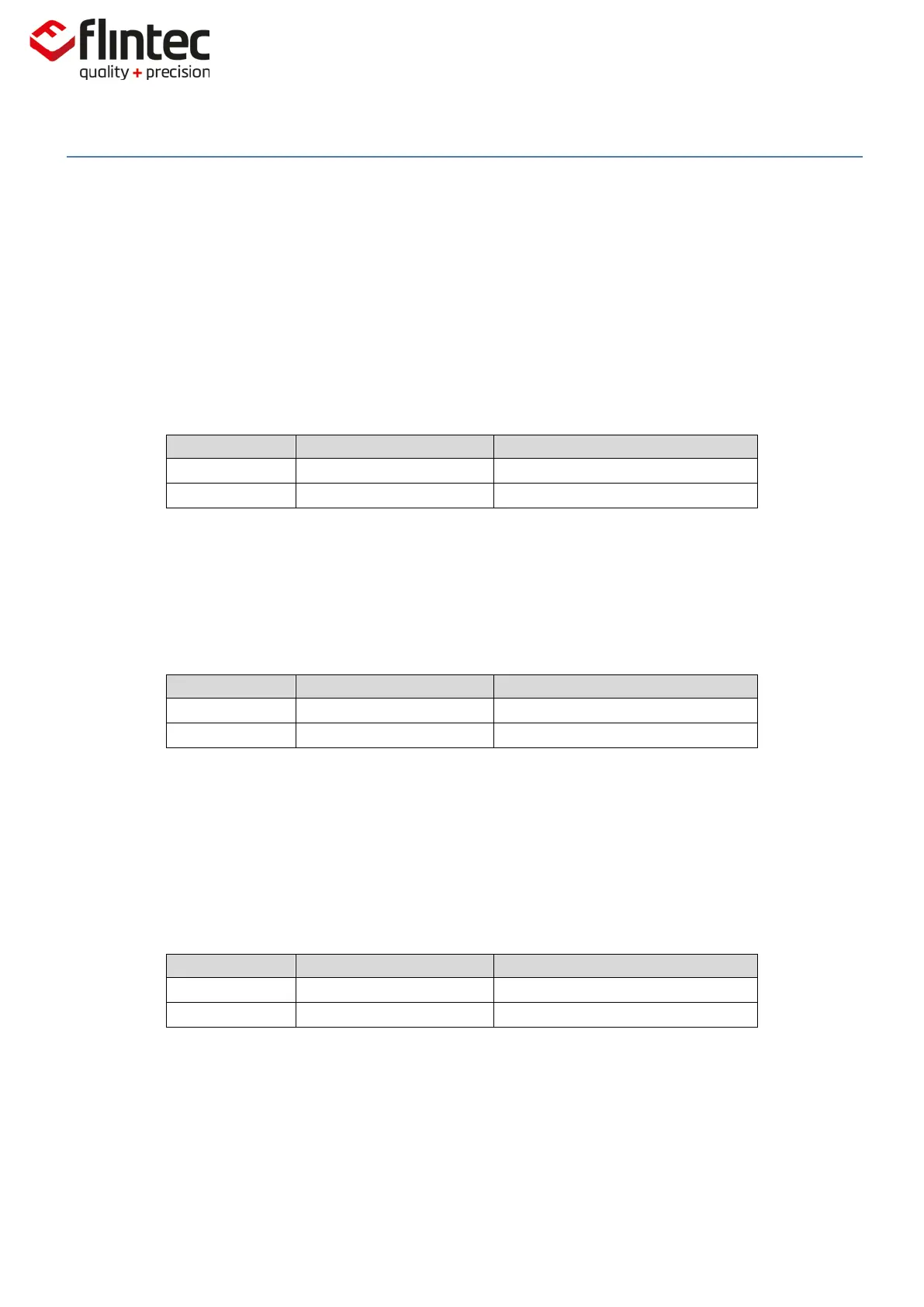EM100-C User Manual
0084292
Page 57 of 81
5.12. Trigger Commands – SD, MT, TE, TR, TL
Note: All changes to the trigger commands must be stored in non-volatile memory using the ‘WP’
command (except ‘TR’).
5.12.1. SD Start Delay Time
This command defines a time delay between the trigger and the start of the measurement.
Setting range: 0ms to 65535ms.
Factory Default: 0 [0ms].
5.12.2. MT Measuring Time
This command defines the measuring time for the averaged measurement result.
Setting range: 0ms to 3000ms.
Note: The setting MT=0 disables the trigger function and the averaging.
Factory Default: 0ms [Trigger Disabled].
5.12.3. TE Trigger Edge
This command defines the trigger edge. Allowed settings are ‘0’ for falling edge and ‘1’ for rising
edge. This command can only be used in conjunction with a hardware trigger on the digital input
channel 1.
Request: TE=1 (Rising Edge).
Setup: TE=0 (Falling Edge).
Factory Default: 0 [Falling Edge].
