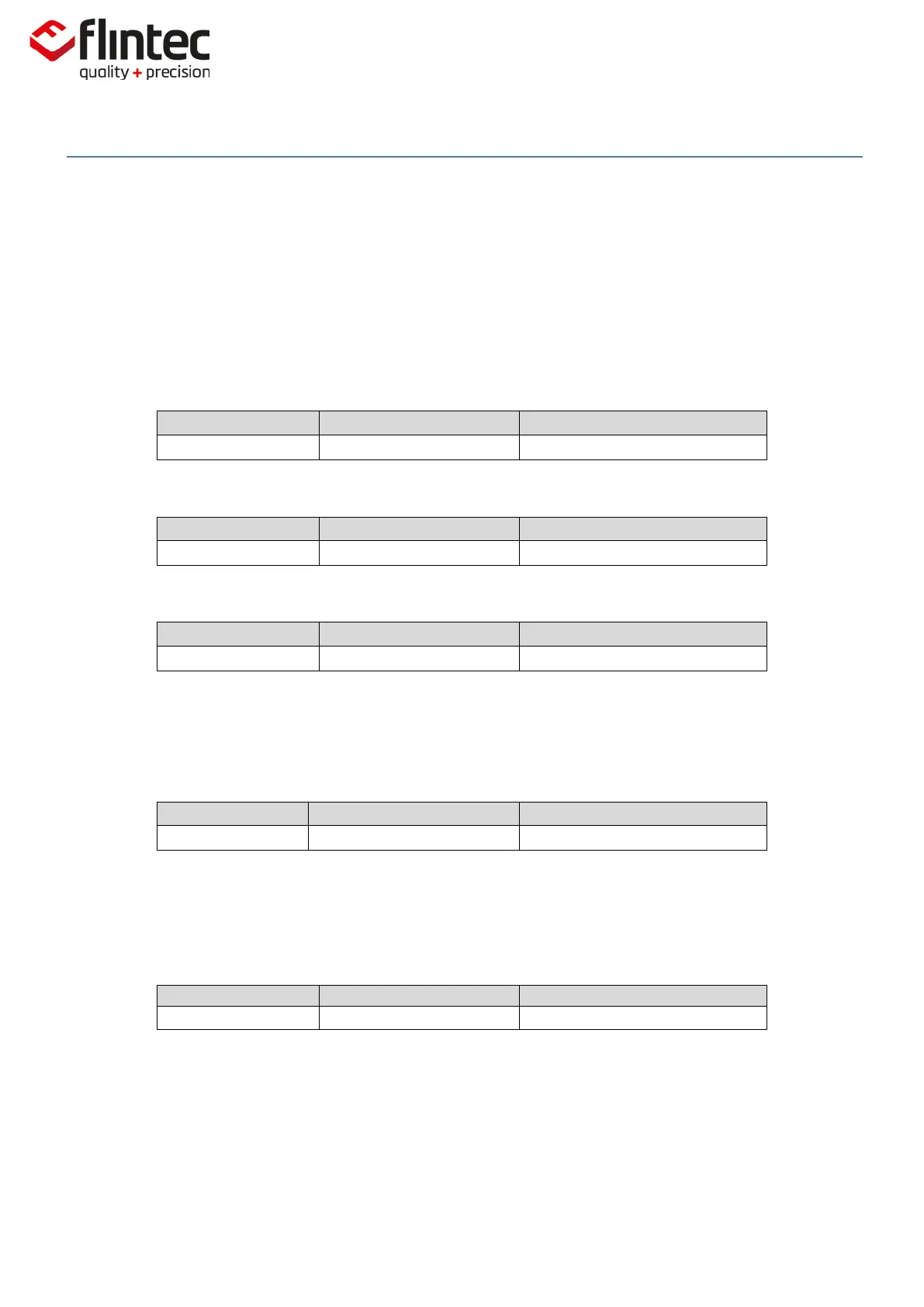EM100-C User Manual
0084292
Page 42 of 81
5.6. Output Commands – GG, GN, GT, GS, GMV, GW, GA, GL, OF, GH,
TH, GM, RM, GO, GV, HW
Note: Several output commands refer to commands, timing plots or other related information can
be found in future sections e.g. 5.12 Trigger Section.
5.6.1. GG Get Gross Value
5.6.2. GN Get Net Value
5.6.3. GT Get Tare Value
5.6.4. GS Get ADC Sample Value
This command retrieves the analogue to digital Converter (ADC) value. This can be useful during
development or when calibrating to see how much of the ADC range is being used.
For service purposes, it may be helpful to note the ‘GS’ values for the ‘no-load’ or ‘zero’ output and
when the ‘calibration load’ is applied.
5.6.5. GMV Get mV/V Value
