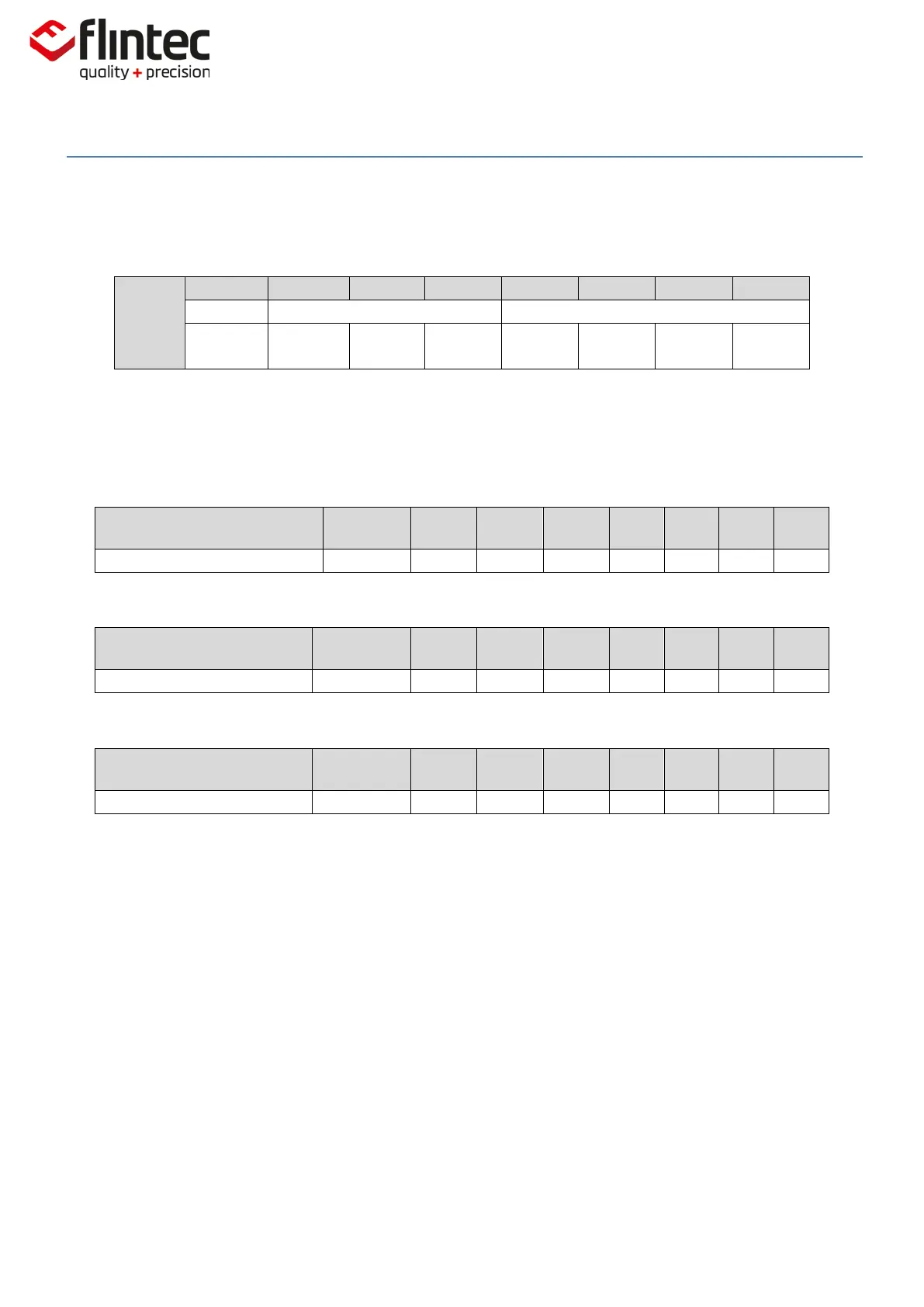EM100-C User Manual
0084292
Page 77 of 81
6.4. Overall CAN Frame
ID
Lo Byte
Hi Byte
Index
Byte 0
Byte 1
Byte 2
Byte 3
Examples using node ID 1: All values are Hexadecimal.
SDO READ
Master node requests the Vendor ID located at Index 1018, Sub Index 1.
Master Transmits
Transmit Master EM100
COB-ID 600H+Node ID
EM100 Responds ACK
Transmit EM100 Master
COB-ID 580H+Node ID
EM100 Responds NACK (example shows a response to an out of range sub-index)
Transmit EM100 Master
COB-ID 580H+Node ID
Returned data shows the error 06090011 – Sub-Index FF does not exist.
In the CANopen standard, this is called an ‘SDO Abort Code’.