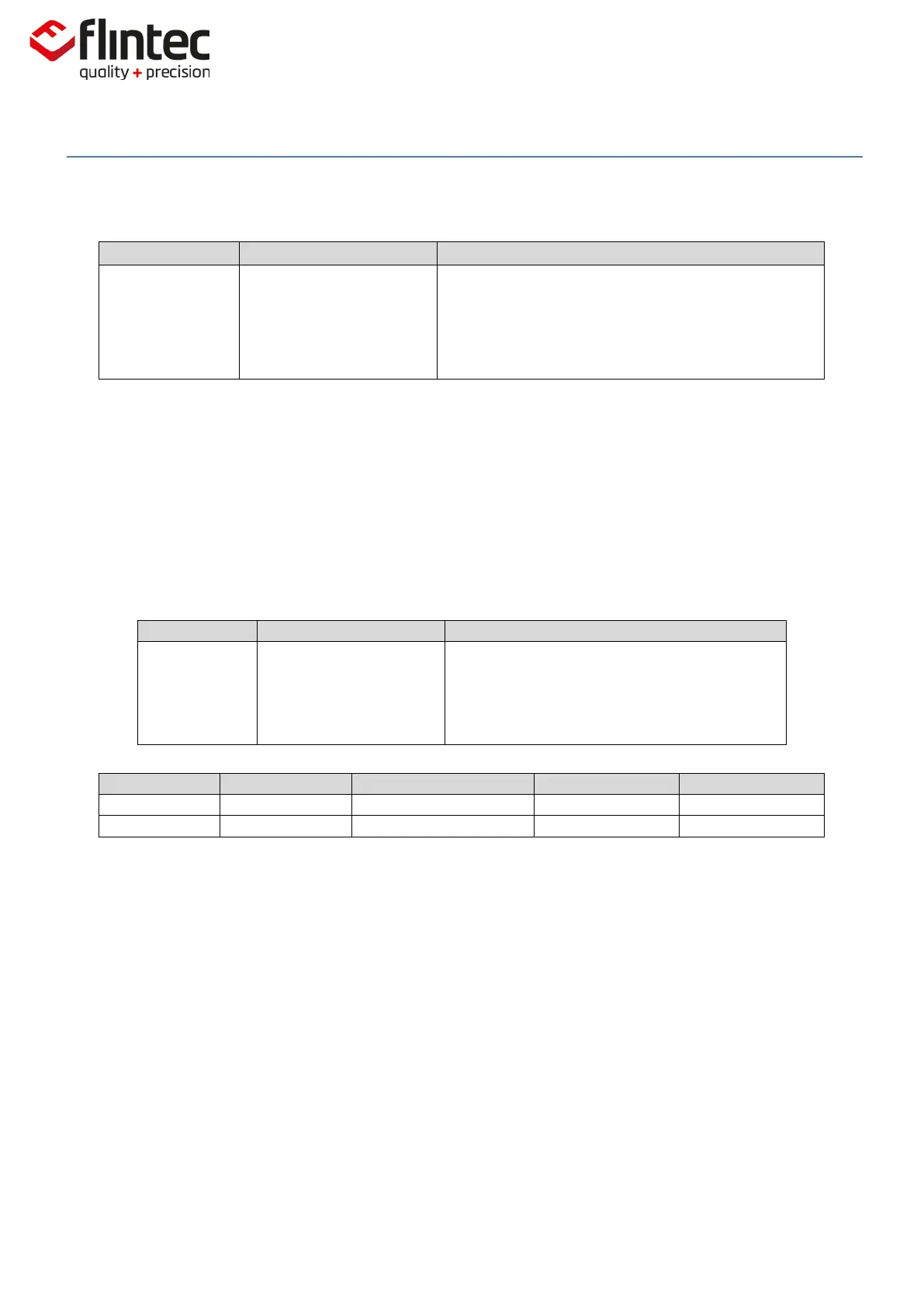EM100-C User Manual
0084292
Page 48 of 81
5.7.6. SL Send Data String Continuously (Average, Gross & Status)
(example).
Average Value: +000100dec. (no decimal point).
Gross Value: +001100dec. (no decimal point).
Status bit 1: 5 (Not Used).
Status bit 2: 1hex.
For check sum, status bit 1 and status bit 2 see command ‘SW’ (chapter 5.7.6).
5.7.7. SW Send Data String Continuously (Net, Gross & Status)
Issuing the ‘SW’ command, which has no parameters, will return continuously the net weight, the
gross weight, the status and the checksum values, all combined into one single string in the format:
W+000100+001100010F
For more detailed information of the data string see command ‘GW’ (chapter 5.6.5).
(example).
Net Value: +000100dec. (no decimal point).
Gross Value: +001100dec. (no decimal point).
Status bit 1: 5hex (Not Used).
Status bit 2: 1hex.
Checksum: 09hex.
The checksum is the reciprocal value of the sum of all ASCII values within the data string without
the check sum itself.
