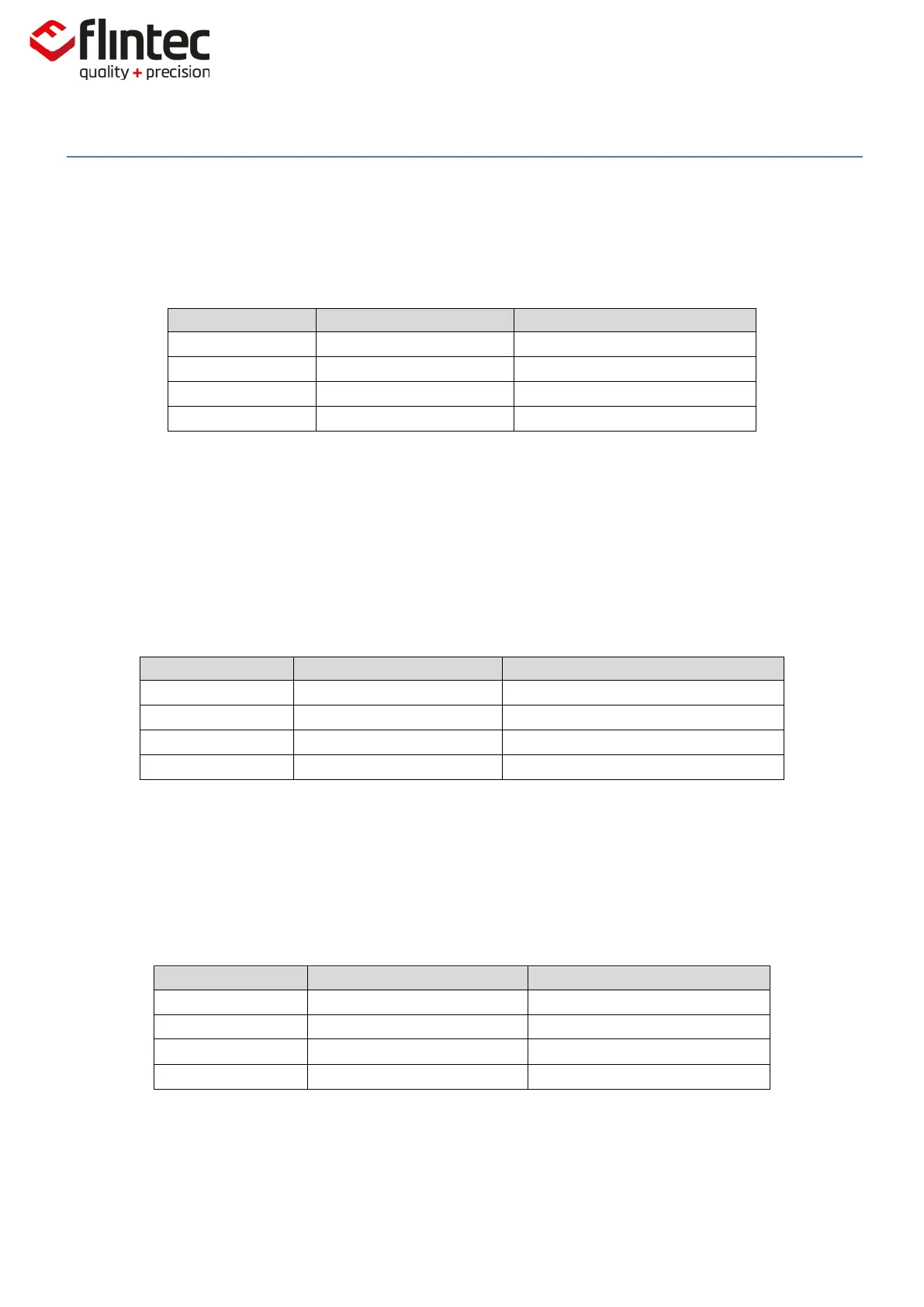EM100-C User Manual
0084292
Page 29 of 81
5.2.3. CI Set Minimum Output Value
This command is used to set up the minimum output value. Permitted values are –99999 to 0. This
value will determine the point at which the output will change to ‘uuuuuuuu’, signifying ‘under-
range’ condition.
Request: TAC Counter CE11.
Calibration Sequence Active.
Note: In bipolar applications (e.g. force- or torque measurements) this parameter defines the max.
output value for input signals with negative sign.
Factory Default: –99999.
5.2.4. MR Set Multi-Range/Multi-interval
This command is only relevant, if CM 2 > 0 or CM 3 > 0. In this the case, then this command
defines, the application is multi-range or multi-interval. Permitted values are 0 (Multi-interval) or 1
(Multi-range).
Request: MR=0 (Multi-Interval).
Request: TAC Counter CE11.
Calibration Sequence Active.
Setup: MR=1 (Multi-Range).
Note: Single range applications ignore this parameter.
Factory Default: 0 [Single Range].
5.2.5. DS Set Display Step Size
This command allows the output to step up or down by a unit other than 1. Permitted values are 1,
2, 5, 10, 20, 50, 100, 200 and 500.
Request: TAC Counter CE11.
Calibration Sequence Active.
‘Legal-for-trade’ applications allow for up to 10,000 intervals. The allowed step size must be
considered.
Factory Default: 1.
