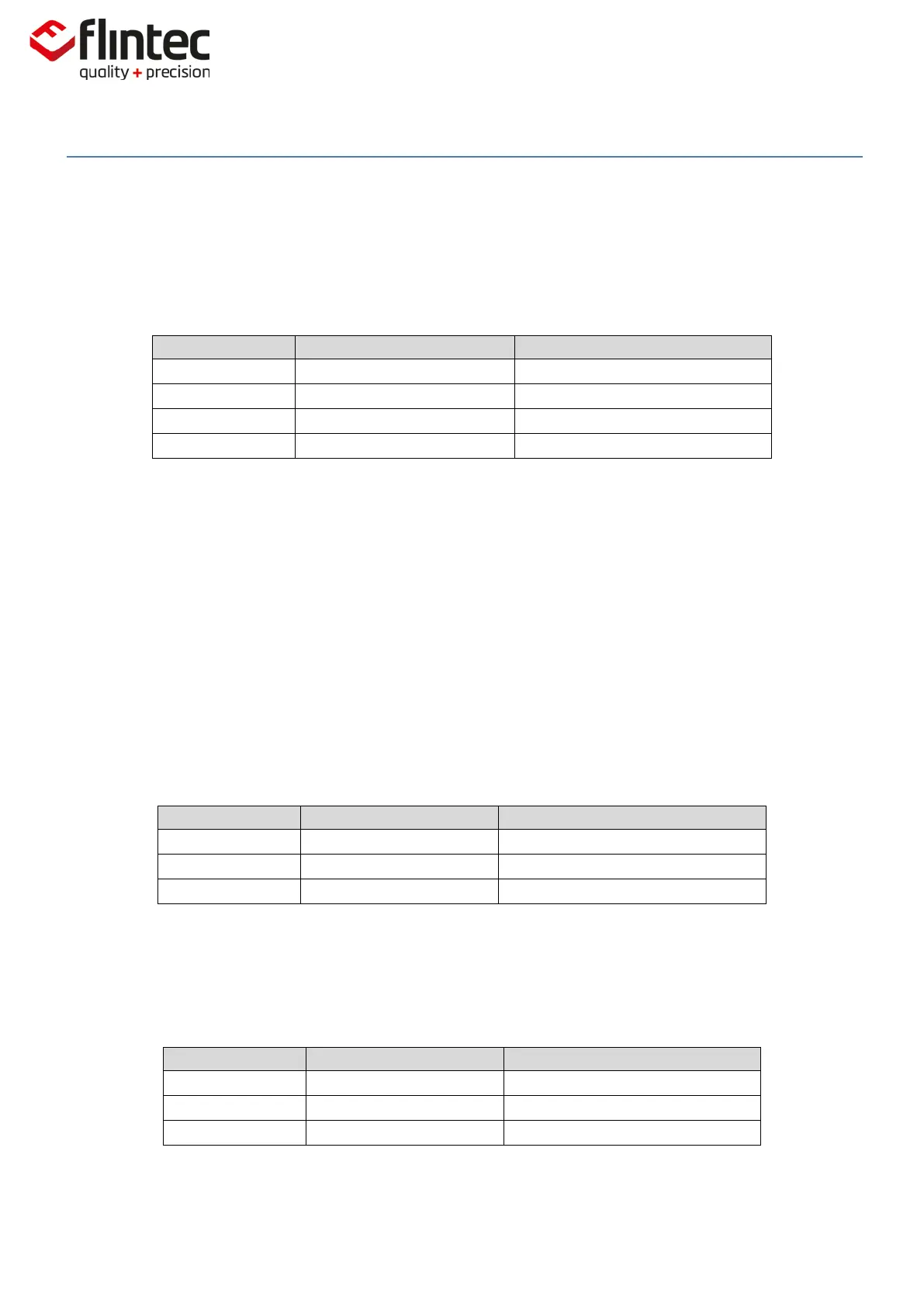EM100-C User Manual
0084292
Page 31 of 81
5.2.9. ZT Enable/Disable Zero-Tracking
This command enables or disables the zero-tracking. ZT=0 disables the zero-tracking and ZT=1 or
higher enables the zero-tracking. Issuing the command without any parameter returns the current
‘ZT’ value.
Permitted values are 0 to 255.
Request: TAC Counter CE11.
Calibration Sequence Active
Zero-tracking will be performed only on results less than ‘ZT’ range at a rate of 0.4 d/sec, where
d=display step size (see ‘DS’ command). The zero can only be tracked to ±2% of maximum (see
‘CM n’ command).
ZT=1 means ±0.5d.
ZT=100 means ±50d.
Factory Default: 0 [Disabled].
5.2.10. FD Reset to Factory Default Settings
This command puts the EM100 back to a known state. The data will be written to non-volatile
memory and the TAC will be incremented by 1.
Note: All calibration and setup information will be lost by issuing this command! The Baud-rate will
revert to 9600Baud after a factory reset (a hardware or software reset is necessary to initiate the
changes).
Request: TAC Counter CE11.
Calibration Sequence Active.
Factory Default Settings.
5.2.11. IZ Correction of System Zero
This command can correct the system zero after a successful calibration, e.g. to correct the
unknown weight of a mounting accessory which was used to hold the calibration weight during the
calibration procedure. By a simple parallel shift of the gain curve the sensitivity of the scale will stay
unaffected.
Request: TAC Counter CE11.
Calibration Sequence Active.
