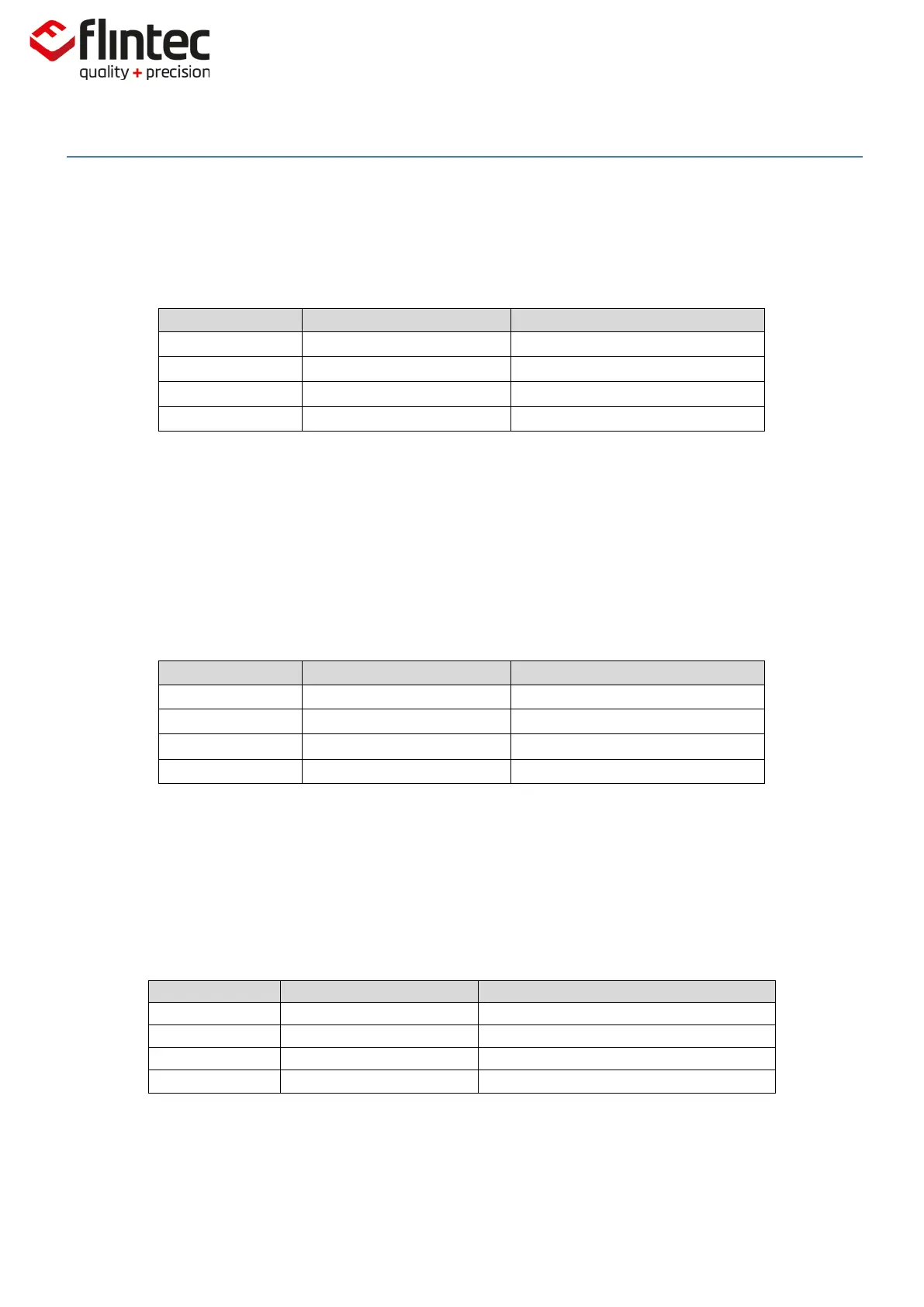EM100-C User Manual
0084292
Page 33 of 81
5.2.15. TN Set/Clear Non-Volatile Tare
This command sets the tare mode to volatile or non-volatile. Value range is 0 or 1; Factory default
is 0 (Volatile). If set to 1 (Non-Volatile), every set/clear tare will write the value directly to non-
volatile memory.
Request: TAC Counter CE11.
Calibration Sequence Active.
Actual Setting: TN=Volatile.
Note: Any changes made by the automatic taring function will not be written to non-volatile
memory).
Factory Default: 0 [Volatile].
5.2.16. ZN Set/Clear Non-Volatile Zero
This command sets the zero mode to volatile or non-volatile. Value range is 0 or 1; Factory default
is 0 (Volatile). If set to 1 (Non-Volatile), every set/clear zero will write the value directly to non-
volatile memory.
Request: TAC Counter CE11.
Calibration Sequence Active.
Actual Setting: ZN=Volatile.
Factory Default: 0 [Volatile].
5.2.17. AZ Absolute Zero Point Calibration (eCal)
The command ‘AZ’ is used as reference point for all weight calculations and will setup in mV/V.
Permitted values are ±33000 (±3.3000mV/V).
Request: Zero Point @ 0.0796mV/V.
Request: TAC Counter CE11.
Calibration Sequence Active.
New: Zero Point @ 0.0500mV/V.
Factory Default: 000000dec. @ 0.0000mV/V input signal.
