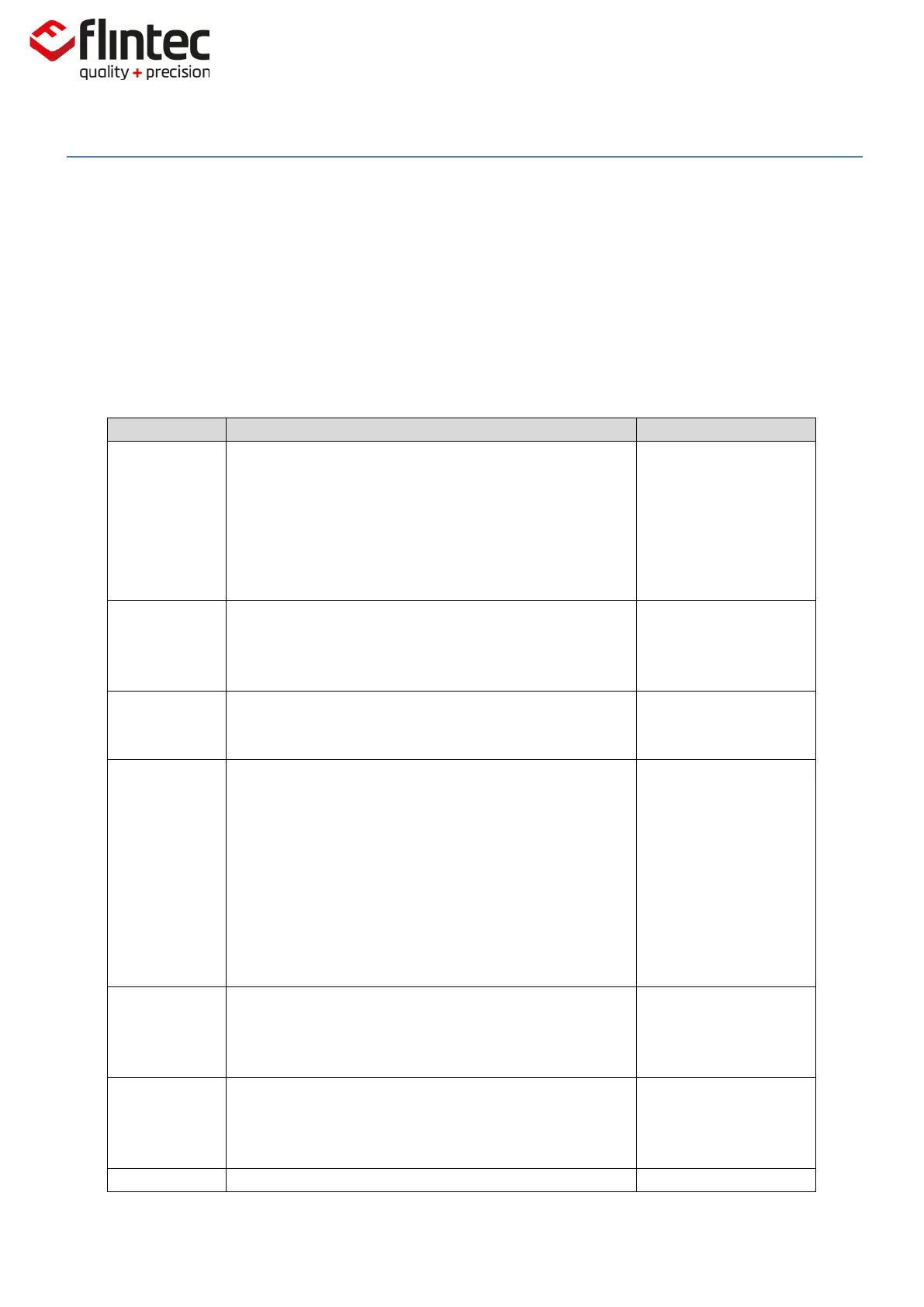EM100-C User Manual
0084292
Page 63 of 81
6.1.1. PDOs
Once set to ‘Operational State’, the EM100 will produce TPDOs constantly (see table below).
Depending on the data-rate set for the CANopen network, the high number of readings (>1200 per
second) can exceed what can be consumed by the NMT master. Equally the update rate may be
affected when there are multiple units on the network and/or lower communication speeds used.
The ‘UR’ command should be used to balance the network load by reducing the traffic.
PDO Definitions
COB-ID
0x180-
NMT start. Sent
every time new
reading is ready.
Refresh time
controlled by ‘UR’
parameter.
COB-ID
0x280-
Average Weight (‘GA’) Check-Weigher applications.
ready (‘GA’)
2. Module waiting for
trigger.
COB-ID
0x380-
set (‘GT’).
COB-ID
0x480
reading is ready.
Refresh time
controlled by ‘UR’
parameter. Under-
range reading will be
indicated as
0x7FFFFFFF
and over-range as
0x80000000.
COB-ID
0x200-
Select Gross/Net/Set Tare/Clear Tare/Set System
Zero/Clear System Zero (All execute silently-no
Node.
COB-ID
0x300-
Start Measure/Stop Trigger. Check-Weigher mode
Set Trigger: Start Filling cycle: Filling mode (All
execute silently – no response is sent).
Node.