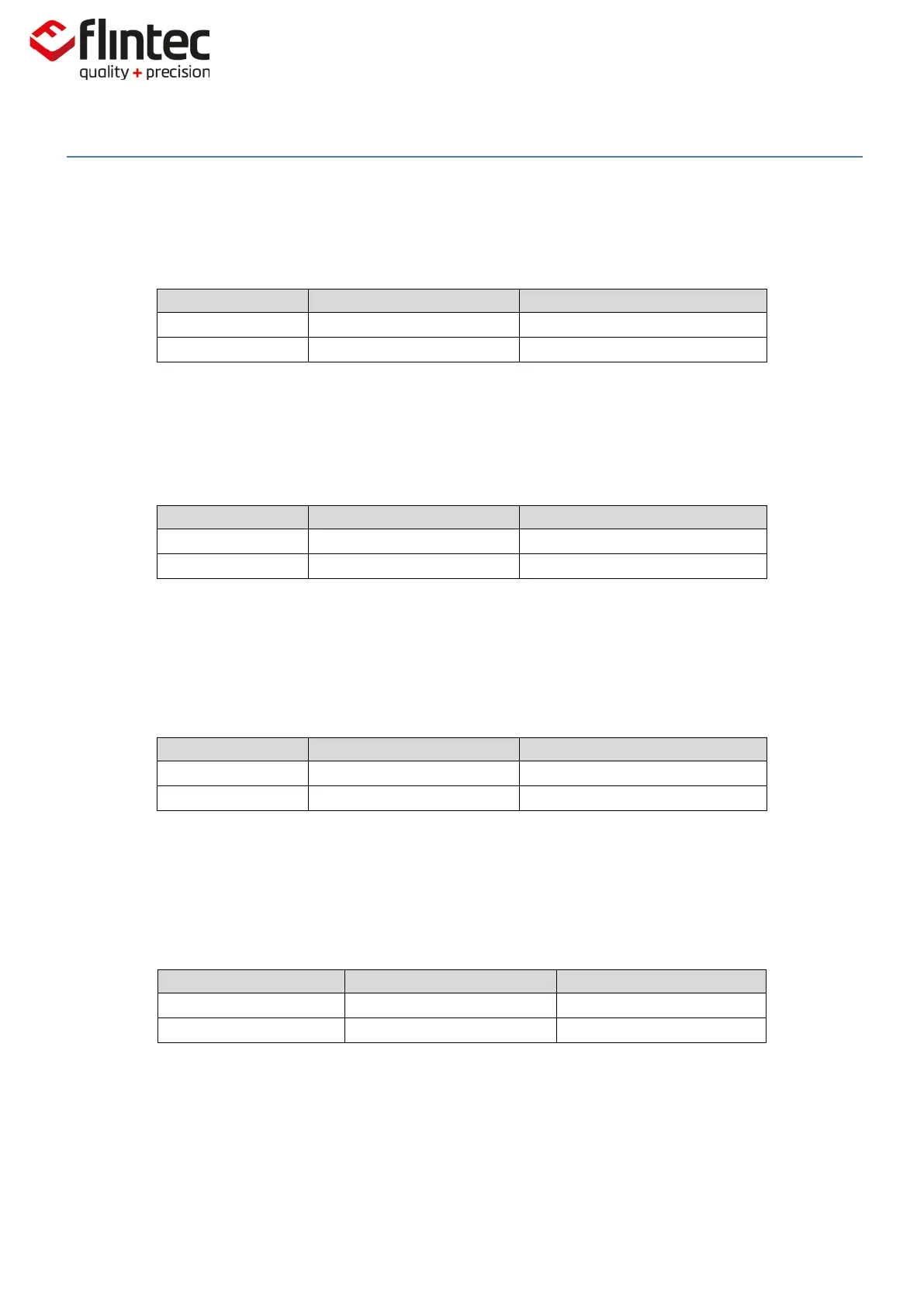EM100-C User Manual
0084292
Page 60 of 81
5.13.4. DT Short-Time Averaging Period
This command defines the time-period to calculate short-time averages. If the short-time average
falls outside the trigger window, then the measurement will be started again.
5.13.5. TW Window for Automatic Taring
This command defines an amplitude window for the automatic taring. The setting TW=100 means,
that the system calculates a new tare value, if the averaged net value of the empty scale falls within
100 digits of the net zero point. The new tare value will be averaged over the time-period ‘TI’. If the
averaged tare value falls outside this window the tare value will not be updated.
Factory Default: 0 [Automatic Taring Disabled].
5.13.6. TI Average Time for Automatic Taring
This command defines the averaging time for the automatic taring. Within this time-period the
system calculates an averaged tare value.
Factory Default: 0 [0ms].
5.13.7. HT Hold-Time for All Set-Points
This command defines the hold-time for the set-point limit. The signal must exceed the set-point
limit continuously at least for this time-period before a switch event will be initiated.
Permitted value range is 0 to 65535ms.
Default Setting: 0 [0ms].
Note: This setup will affect both set-points.
