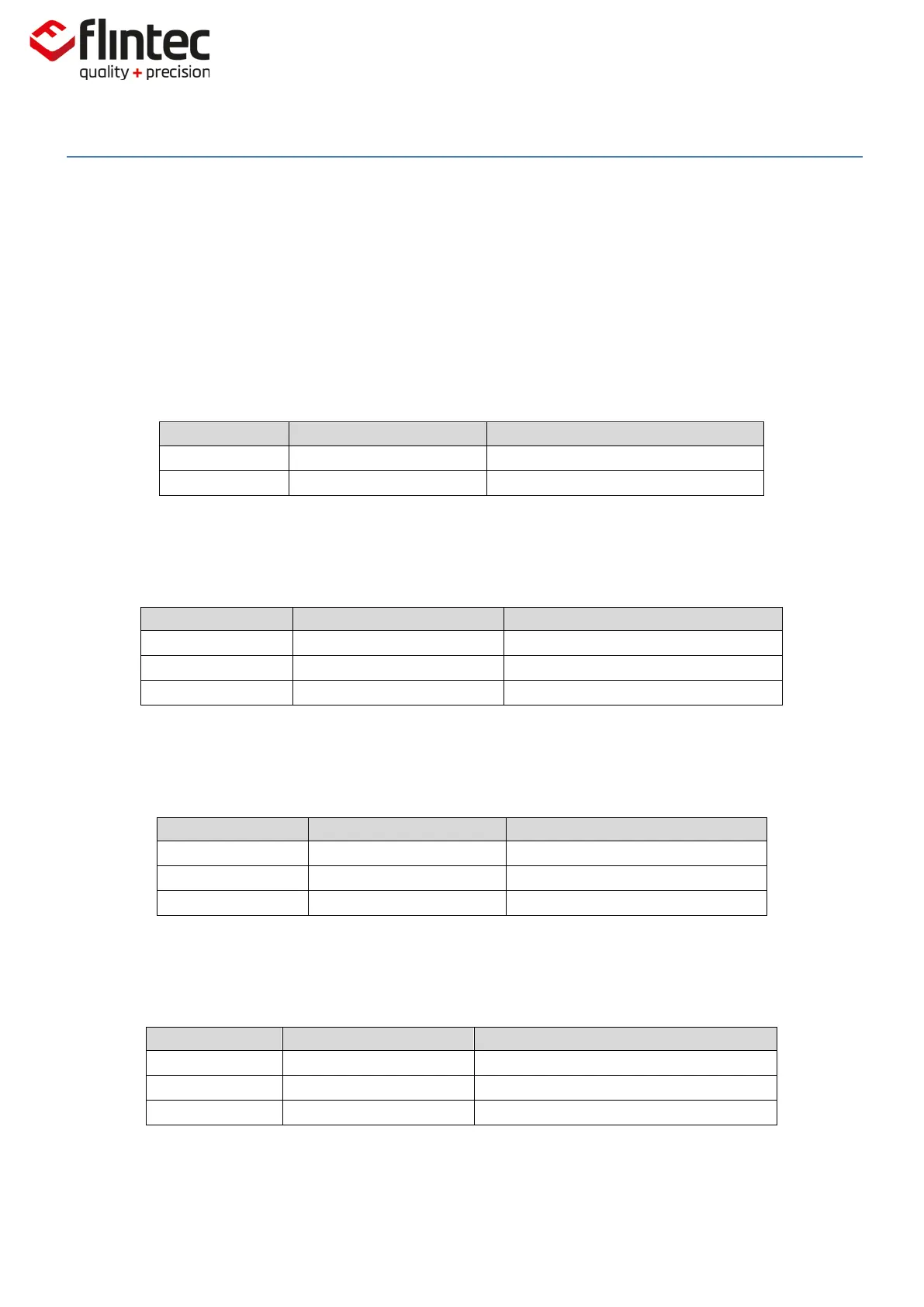EM100-C User Manual
0084292
Page 55 of 81
5.10.8. TD Transmission Delay
This command allows equipment attached to the bus to reconfigure to and from receiver and
transmitter. Time delays from 0 to 255ms are available before any response from the EM100 is
sent. This delay may be necessary in some two wire applications (half-duplex). The delay is only
applicable when ‘DX’ command is set to zero (half-duplex mode).
It should be noted, using ‘TD’ with high delay may cause any command sent during this delay period
to be ignored until the delay period has elapsed. If using the auto search feature e.g. FDC
application software, this may take some time!
Request: Delay Time 20ms.
Factory Default: 20 [20ms].
5.10.9. CTR Set CAN Bus Termination Resistance
CAN Bus Termination Z Disabled.
CAN Bus Termination Z Active.
Factory Default: 0 [Termination Off].
5.10.10. STR Set RS-485 Termination Resistance
Termination Resistor: Disabled.
RS-485 Termination Z Disabled.
RS-485 Termination Z Active.
Factory Default: 0 [Termination Off].
5.10.11. SBR Set RS-485 Biasing Resistance
Biasing Resistors: Disabled.
RS-485 Biasing Resistors Disabled.
RS-485 Biasing Resistors Active.
Factory Default: 0 [Biasing Off].
