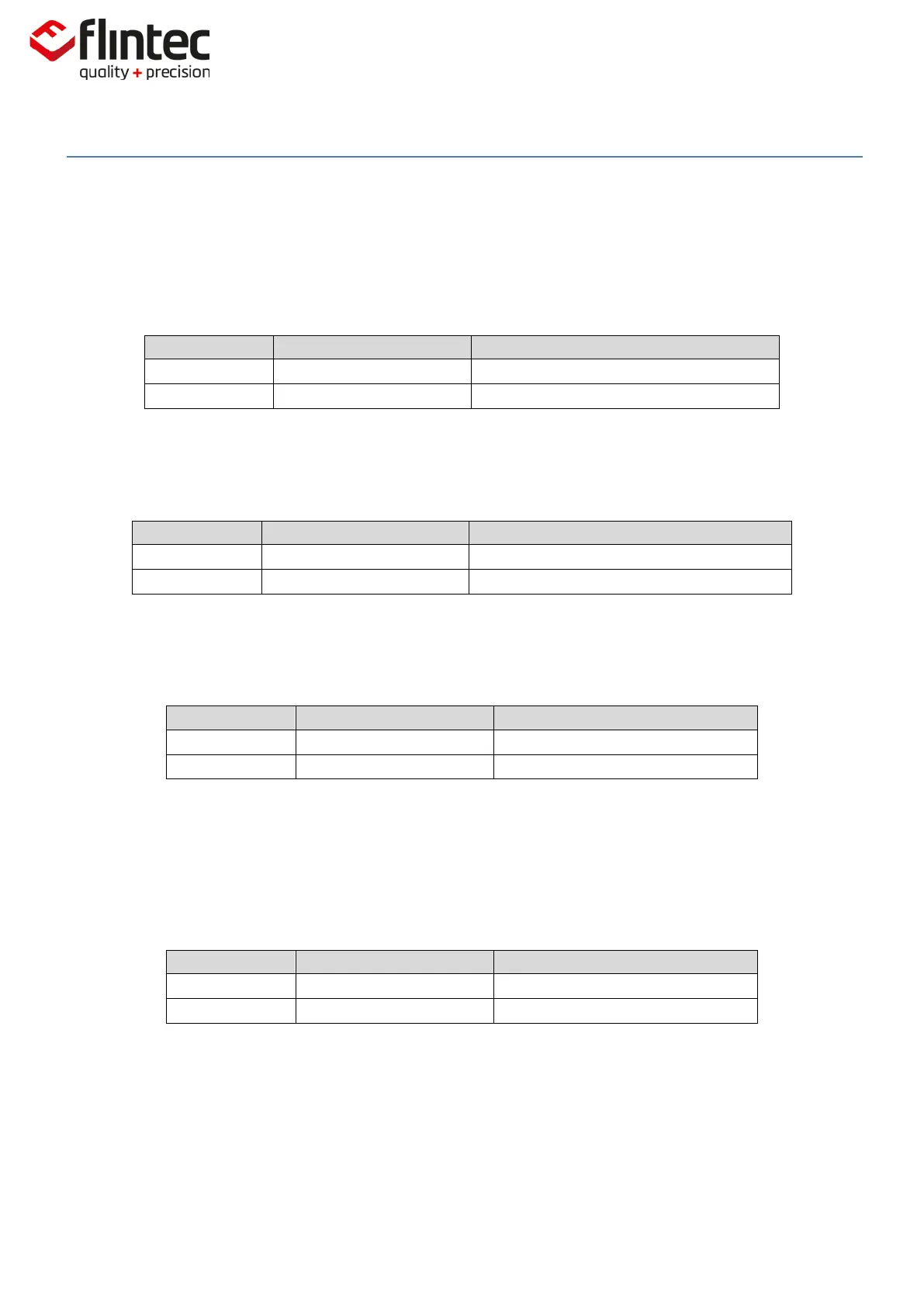EM100-C User Manual
0084292
Page 54 of 81
5.10.4. BR Baud-Rate – Serial Channel
The following Baud-rates can be setup: 9600, 14400, 19200, 38400, 57600, 115200, 230400 and
460800Baud. The data-rate will only be active when the new Baud-rate has been saved with the
‘WP’ command and a power cycle or software reset ‘SR’ applied.
Factory Default: 9600 [9600Baud].
5.10.5. DX Full-Duplex – Serial Channel
Request: DX=0 (Half-Duplex).
Setup: DX=1 (Full-Duplex).
Factory Default: 0 [Half-Duplex].
5.10.6. CL Close Device Address ‘n’
Close All Connected Devices.
5.10.7. OP Open Device
This command, if sent without parameters, requests the address or device number of the active
device on the bus. If sent with parameters, this enables the device defined by the parameters. The
requested device acknowledges its readiness and responds to all bus commands until a further ‘OP’
command arrives with a different address or a ‘CL’ command is received.
Request: Device #3 is Open.
