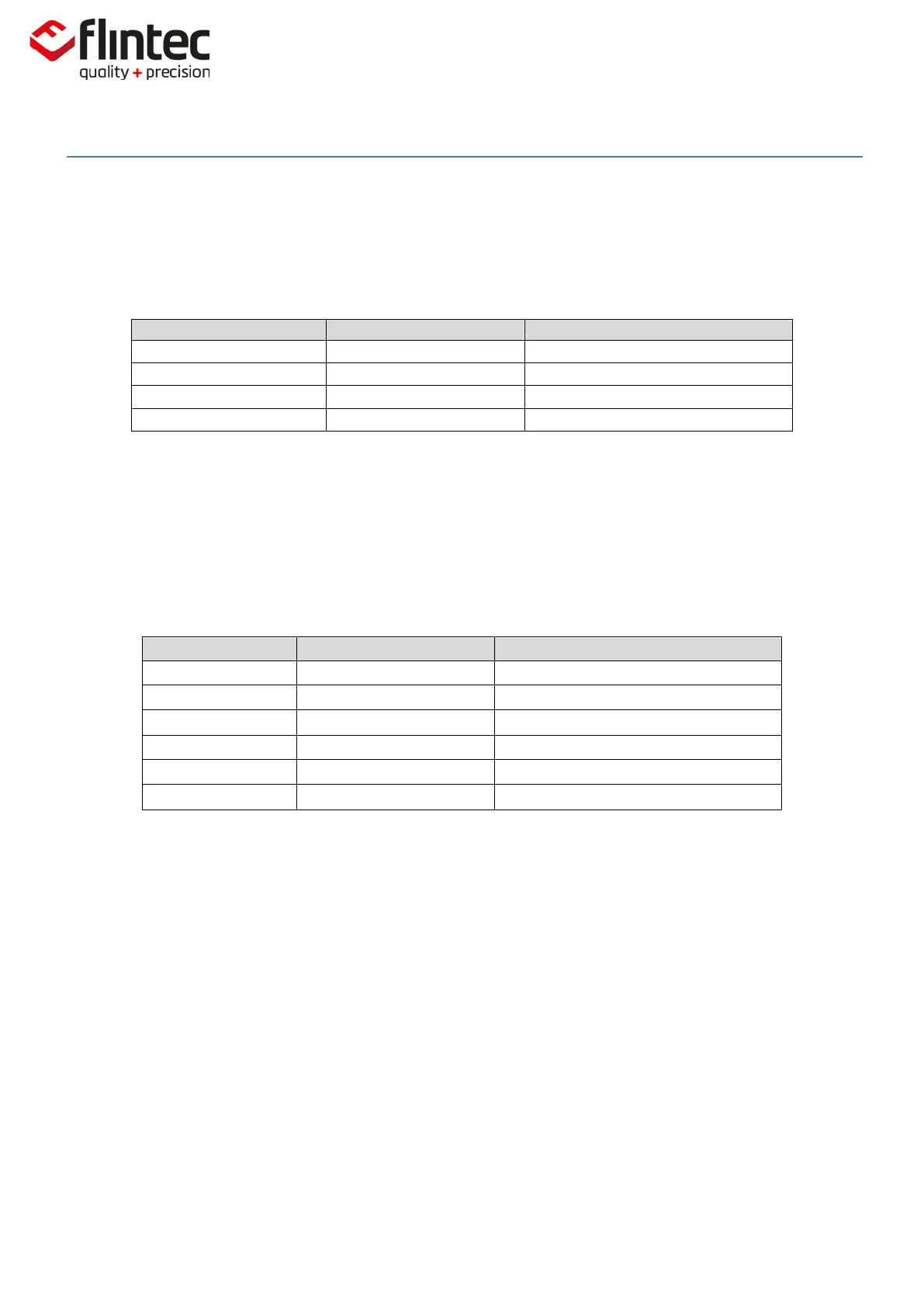EM100-C User Manual
0084292
Page 34 of 81
5.2.18. AG Absolute Gain Calibration (eCal)
The command ‘AG’ is used as absolute gain (or measuring range) for all weight calculations and will
setup in mV/V. Permitted values are ±33000 (±3.3000mV/V).
Request: TAC Counter CE11.
Calibration Sequence Active.
New: Gain 5000dec. @ 1.12mV/V.
Factory Default: 10,000d @ 2.0000mV/V input signal.
5.2.19. WT Warm-Up Time
Sets the warm-up time – this command defines a time interval between 0 and 65535secs after
power on where the output value will be set to ‘uuuuuuuu’ to avoid false readings during the initial
stabilisation period.
Request: Warm-Up Time=0sec.
Request: TAC Counter CE 11.
Calibration Sequence Active.
Setup: Warm-Up Time=20sec.
Calibration Sequence Active.
Calibration Values Saved.
Factory Default: 0 [0secs].