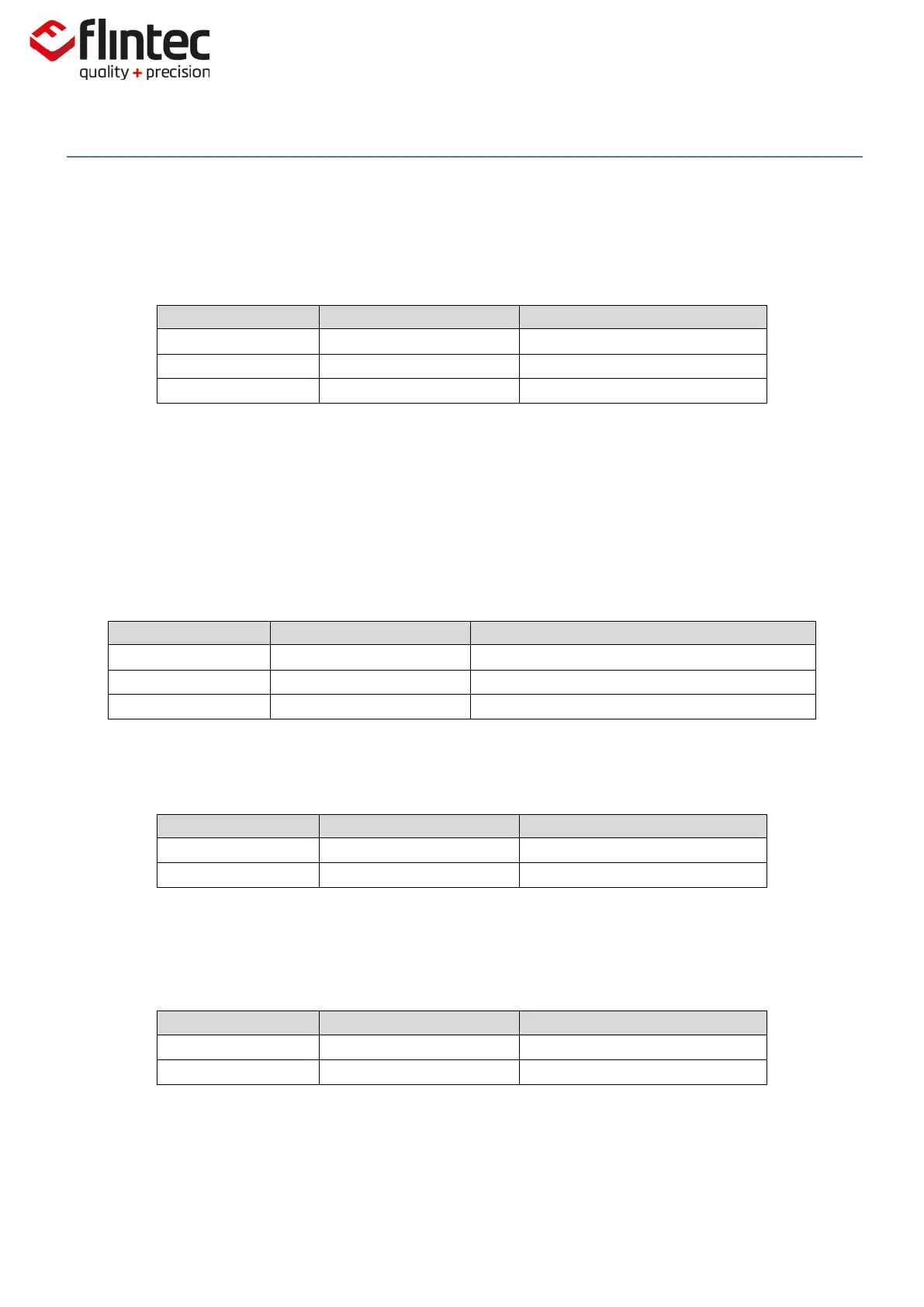EM100-C User Manual
0084292
Page 49 of 81
5.8. Commands for External I/O Control – IN, OM, IO
5.8.1. IN Read Status of Logic Inputs
Input 1 High, Input 2 Low.
Input 1 Low, Input 2 High.
The status response is in the form of a 4-digit code where 0=false and 1=true (inputs are active
‘high’). The least significant bit corresponds to Input 1.
5.8.2. OM Control of Logic Outputs by Host Application
The logic outputs can be controlled by the host application (as opposed to the normal internal set-
points). They are enabled by the ‘OM’ command (or ‘IM’) and the appropriate 4-digit code. When
‘OM’ is set to zero, the user controlled logical outputs are disabled defaulting back to operation with
set-points.
Output Disabled. Refer to Set-Point Status.
Setting Output 1 Enabled.
Setting Output 1 & 2 Enabled.
A logic ‘1’ bit in the code enables the corresponding logic output to be controlled by the host
application using the ‘IO’ command (or ‘IM’). A logic ‘0’ in the code leaves the corresponding logic
output controlled by the internal set-point. Output 1 is the least significant bit.
5.8.3. IO Read/Modify Status of Logic Outputs
This command reads and can modify the status of the logic outputs (if enabled by the ‘OM’
command). The status response is in the form of a 4-digit code where 0=false and 1=true (outputs
are normally open, open-drain MOSFETs), the least significant bit corresponds to Output 1.
