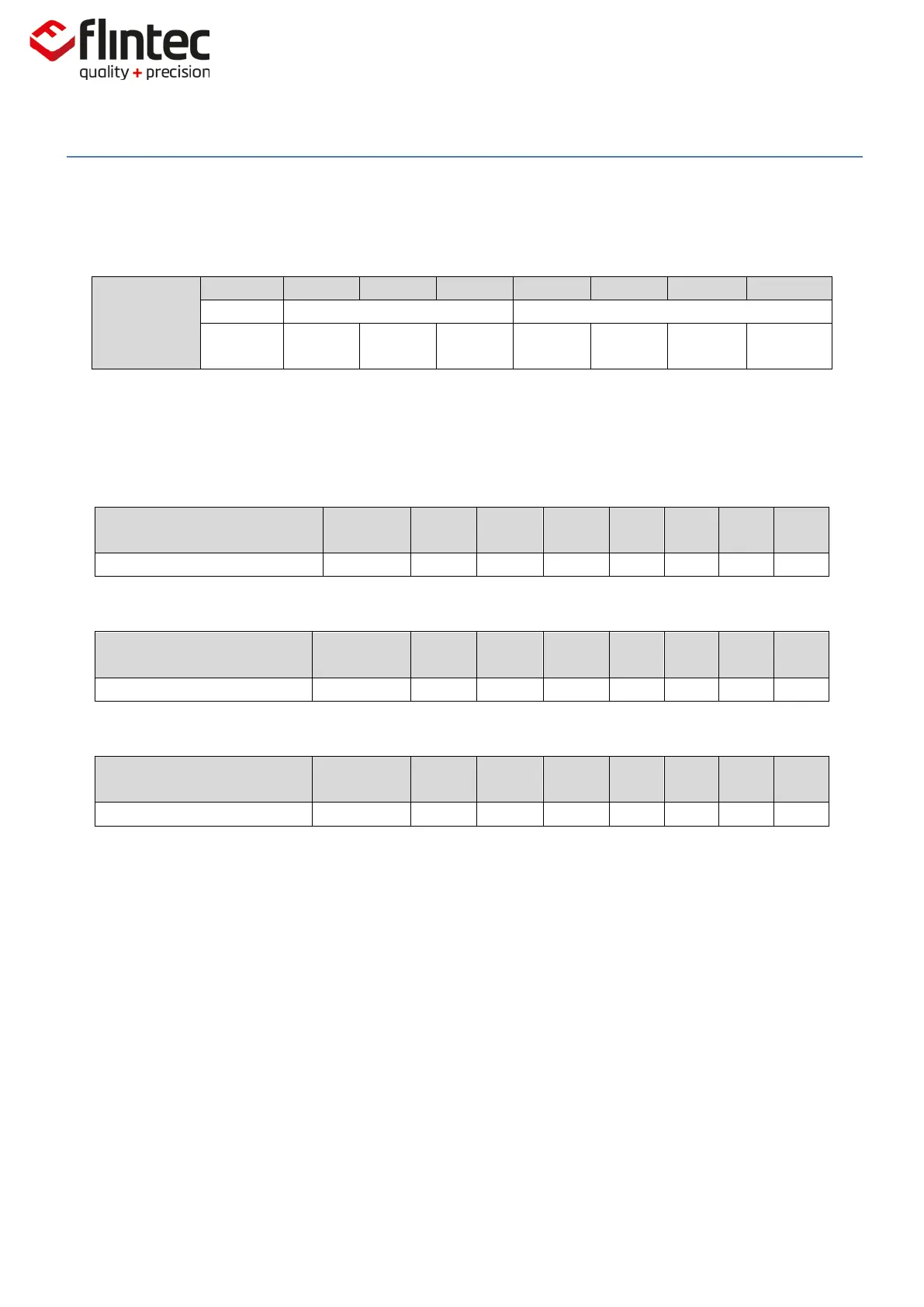EM100-F User Manual
0084293
Page 89 of 93
6.4. Overall CAN Frame
Lo Byte
Hi Byte
Index
Byte 0
Byte 1
Byte 2
Byte 3
Examples using node ID 1: All values are Hexadecimal.
SDO READ
Master node requests the Vendor ID located at Index 1018, Sub Index 1.
Master Transmits
COB-ID 600H+Node ID
EM100 Responds ACK
COB-ID 580H+Node ID
EM100 Responds NACK (example shows a response to an out of range sub-index)
COB-ID 580H+Node ID
Returned data shows the error 06090011 – Sub-Index FF does not exist.
In the CANopen standard, this is called an ‘SDO Abort Code’.
