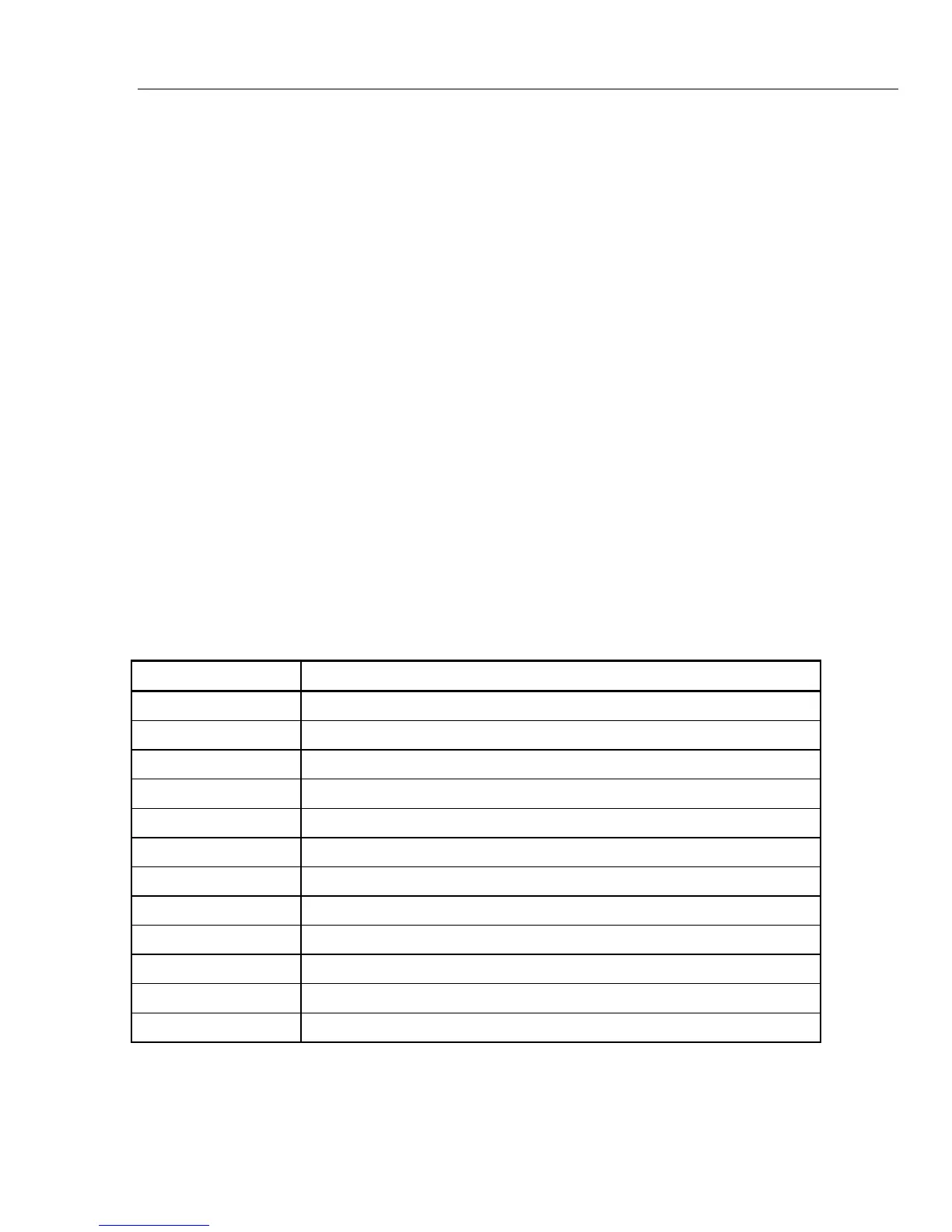Front Panel Operation
Sample Applications 4
4-59
4-66. A/D Calibration
The a/d calibration procedure calibrates the analog-to-digital converter for offset, gain,
and linearity. The 8840A automatically selects the a/d calibration procedure when the
CAL ENABLE switch is first pressed. The procedure must be performed in its entirety,
and may not be performed in part. If the a/d calibration is discontinued prior to
completion, the last complete set of a/d calibration constants will be retained unchanged.
To perform a/d calibration, proceed as follows:
1.
The 8840A displays a prompt for the first reference source, 0V dc (i.e., a short).
2.
Each time the 8840A prompts you for a reference source, set the calibrator to the
requested value, and press the 8840A STORE button. When you press STORE, the
numeric display field blanks while the 8840A performs the necessary calculations.
(Do not change the calibrator’s output while the display is blank.) The 8840A then
displays the next prompt. For reference, all prompts are shown in Table 4-4.
Note
The 8840A automatically checks that the reference input is near the value
prompted and displays ERROR 41 if the reference input exceeds a specific
tolerance. (See Advanced Features and Special Considerations in the
8840A Instruction Manual for more information.)
3. After the last input is stored, the 8840A begins taking readings in the 2V range of the
VDC function. (The 8840A CAL annunciator remains on.) Verify a/d calibration
using settings in Table 4-5. If you wish to repeat the a/d calibration procedure, press
the 8840A A/D button.
Table 4-4. 8840A A/D Converter Calibration Prompts
Step 8840A Prompt
A O.OV DC (short)
B -0.03V DC
C -1.01V DC
D +0.99V DC
E +0.51V DC
F -0.51V DC
G -0.26V DC
H +0.26V DC
I +0.135V DC
J -0.135V DC
K -0.0725V DC
L +0.0725V DC